KBC Networks FDVA4-DB1-M1T-R-WSC User Manual
Page 6
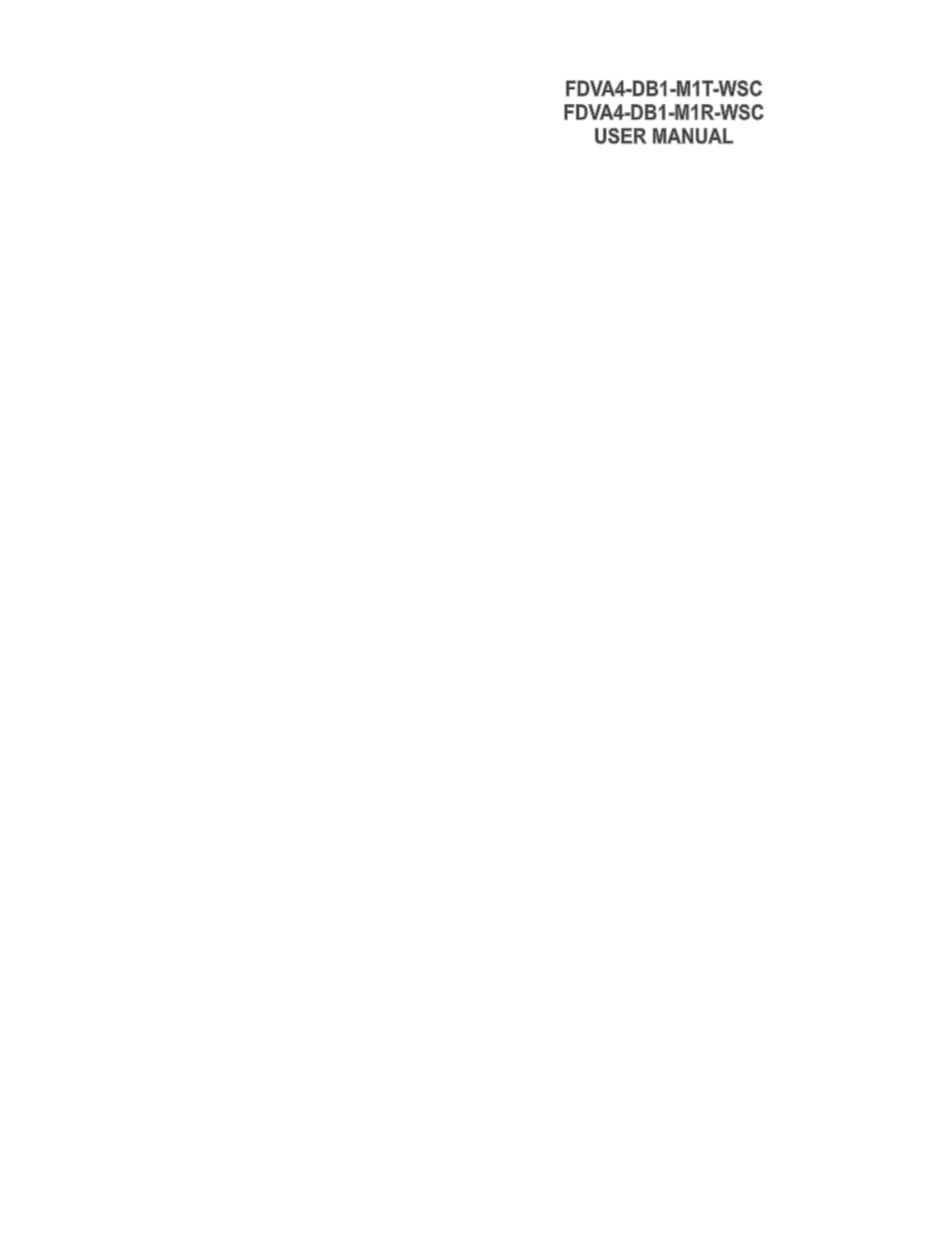
Manual-FDVA4DB1-Rev1009.pdf Page 6 of 14
www.kbcnetworks.com
Copyright © KBC Networks Ltd.
1.4 Instruction of Disassembly
Instruction of Disassembly of KBC Product
(For EU Directive 2002/95/EEC
━WEEE)
Tools Required:
1) 5 mm flat tip screwdriver
2) Φ3 cross tip screwdriver
3) Φ5 cross tip screwdriver
4) Size small snip nose pliers
5) 15 mm spanner
Steps for Disassembly:
1) Remove tightening screws of box cover (1 or 4-8 screws in general);
2) Remove lock nut for BNC with spanner;
3) Remove cover plate;
4) Remove tightening screws for printed circuit board (PCB);
5) In case the assembly has more than one PCB then continue removing the remain
tightening screws until none left;
6) Use snip nose pliers to loose the nut of flange and then remove optic cable
connector (jump wire);
7) Snip off power conducting cable and remove power switch /jack/etc.;
8) Take out all PCBs;
9) Disassembly of product completed.
Notice
:When a product reaches the end of it’s life—return to KBC
