2 installation, 1 package contents, 2 physical connections and description – KBC Networks H.264 Encoder User Manual
Page 6
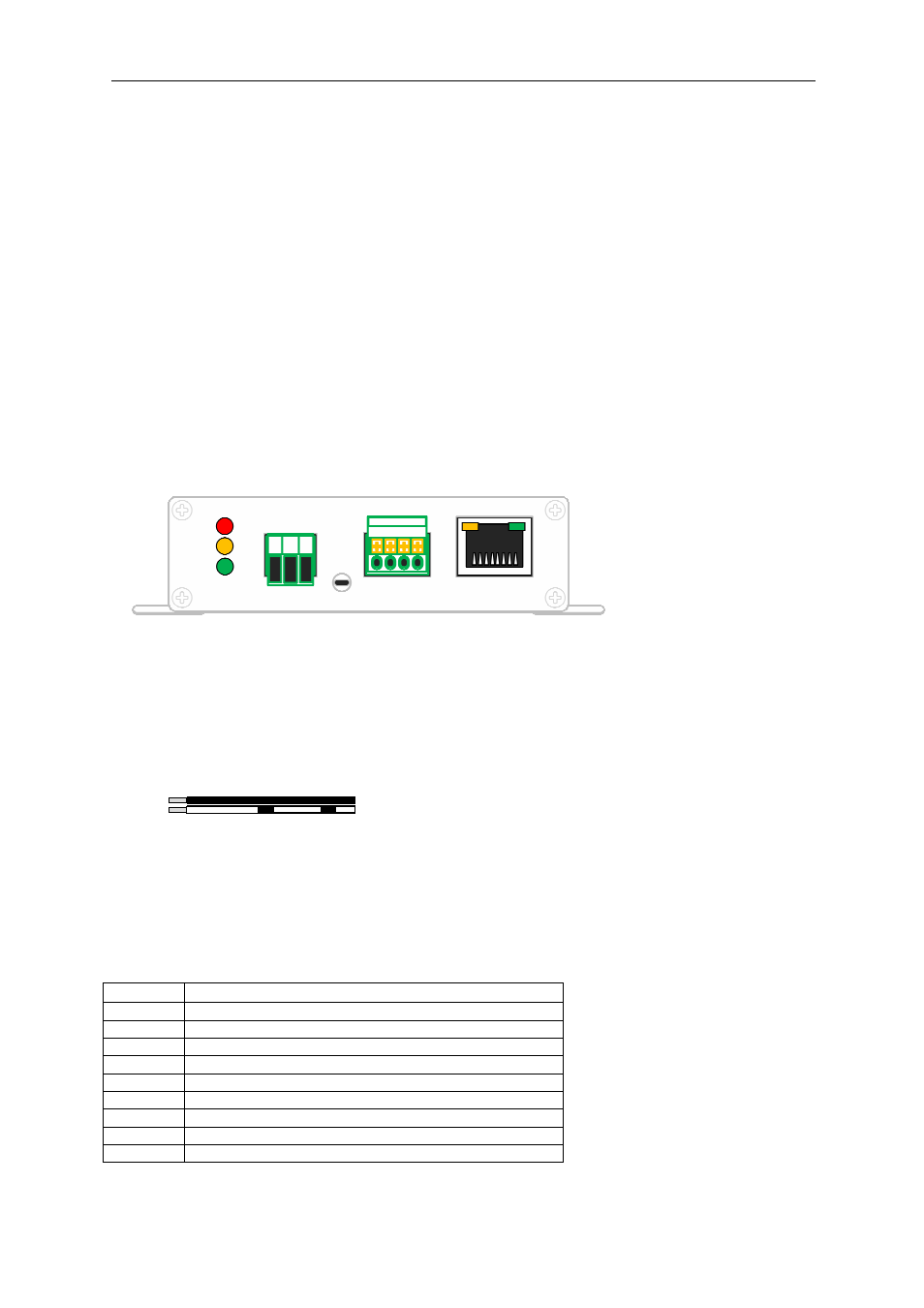
Encoder User Manual
Manual-H264_ENC-Rev1207A
Copyright © KBC Networks 2012
Page 6 of 49
www.kbcnetworks.com
2 Installation
2.1 Package Contents
•
One H.264/MPEG4 Encoder video server
•
One 24Vdc, 500mA PSU
•
Quick Start Guide
Consult the Quick Start Guide for the exact list of components for the particular part
number ordered. Please contact you dealer or distributor if a part is missing or
damaged within 10 days of receiving the products.
2.2 Physical Connections and Description
2.2.1 Right Side View
Item
Connection Detail
4a
12V dc input
4b
Ground
4c
Not used
5d
To reset, hold during power up process
6e
Digital output
6f
Digital input
6g
DIO voltage in
6h
DIO ground
7i
Desired activity: solid amber, green rapid flash
1. Power LED
2. Data RX LED
LED should only flash if receiving data from
connected data device. A solid RX LED
denotes a wiring error.
3. Data TX LED
LED should flash when transmitting data to
connected data device.
4. DC Voltage In
5. Reset to Default Configurations Button
6. DI/DO Alarm Input / Output
Press and hold appropriate orange button
and insert stripped wire then release.
7. LAN/WAN Port, RJ-45 10/100Mbps
1
2
3
4
5
6
7
Black solid wire: GND
Black/white: 12V
a b c
d
e f g h
i
