D*ap lm 4 – Junger Audio D*AP LM2 / D*AP LM4 - Digital Audio Processor User Manual
Page 46
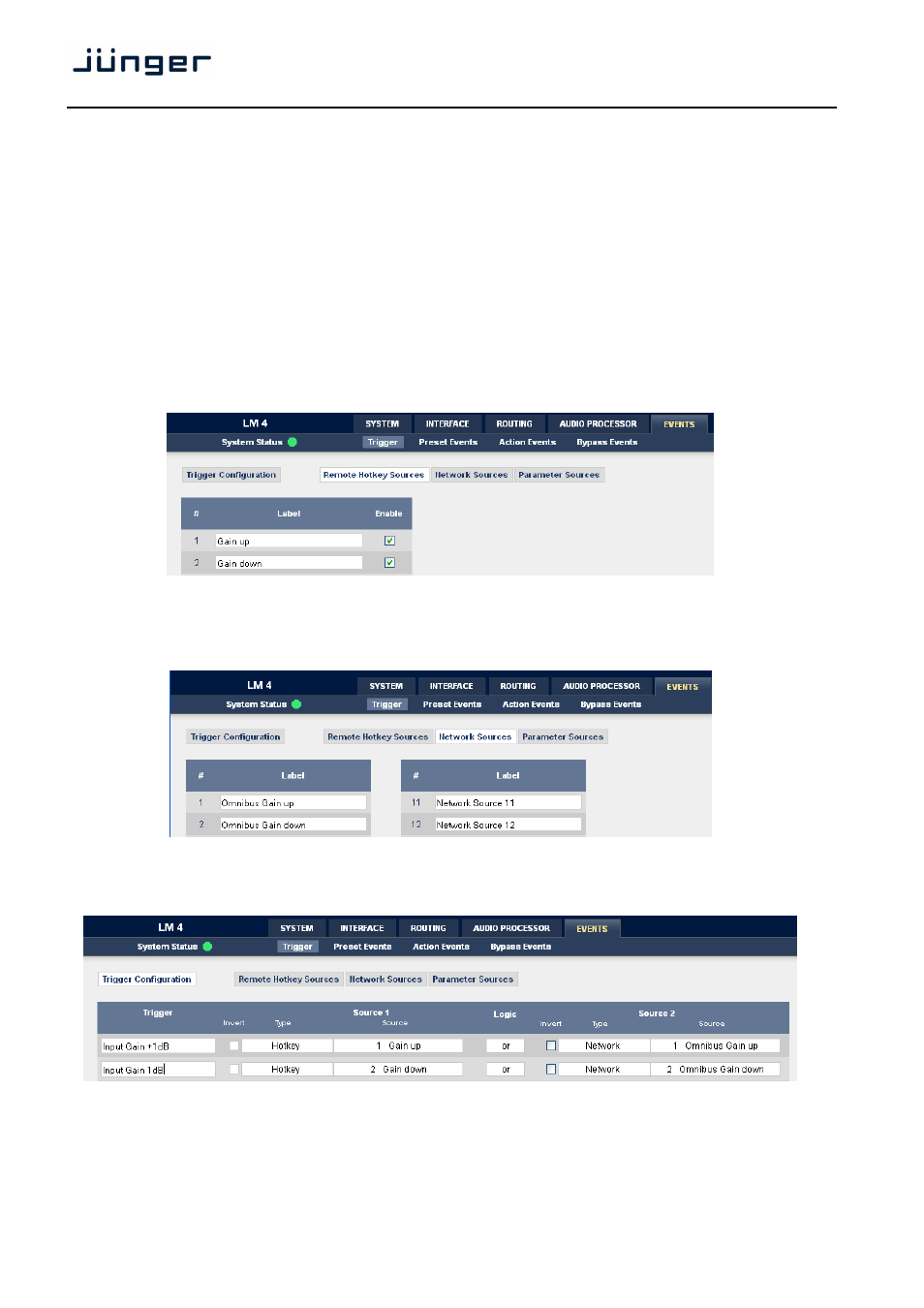
42
D*AP LM 4
Web GUI – EVENTS – Example setup
The way to set up the EVENT system is as follows :
1.
Define
trigger sources (Remote Hotkey - / Network - / Parameter -)
2.
Configure
a trigger by logical combination of up to two trigger sources
3.
Decide
what shall happen by setting up the respective presets which will be used for the events)
4.
Assign
trigger to event(s)
As an example we will pump up the input gain of the first program by +1dB and reduce it by -1dB.
This should be automatically set by the Omnibus automation system. If the trigger is not set for the actual
event in the run down list, an operator should be able to set it by a remote hotkey …
1.
Define
trigger sources
at the "EVENTS > Trigger > Remote Hotkey Source" pane
we define labels for the first two hot keys :
We also define two network trigger sources for
the automation system on the
"EVENTS > Trigger > Network Source" pane :
2.
Configure
trigger
by logical combination of the hotkey trigger source and the network
trigger sources :
