D*ap lm 4 – Junger Audio D*AP LM2 / D*AP LM4 - Digital Audio Processor User Manual
Page 40
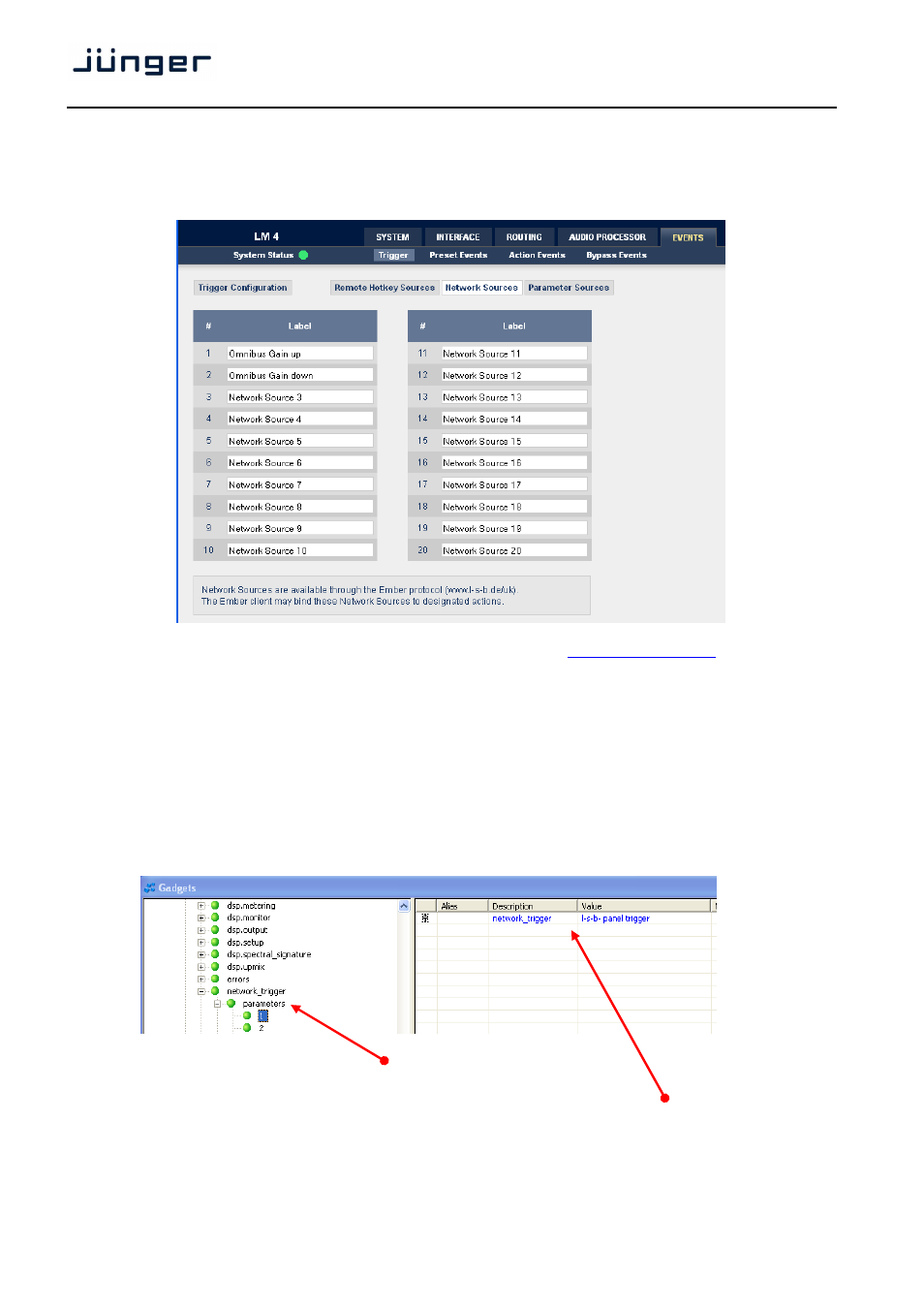
36
D*AP LM 4
Web GUI – EVENTS – Trigger – Network Sources
Network Sources – Allow to set up external trigger sent by an automation system to the LM 4 :
Network trigger are based on the EmBER+ protocol from Co. l-s-b
http://www.l-s-b.de/uk
The LM 4 receives such trigger over the TCP/IP network. The triggers are issued by a device that has
implemented the EmBER+ protocol (e.g. VSM server). You may assign these triggers to virtual as well
as physical (e.g. LBP) buttons of a VSM installation. But also a broadcast automation system may have
an EmBER+ client running that may send network trigger to the LM 4
#
number of the network trigger
Label
label of that network trigger. It appears on the
Trigger Configuration pane as well as in the EmBER+ tree of the
VSM Studio gadget connector.
Below is a screen shot of the VSM gadget connector :
For the Ember tree you must select :
"Device" > controller_dsp > network_trigger > parameters > #.
As a value you will receive the trigger name from the
LM 4 In this example it is the default network trigger name.
