C8612, C8000, Digital audio modular processing system – Junger Audio C8612 - Dolby® D/D+/AAC encoder User Manual
Page 3: Dolby digital / digtal plus / pulse (aac) encoder, Installation, Status leds
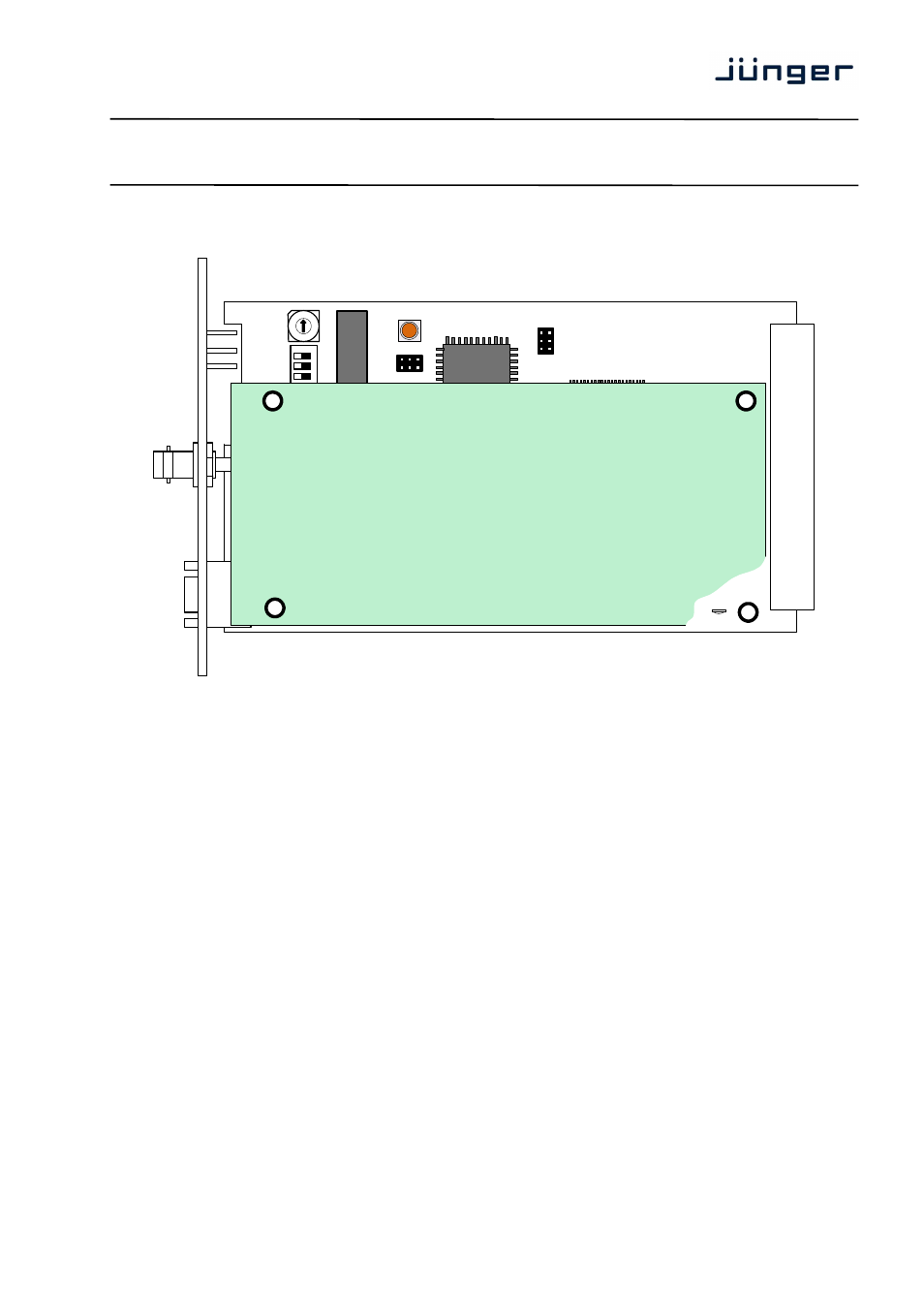
digital audio
modular
processing system
C8000
Dolby Digital / Digtal plus / Pulse (AAC) encoder
C8612
3/20
installation
Set the CAN ADDR rotary encoder to an address, which is not in use by an other module
of a C8000 frame (for details regarding CAN addressing, see C8000 system manual).
BUS-EN = OFF will disable the bus driver circuits on power up
SW-1B = ON enables the CAN “+16” address schema to handle up to 32 modules
SW-1C = OFF not used
SW-1D = OFF not used
Important Note! If the module has an unknown bus configuration, you must set BUS-EN=OFF, before
inserting the module into a C8000 frame. Otherwise you are in risk to disturb other channels of the frame.
Pressing the INIT button during power up, will initialize the module parameters to factory default values.
status LEDs
FAIL flashing red
= hardware problem
(on the bottom right PCB edge)
STATUS
green
= OK
red
= bad
flashing = under GUI control
DOLBY D
green
= if one of the encoders encodes D-D
Off
= if none of the encoders encodes D-D or
encodes an AAC format
DOLBY D+
blue
= if one of the encoders encodes D-D plus
Off
= if none of the encoders encodes D-D plus or
encodes an AAC format
INIT
BUS-EN
O
N
D
IP
SW-1B
SW-1C
SW-1D
BOOT
CAN
ADDR
FAIL
