C8088, C8000, Digital audio modular processing system – Junger Audio C8088 - Mix-Matrix & Limiter User Manual
Page 6: 8 channel mix matrix with limiter
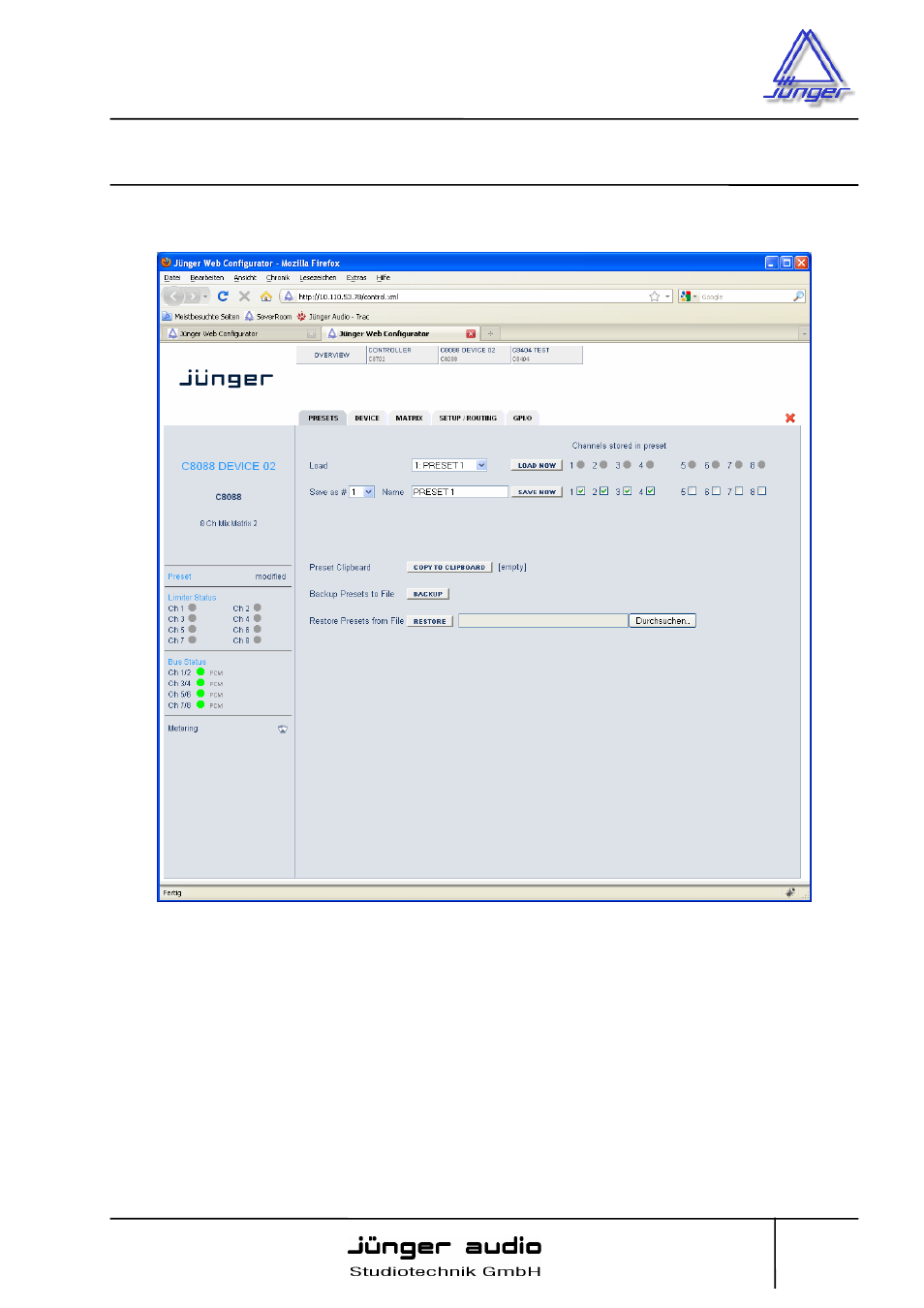
digital audio
modular
processing system
C8000
8 Channel Mix Matrix with Limiter
C8088
Jünger Audio Studiotechnik GmbH
Justus‐von‐Liebig‐Strasse 7
D ‐12489 Berlin
Germany
phone:
+49‐30‐677721‐0
fax:
+49‐30‐677721‐46
info@junger‐audio.com
www.junger‐audio.com
6/12
PRESETS
The C8088 has 16 Presets. These Presets are named PRE1 to PRE16 by default. The status
window at the left hand side shows the name of the active preset. The phrase “modified” will
appear in line with the Preset name, if a preset parameter was changed by the operator.
Load Preset
select a preset by name and press
Channel Mode
The 8 soft LEDs show which channel is effected by the active preset
Save as Preset #
select a preset NV memory number
Name
assign the preset a 16 digit name and select the channel from which
settings must be stored and press
Preset Clipboard
copy the active preset to a clip board, The data may be used by other
modules inside the same frame.
Backup Presets to File
creates an backup XML file which may be stored to the PC
Restore Presets from File you can select a backup file from the PC.
