X*ap rm – Junger Audio X*AP RM1 User Manual
Page 10
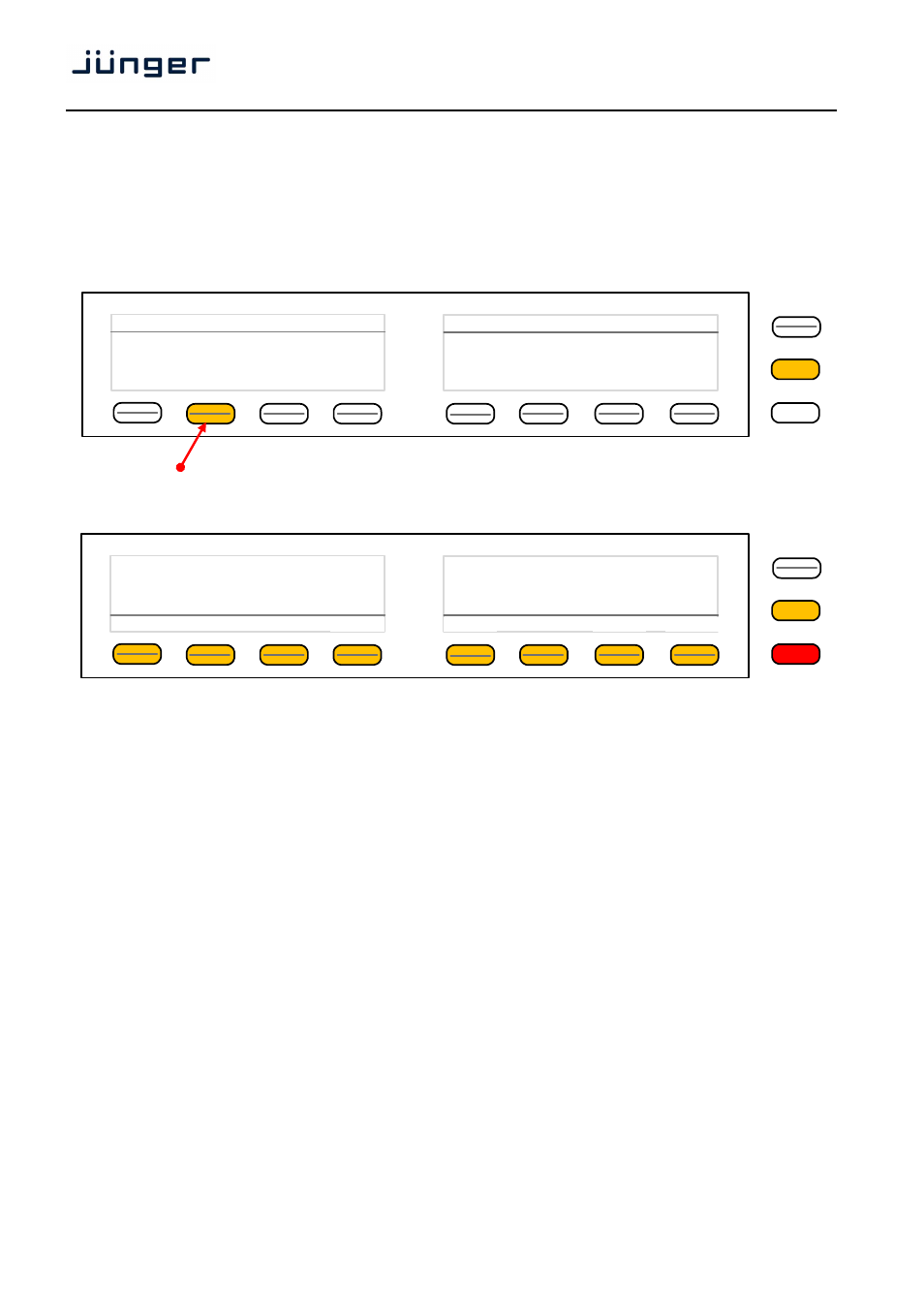
X*AP RM
1
6
Getting started – basic X*AP RM
1
remote panel operation
After power up and booting is finished, the X*AP RM
1
remote panel shows the remote units which are
"attached" to it. The display shows the respective device "Name", its IP address and the connect "Status".
Options are "connect", "can't connect" and "unknown device". In case of "connect" you may press one of the
highlighted buttons.
If you press the
1
remote panel will connect with that unit.
(The above example has just one unit attached for remote control ). Now the X*AP RM
1
remote panel will
gather all necessary information from that unit (it may take a few seconds) and open up the main display :
Because this is the main display, the
below the main display. Pressing
returns you back to the device selection.
MENU
ESC
Remote Panel select device to control
„Name“
10.110.1.55
„Status“
MENU
ESC
Hotkey 1
Hotkey 2
Hotkey 3
Hotkey 4
Hotkey 5
Hotkey 6
Hotkey 7
Hotkey 8
Program 1
Program 2
-21.0
LUFS
-21.5
LUFS
EBU
S
out
