Password, Upload customs, Reset – ILUMINARC Ilumipod™ 42 IP User Manual
Page 15: Dimmer, Color, Operation
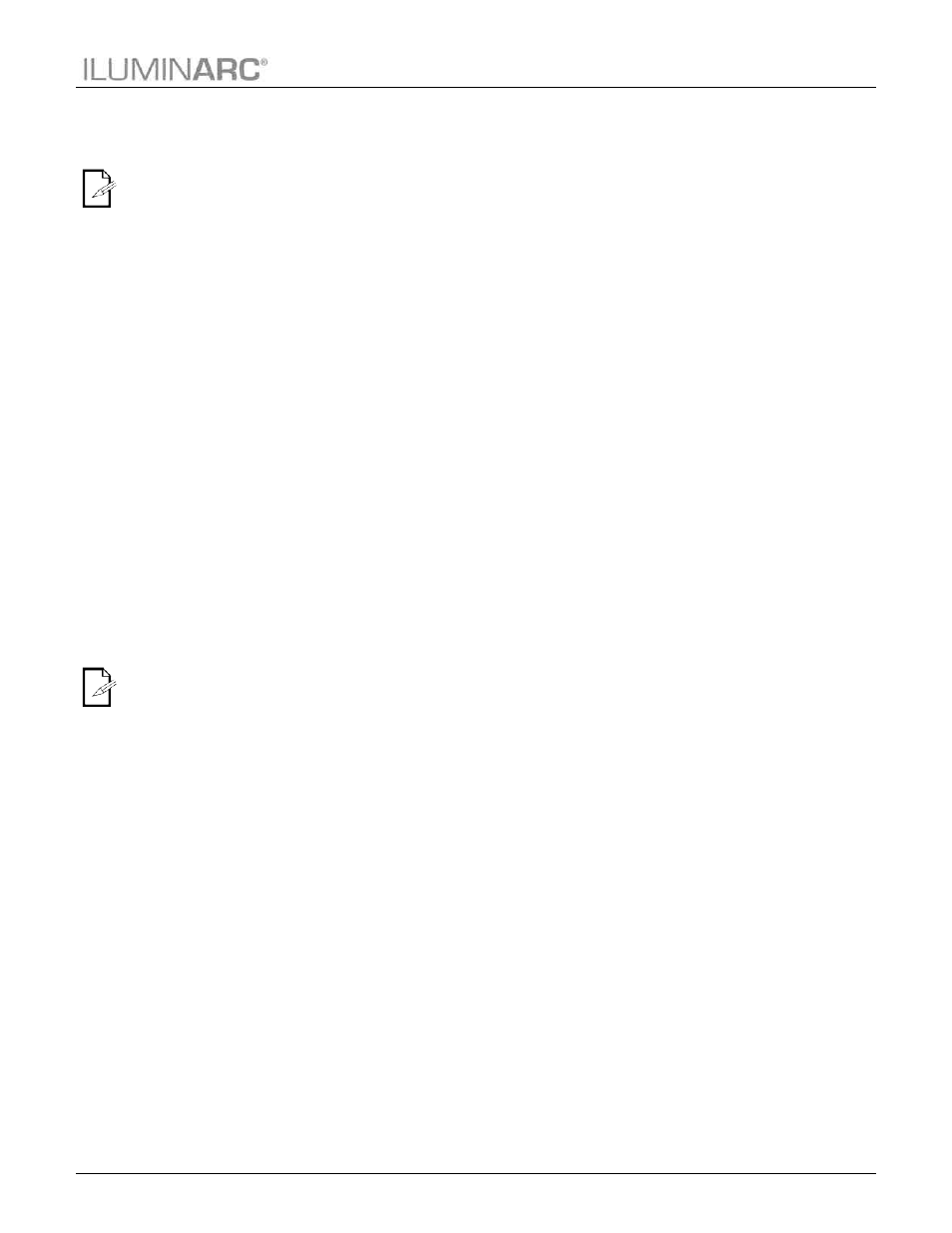
Operation
Ilumipod 42 IP Optic Series User Manual Rev. 6
11
The Password is
fixed by default
DIM1 is the
fastest dimmer
curve and DIM4
is the slowest.
Password
When KEYLOCK is active, the fixture will ask you to enter the password (
power up.
1. Go to MENU > KEY.
2. Select a setting (ON/OFF).
Upload Customs
1. Set all fixtures that are going to receive the upload to SLAV operation.
2. Disconnect the fixtures from the DMX controller.
3. On the fixture whose custom programs you are going to copy, got to MENU >
SET and select UPLd.
4. Enter the password and press <ENTER> for the upload to start.
Procedure:
a) When the transfer starts, all the fixtures will display yellow.
b) If the upload is successful, all the fixtures will show green.
c) If the upload is unsuccessful, the master and/or slave fixtures will show red.
Reset
1. Go to MENU > SET > REST.
2. Enter the password and press
Dimmer
1. Go to MENU > SET > dIM.
2. Select a dimmer curve (OFF or dIM1~4).
Procedure:
OFF = Linear RGBW and Master Dimmer.
DIM1~4 = Non-linear RGBW and Master Dimmer.
Color
1. Go to MENU > SET > COLO.
2. Select the color method (OFF, RGbw, UC).
Procedure:
OFF
When the RGB faders are all set to “255”, the output is maximum.
RGbw
When the RGB faders are all set to “255”, the output is the selected White color (see RGB to
White Setting section).
UC
When the RGB faders are all set to “255”, the output matches the same color output of
previous versions of this fixture.
