Setting spanning tree protocol parameters – D-Link DES-2218 User Manual
Page 57
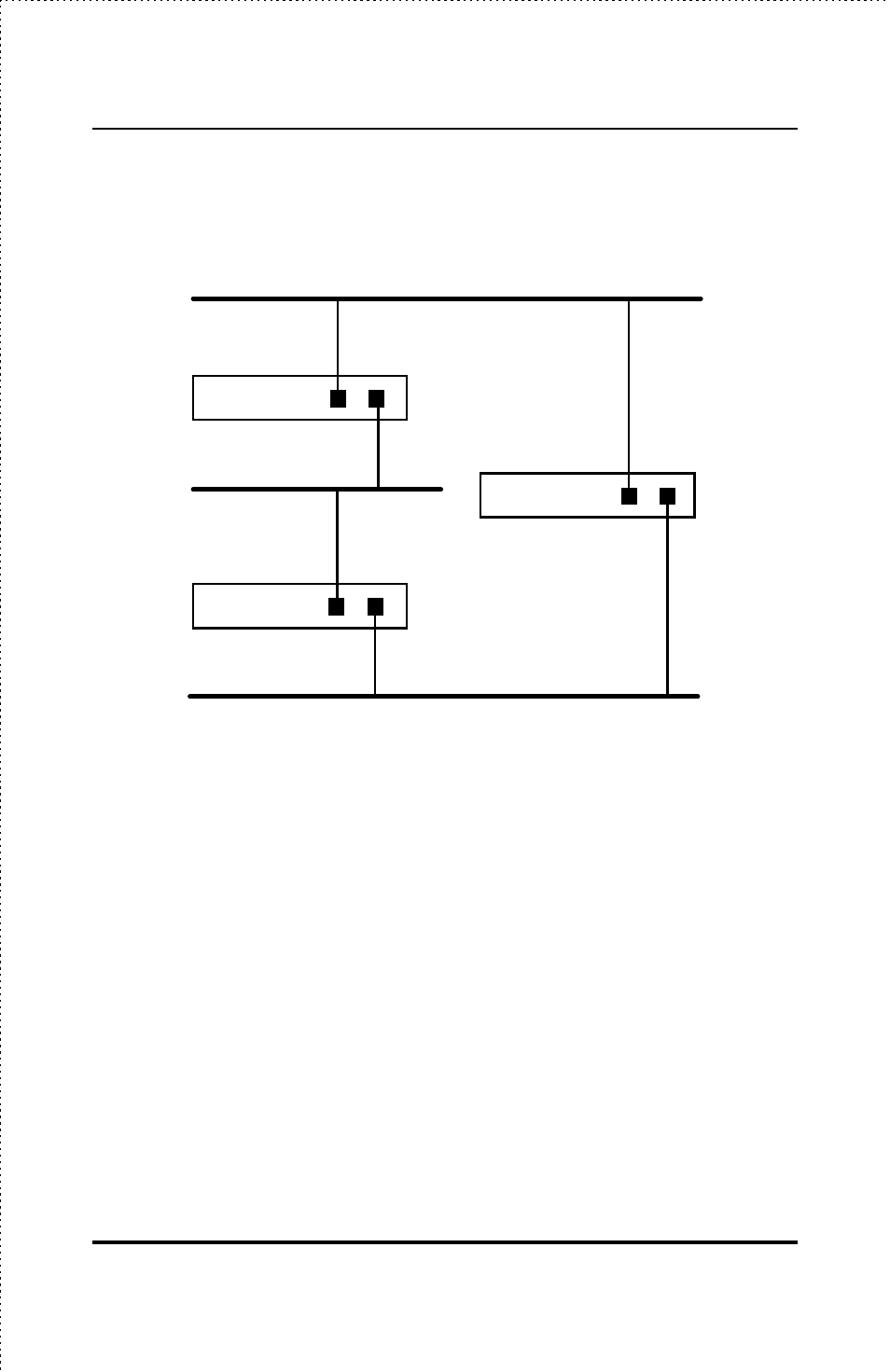
DES-2218 Ethernet Switch User’s Guide
Using the Console Interface
45
The Spanning Tree Protocol puts all root ports and designated ports in the
forwarding state, while placing the others in the blocking state.
LAN 1
LAN 2
LAN 3
Switch 1
Switch 2
Switch 3
Bridge ID = 21
Bridge ID = 30
Bridge ID = 15
1
2
1
2
1
2
Setting Spanning Tree Protocol
Parameters
To set the STP bridge parameters for the switch,
1. Choose Spanning Tree Algorithm Parameters from the main menu.
2. Choose Protocol Parameters from the Spanning Tree Algorithm
Parameters menu.
3. The Protocol Parameters menu displays the current status of the
Spanning Tree Algorithm’s operation on the DES-2218, and allows
you to change several of the bridge parameters. All of these settings
are described below.
See also other documents in the category D-Link Computer Accessories:
- DES-3624 (162 pages)
- DES-1008PA (2 pages)
- DES-802 (37 pages)
- SECURICAM NETWORK DCS-5300 (143 pages)
- DES-1108 (24 pages)
- DES-3225G (175 pages)
- DES-1105 (24 pages)
- DES-1228 (60 pages)
- DES1226 (42 pages)
- DES-1026G (16 pages)
- DES-1228P (100 pages)
- DES-3226 (179 pages)
- DES-3326 (285 pages)
- DES-1210-28P (1 page)
- DES-1004 (46 pages)
- DES-3018 (260 pages)
- DES-1024D (2 pages)
- DES-1024D (17 pages)
- DES-2212 (86 pages)
- DES-3208 (92 pages)
- DES-1252 (60 pages)
- DES-1008M (50 pages)
- DES-1226G (27 pages)
- DES-810 (38 pages)
- DE-805TP (19 pages)
- DES-3326S (349 pages)
- DES-5200 (144 pages)
- DES-1016D (26 pages)
- DES-1012 (47 pages)
- DES-3250TG (186 pages)
- DES-1200M (48 pages)
- DE-824TP (15 pages)
- DFE-2600 (147 pages)
- DES-5016 (96 pages)
- 16-Port 10/100/1000Mbps Gigabit Ethernet Switch + 2-Port Mini GBIC Web-Smart Switch DGS-1216T (61 pages)
- DES-3224 (75 pages)
- xStack DXS-3227P- (5 pages)
- DES-3216 (70 pages)
- WIRELESS G DCS-950G (2 pages)
- xStack DXS-3350SR (3 pages)
- DES-1008D (24 pages)
