Displaying menus on a disc – Daewoo SH-3510P User Manual
Page 49
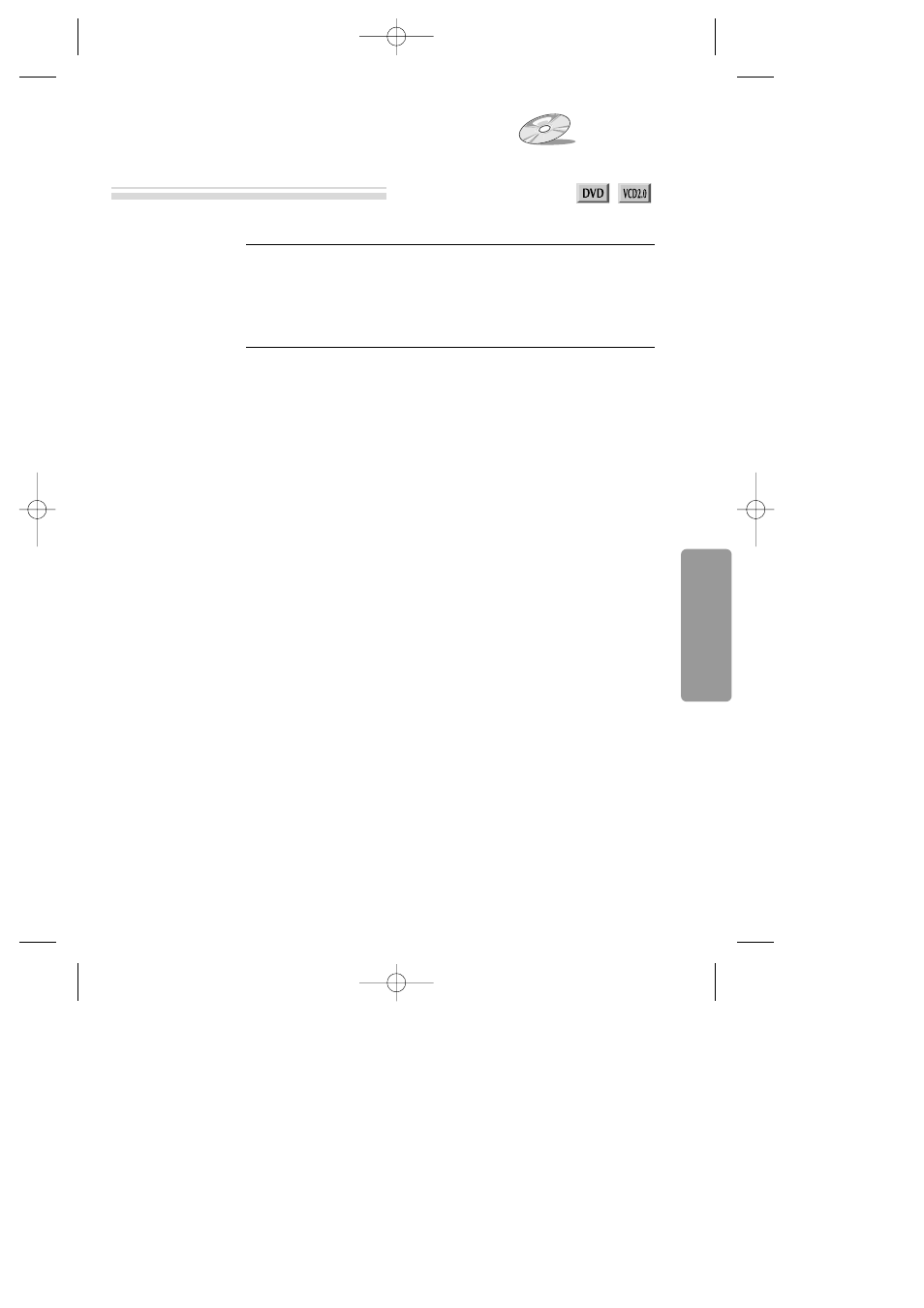
47
■
If a disc includes menus, the user may display them.
Press [MENU] button.
• In the case of a DVD disc, it shows the menus on the disc. Also they are
different according to the discs.
• If it is a VCD2.0, select PBC ON mode by pressing [TITLE/PBC] button.
* CD and VCD1.1 do not support the function.
1
If it is a DVD disc, move the cursor to the relevant item with the arrow buttons
[œ √…†] and select one with [ENTER] button or [PLAY] button.
2
To display menus on a disc
Displaying menus on a disc
DVD
O
peration
