Tuning in new stations, Tuning – Daewoo SH-3510P User Manual
Page 26
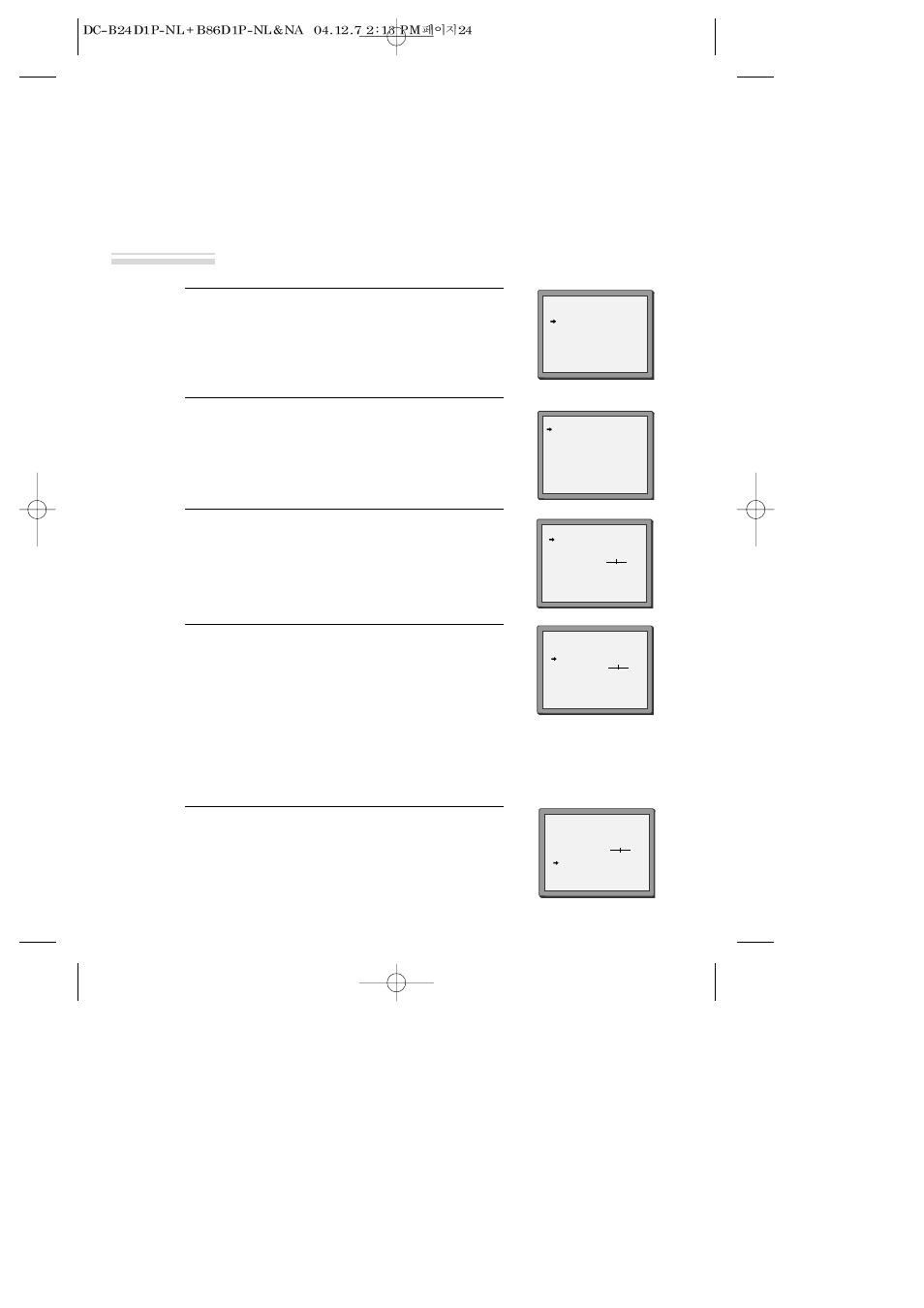
24
Tuning in New Stations
■
The TV and player are switched on.
■
To see the picture from your player, press the input or AV (Audio/Video) button on the TV.
To complete the set-up of your video recorder when the
auto set has not stored all of the channels or when you wish
to store a new channel.
Call up the video’s "SETUP" menu, choose "PR PRESET".
1
Select "MANUAL SET".
2
Choose any unused programme number "----" or "P-xx" ...
It's best to use the same programme number on both the TV
and video.
... and confirm by selecting “OK” button.
3
Set the station you want:
• the programme number;
• the broadcast system you want (Aerial(CH) or
Cable(CC)),
• You can directly enter the real channel number with the
[0 to 9] buttons, or search by pressing [œ
œ /√
√ ],
• The fine tuning you can adjust,
• When the programme is encoded (and you have a
decoder connected to socket EURO AV2), press the [œ
œ or
√
√ ] to select ON or OFF.
• Change or create the station name.
4
Once you see the station you want, store it by selecting OK.
Tune in further stations (from step 3 onwards) or exit
tuning mode.
5
PR PRESET
AUTO SET
MANUAL SET
PR ERASE
PR ALIGN
PR+/-:SELECT
OK:CONFIRM SETUP:END
MANUAL SET
PR+/-: UP/DOWN
/➝
: SELECT
OK:CONFIRM SETUP:END
MANUAL SET
PR01 P-O1
PR08 P-08
PR02 P-02
PR09 P-09
PR03 P-03
PR10 P-10
PR04 P-04
PR11 P-11
PR05 P-05
PR12 ----
PR06 P-06
PR13 ----
PR07 P-07
PR14 ----
PR+/-:SELECT
OK:CONFIRM SETUP:END
PR
04
RECEPTION
AERIAL
AUTOSEARCH
CH_ _
FINE TUNING
DECODER
ON
NAME
_ _ _ _
MANUAL SET
PR+/-: UP/DOWN
/➝
: SELECT
OK:CONFIRM SETUP:END
PR
03
RECEPTION
AERIAL
AUTOSEARCH
CH 03
FINE TUNING
DECODER
ON
NAME
_ _ _ _
MANUAL SET
PR+/-: UP/DOWN
0/1: CHANGE/CREATE
OK:CONFIRM SETUP:END
PR
03
RECEPTION
AERIAL
AUTOSEARCH
CH_ _
FINE TUNING
DECODER
ON
NAME
_ _ _ _
Tuning
➝
➝
