Daewoo SH-3510P User Manual
Page 39
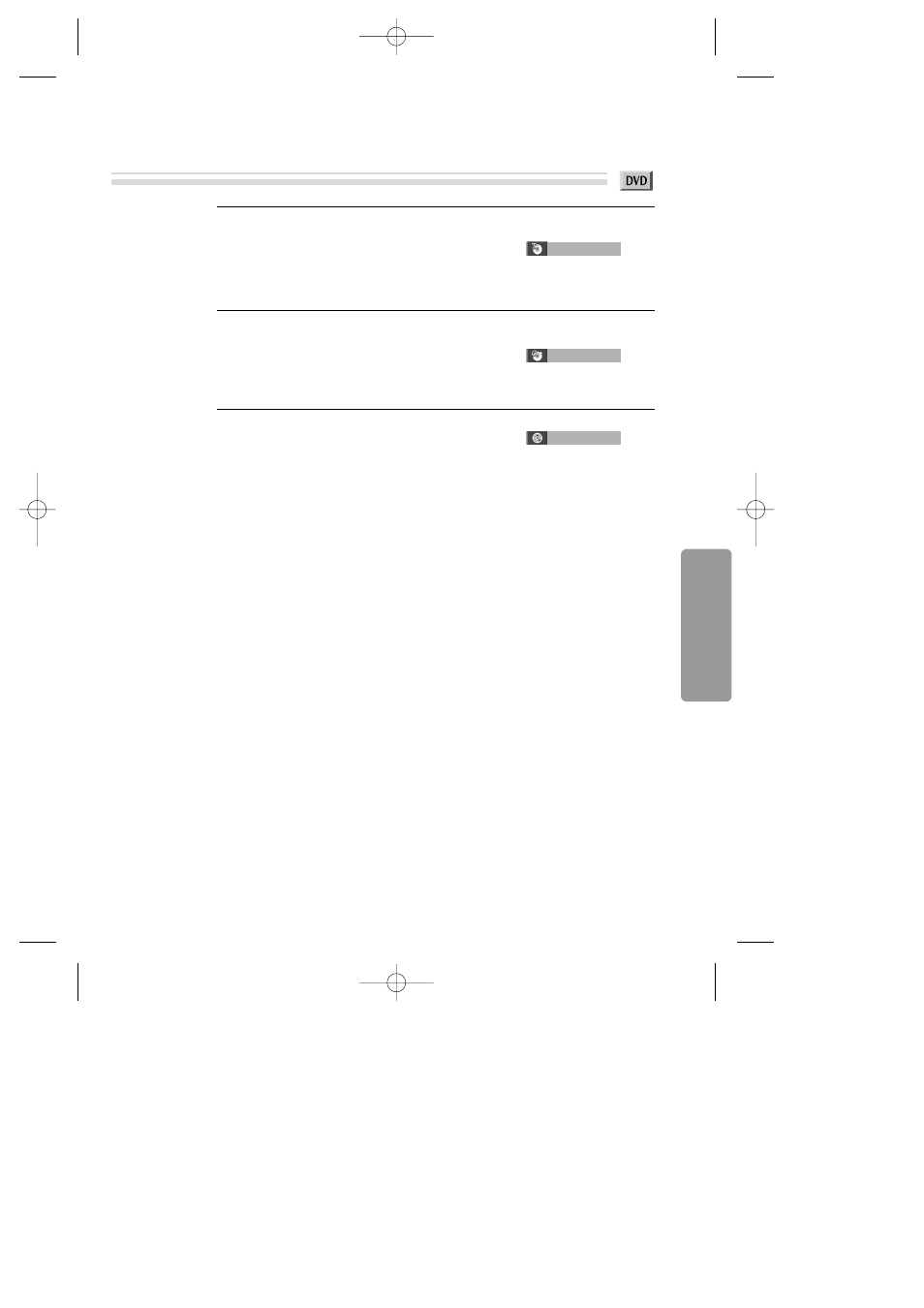
37
Playing a desired scene
If you want to search with a title number, press
[SEARCH] button one time.
It shows current and total title numbers. Please enter
the new title number to be searched using the
[NUMBER] buttons.
1
If you want to search with a time, press
[SEARCH] button three times.
Please enter the new time to be searched using the
[NUMBER] buttons.
After completing the enteries, please press
[ENTER] button.
PLAY starts from the selected position.
3
If you want to search with a chapter number,
press [SEARCH] button twice.
It shows current and total chapter numbers.
Please enter the new chapter number to be searched
using the [NUMBER] buttons.
2
0 0 1 / 0 0 3
➟
total title
number
➟
current title
number
0 0 1 / 0 2 3
➟
total chapter
number
➟
current chapter
number
0 1 : 0 3 : 2 0
➟
current time
Searching DVD with a title number, a chapter number or a time
DVD
O
peration
