Safety precautions – DynaScan 55″ 3000 nit High Brightness LCD with Super Narrow Bezel DS551LX4 User Manual
Page 6
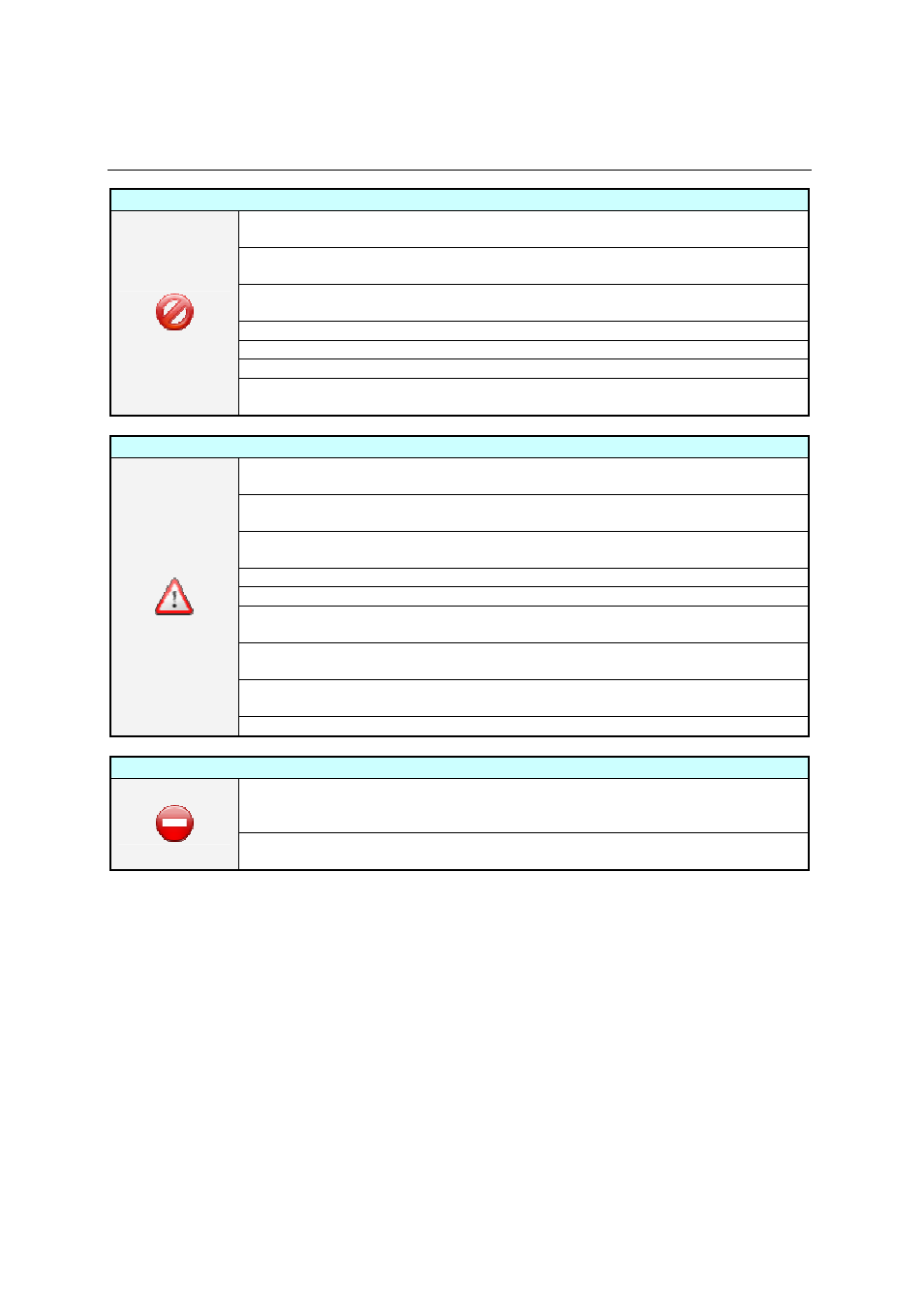
DS551LX4 User Manual 5
Safety Precautions
CAUTION
Do not install the display in a wet environment or place anything filled with liquid
such as a vase or beverage on top of it.
Do not install the display near flammable objects such as gasoline or other
volatile liquids.
Do not install the display near any heat sources such as radiators or other
heating devices.
Do not install the display in the dusty environment.
Do not damage the power cord or plug.
Do not disassemble the screen to avoid electric shock.
The product can normally be operated at an altitude under 2000m. Abnormalities
may occur when installing the device at an altitude above 2000m.
WARNING
The heat sink behind the screen may be hot after extensive use. Do not touch it
to avoid being burned.
Do not touch the screen panel with sharp objects or extreme pressure to avoid
damaging the panel.
The display should be installed in well-ventilated place, do not install it in a
confined space.
Do not drop or allow any objects to fall on the screen.
Do not touch the screen with wet hands to avoid electric shock.
Unplug the power cord before cleaning the device. Use a soft and dry cloth to
wipe the screen off. Do not use alcohol or other chemical liquids.
If you smell smoke or hear strange noises, immediately unplug the monitor and
contact the vendor.
Do not discard this product with general household waste. Be sure to comply with
the local waste regulations for disposal.
Suitable for mounting on concrete and non-combustible surface only.
IMAGE BURN-IN WARNING
When a stationary or fixed image is displayed on the screen for a long time, the
image may be permanently imprinted on the screen. This phenomenon is
known as image burn-in and is not covered by the manufacturer's warranty.
In order to avoid burn-in, avoid prolonged display of static or fixed images on the
screen.
