Using the rear panel controls – DynaScan 55″ 3000 nit High Brightness LCD with Super Narrow Bezel DS551LX4 User Manual
Page 19
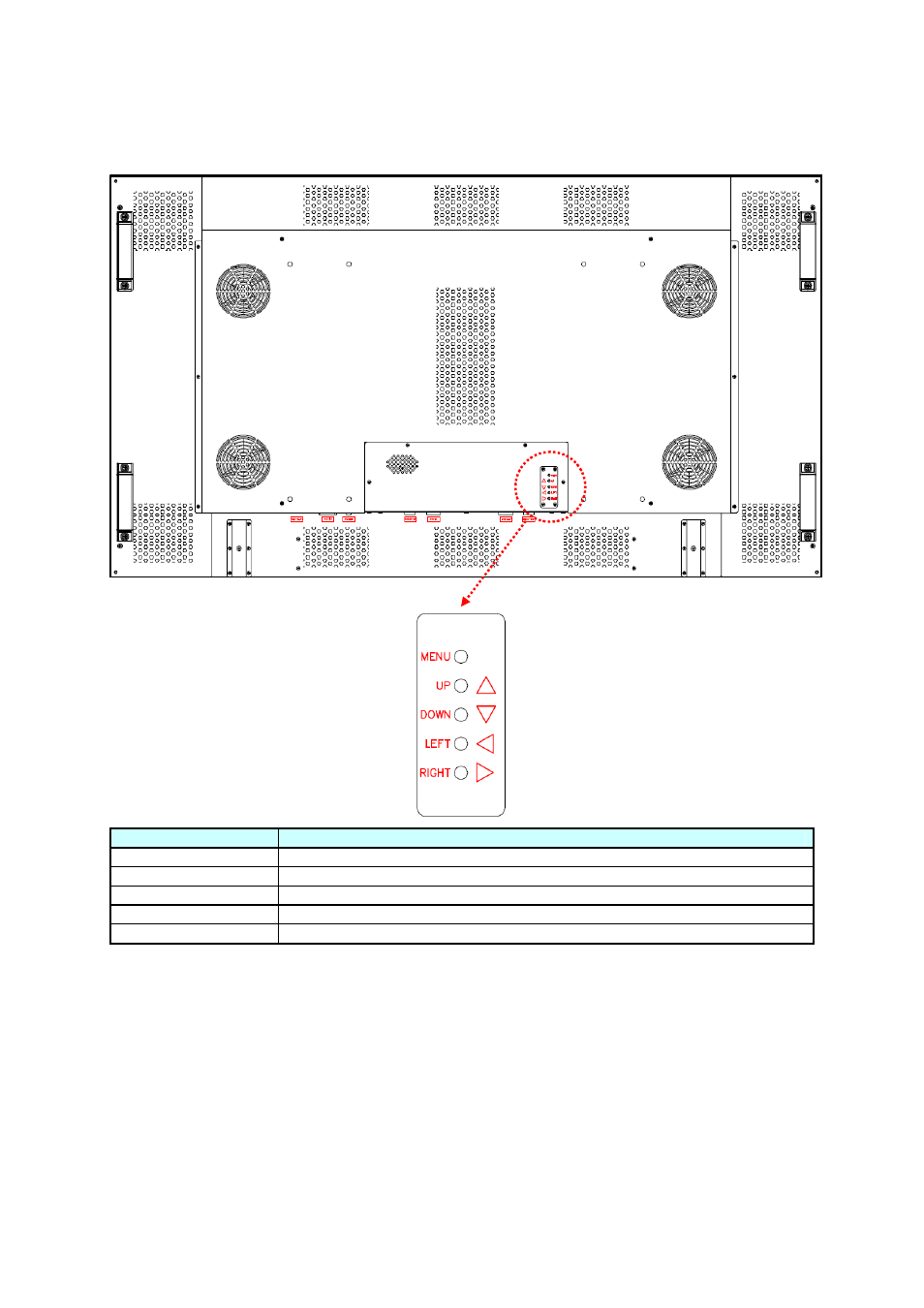
DS551LX4 User Manual 18
Using the Rear Panel Controls
ITEM
DESCRIPTION
MENU
OSD On / Off, Power On / Off.
UP
Move the cursor up or change the setting of selected item.
DOWN
Move the cursor down or change the setting of selected item.
LEFT
Exit the current selection.
RIGHT
Select the highlighted item.
