DynaScan 55″ 3000 nit High Brightness LCD with Super Narrow Bezel DS551LX4 User Manual
Page 21
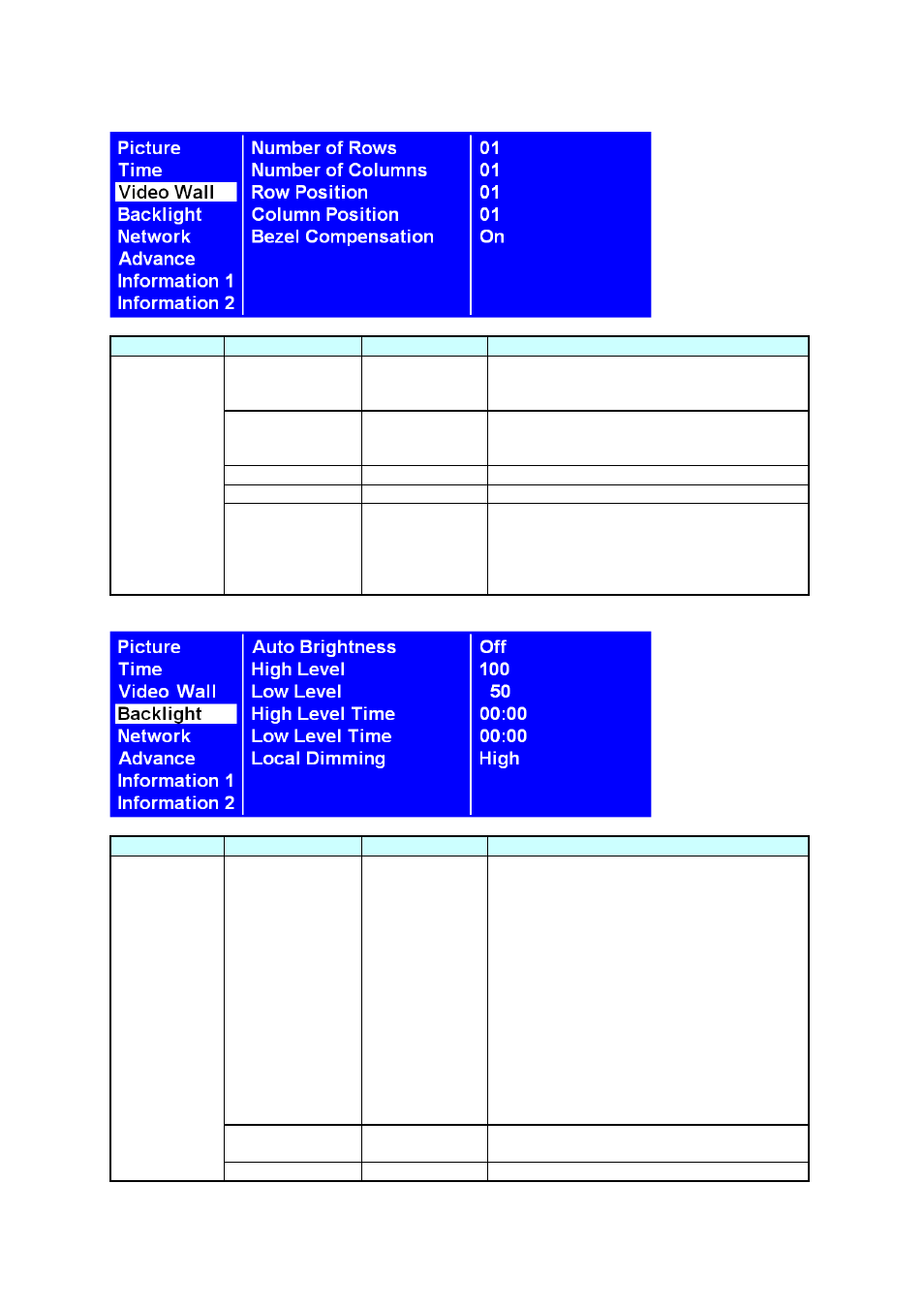
DS551LX4 User Manual 20
ITEM 1
ITEM 2
DEFAULT
DESCRIPTION
Number of Rows
1
Set number of rows in a video wall.
Note: The maximum number of rows in a
daisy chain is 15.
Number of
Columns
1
Set number of columns in a video wall.
Note: The maximum number of columns in a
daisy chain is 15.
Row Position
1
Vertical position in a video wall.
Column Position
1
Horizontal position in a video wall.
Video Wall
Bezel
Compensation
On
Choose to turn the frame compensation
function on or off. When turned on, the
display will adjust the image to compensate
the width of display bezels in order to
accurately display the image.
ITEM 1
ITEM 2
DEFAULT
DESCRIPTION
Auto Brightness
Off
To turn On / Off the auto brightness
adjustment.
Note: If the AUTO BRIGHTNESS is off, the
screen brightness will remain at HIGH
LEVEL brightness value. If the AUTO
BRIGHTNESS is on (Auto), the display
brightness adjusts according to the ambient
light. When ambient light is bright, the
screen will adjust to the HIGH LEVEL
brightness value set; when ambient light is
dark, the screen will adjust to the LOW
LEVEL brightness value set. When the
Timer mode is set, the display will
automatically switch the brightness
according to the time set.
High Level
100
Adjusts the highest brightness level.
Range 0 – 100.
Backlight
Low Level
50
Adjusts the lowest brightness level.
