Connecting to a power source, Connecting an external video source – DynaScan 55″ 3000 nit High Brightness LCD with Super Narrow Bezel DS551LX4 User Manual
Page 11
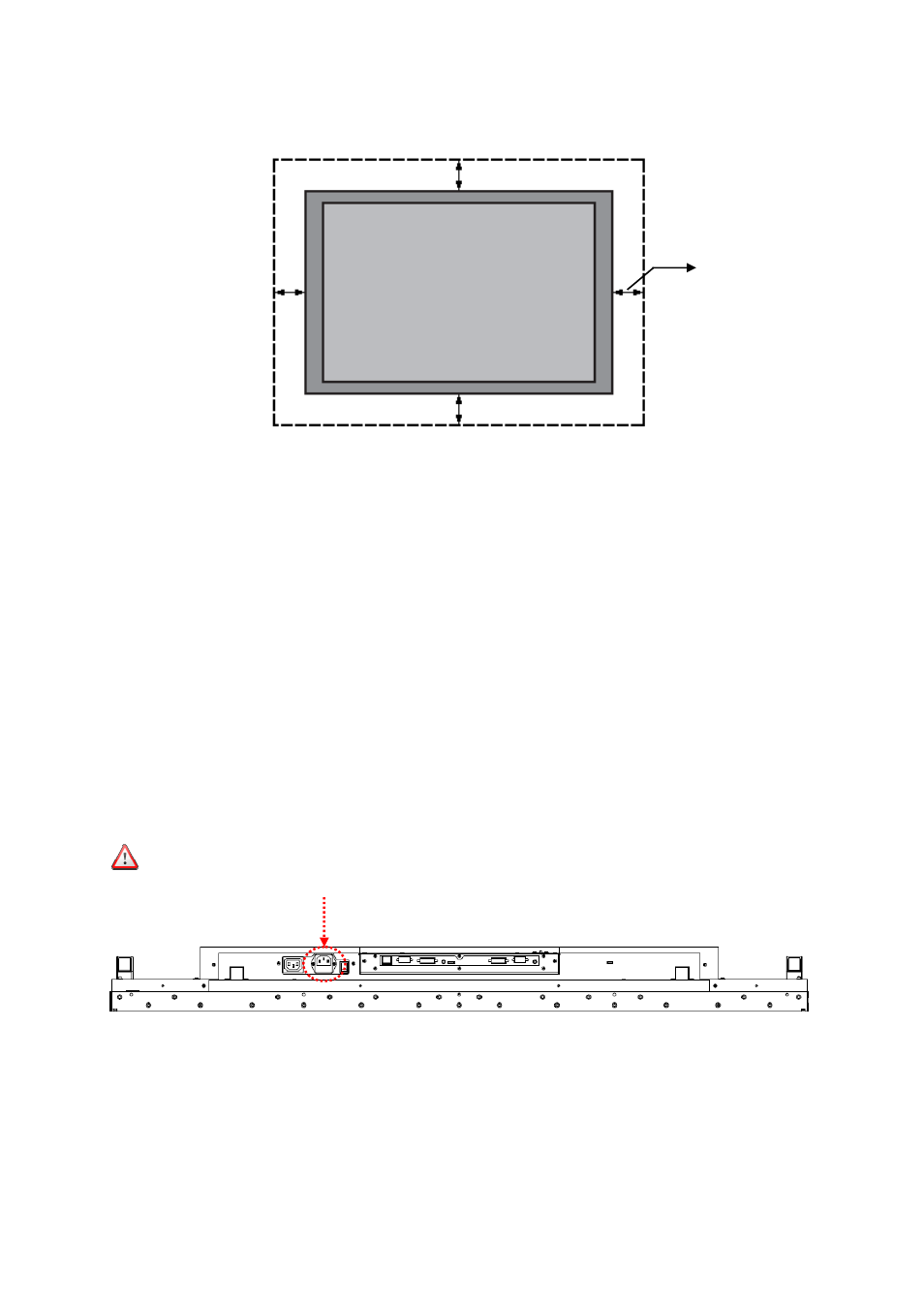
DS551LX4 User Manual 10
When hanging from a ceiling
•
Ensure that the ceiling is strong enough to support the LCD and it accessories. Earthquake,
unexpected vibration and other external forces should be taken into consideration when
evaluating the ceiling strength.
•
The LCD should be secured to the building’s structural frame such as a beam rather than light
steel frame or interior decoration.
•
Do not use wood screws or dry wall anchors for installation.
Maintenance
•
Inspect the fasteners regularly for signs of loosening or deformation. Please perform
appropriate corrective measures when a problem is identified. Neglecting the problem may
worsen the situation.
•
Increase the inspection frequency on areas where previous maintenance had occurred to ensure
the problems do not occur again.
Connecting to a Power Source
Using the power cable provided, plug it in the power inlet on the back of the display shown in the
diagram below. Connect the power cable to a 110-220 volt, 50 / 60Hz AC power outlet.
Insert the plug completely into the socket. A loose power connection may cause damage to the
display and/or lead to a fire hazard.
Connecting an External Video Source
Turn OFF the power of both LCD and external video device. Using the DVI cable provided, insert one
end into the DVI-IN on the back of the display shown the in the diagram below. Connect the other
end of the DVI cable to the DVI output of the video source. Refer to your video device’s manual for
additional information.
10 cm / 4 in
10 cm / 4 in
