3 input source setting, 1 hdmi/dvi output format – Doremi S2H-30 User Manual
Page 21
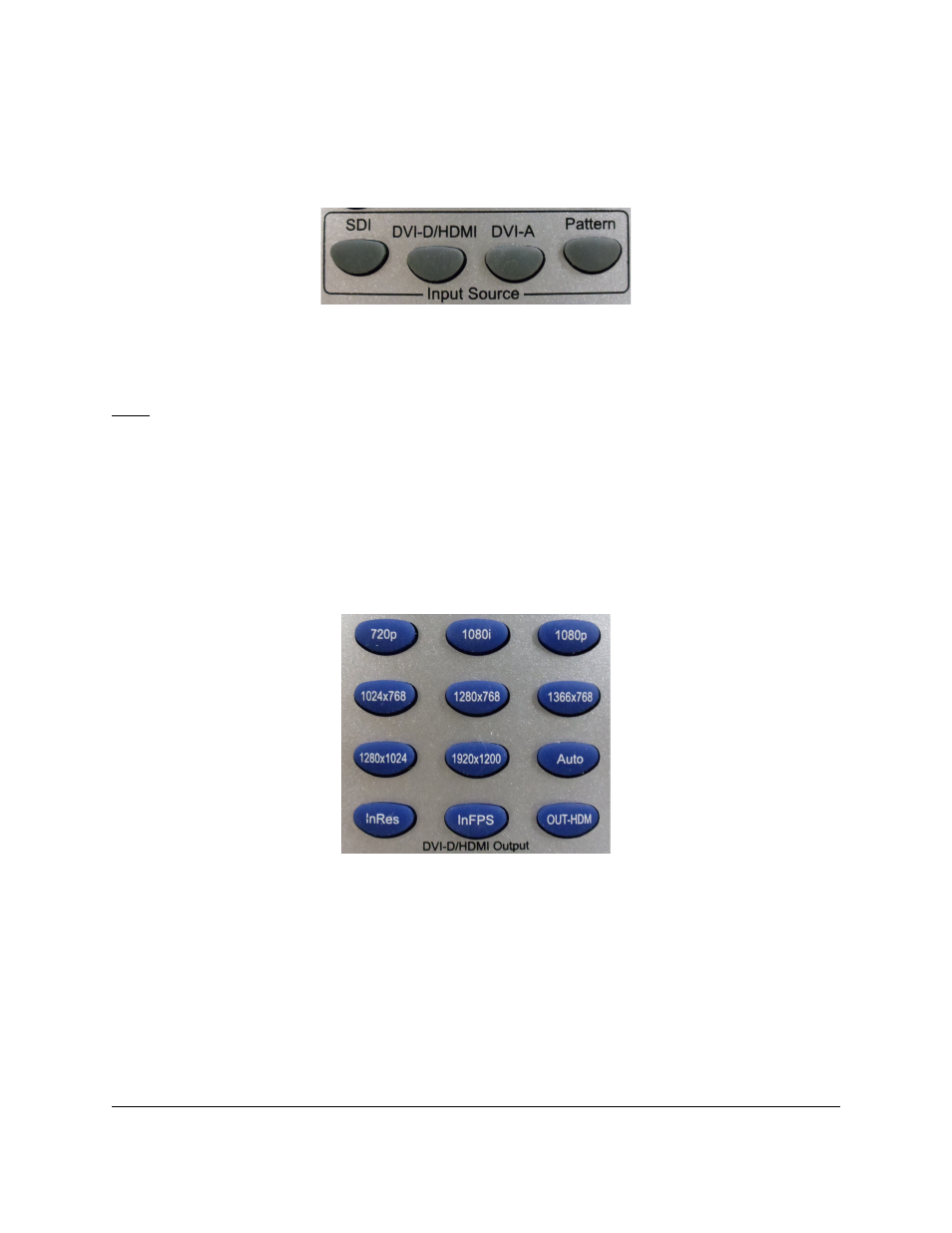
4.3 Input Source Setting
•
To select the Input Source, press one of the buttons available in the Input Source field
(see Figure 5).
Figure 5: Input Source Setting
•
The user has the choice between SDI and Pattern. The Pattern button will generate
color bars with 8 channels of audio at different frequencies (see Figure 5).
Note: The DVI-D/HDMI and DVI-A buttons are unused.
4.3.1 HDMI/DVI Output Format
•
To set the Output Format to a specific HDMI/DVI format, press “OUT-HDM” on the IR
controller (see Figure 4).
•
Then, press the corresponding Output Format: 720p, 1080i, 1080p, 1024x768,
1280x768, 1366x768, 1280x1024, 1920x1200, Auto, InRes, INFPS (more formats are
available through the menu system). See Figure 6 for more information.
Figure 6: HDMI/DVI Output Format Setting
S2H.OM.001540.DRM
Page 21 of 39
Version 1.4
Doremi Labs
- AUD-D2A (13 pages)
- CaptiView (14 pages)
- ShowVault / IMB (27 pages)
- DCP to ShowVault Conversion Procedure (24 pages)
- DCP-2000 (10 pages)
- ShowVault / IMB (23 pages)
- DCP-2000 (11 pages)
- DSV-J2 (35 pages)
- ShowVault / IMB (33 pages)
- ShowVault / IMB (7 pages)
- DCP-2000 (4 pages)
- DCP-2000 (24 pages)
- ShowVault / IMB (276 pages)
- DCP to ShowVault Conversion Procedure (27 pages)
- ShowVault / IMB (16 pages)
- ShowVault / IMB (31 pages)
- ShowVault / IMB (40 pages)
- ShowVault / IMB (13 pages)
- ShowVault / IMB (36 pages)
- ShowVault / IMB (146 pages)
- Asset Manager (15 pages)
- CineAsset (82 pages)
- Asset Manager (84 pages)
- AccessLink (62 pages)
- DC-POST (101 pages)
- DSV-J2 (30 pages)
- DSV-J2 (68 pages)
- Dimension 3D (49 pages)
- IMS1000 (14 pages)
- IMS1000 (320 pages)
- Fidelio (77 pages)
- LE100 (52 pages)
- Rapid and Rapid-2x (91 pages)
- XDVI-20s (33 pages)
- TMS (106 pages)
- Final Cut Pro (18 pages)
- GENeration3D (40 pages)
- GHX-10 (36 pages)
- HDG-20 (24 pages)
- H2S-30 (40 pages)
- Nugget (58 pages)
- V1UHD-LE (85 pages)
