L1 update plp parameters, Status bar, Dtc-379 c2xpress – DekTec DTC-379 C2Xpress User Manual
Page 18
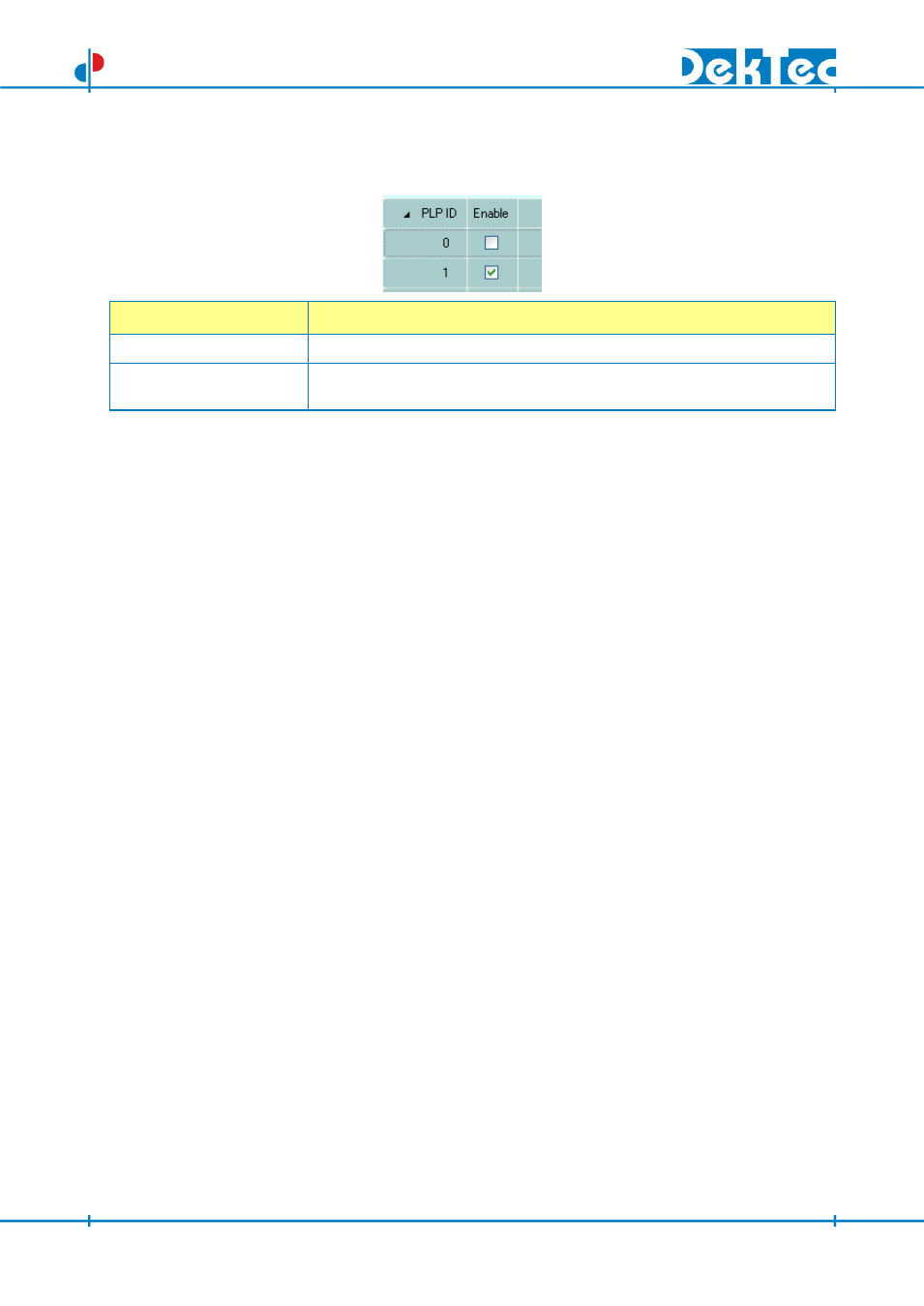
© 2010 - 2015 DekTec Digital Video BV
Page 18/18
DTC-379 C2Xpress Manual
Essential Tools for Digital-TV Professionals
February 2015
DTC-379 C2Xpress
7.11.2. L1 Update PLP Parameters
Each dark coloured row below the Data Slice parameters specifies the update parameters for a PLP.
PLP update parameter
Description
PLP ID
Unique identification of a PLP within a C2 system. (Display only).
Enable
Enable or disable the PLP. Only PLPs without carrying data can be disabled
(i.e. PLP source ‘No data’ is selected).
To navigate through the PLP update parameters, use the arrow keys. After selection you can press
the Enter key to modify the parameter. When done, press the Enter key for further navigation.
7.12. Status Bar
The Status Bar appears in the lower left corner of the C2Xpress application. The Status Bar indicates
whether the combination of current DVB-C2 parameters is valid.
