L1 parameter updates, L1 update data slice parameters, Dtc-379 c2xpress – DekTec DTC-379 C2Xpress User Manual
Page 17
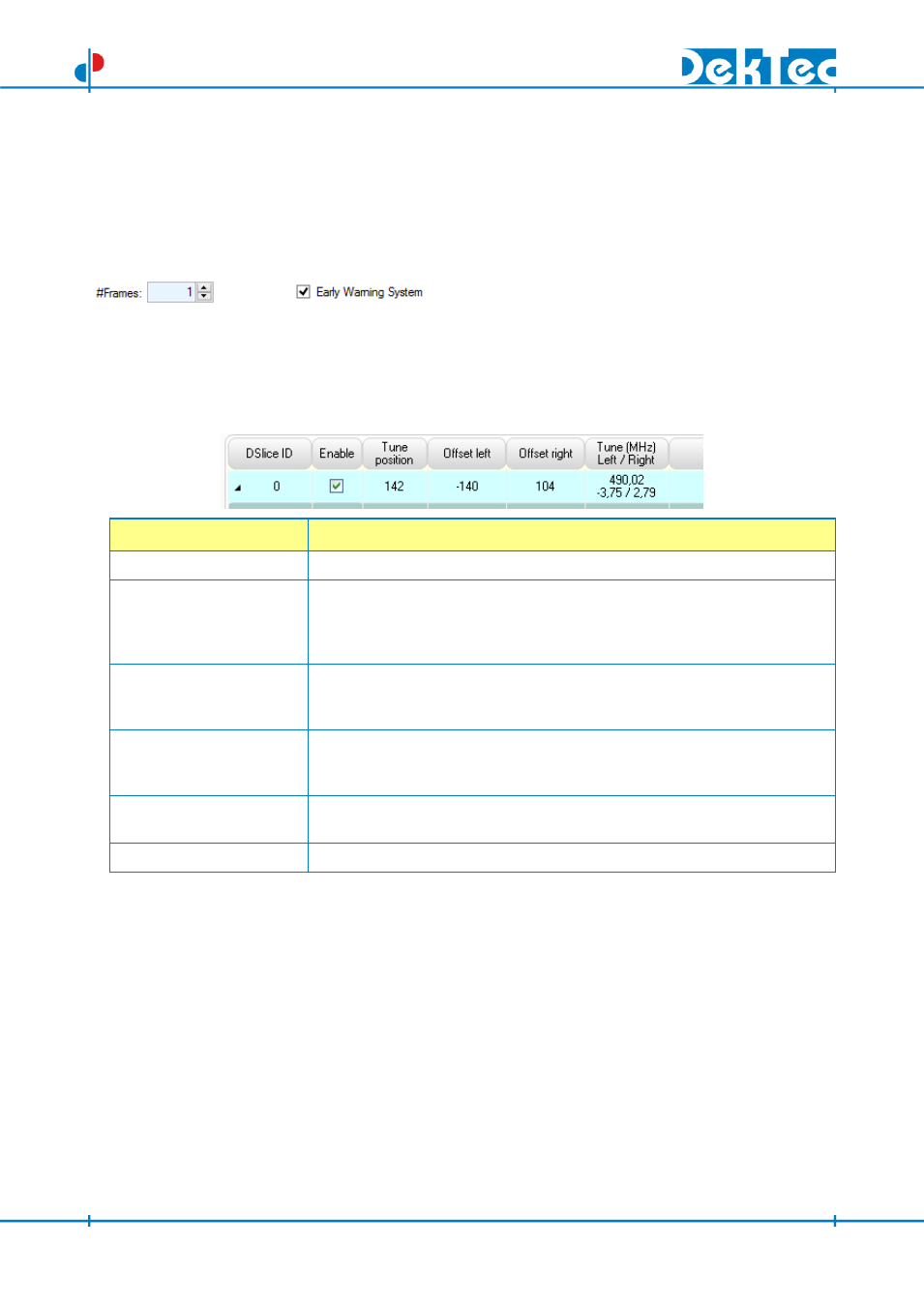
© 2010 - 2015 DekTec Digital Video BV
Page 17/18
DTC-379 C2Xpress Manual
Essential Tools for Digital-TV Professionals
February 2015
DTC-379 C2Xpress
7.11. L1 Parameter Updates
The Parameter Update tab pages allow you to specify L1 parameter updates. For each L1 update
(#L1 updates field in the general DVB-C2 parameter area) a tab page is inserted where you can
specify the Early-Warning-System flag (for DVB-C2 version 1.3.1), updated Data Slice parameters
and the PLP parameters and the number of frames the updated parameters set is used. The first
update is applied immediately. After the last update is applied, it loops to the first one.
Adding, removing and changing of the global DSlice and PLP parameters have to be performed in
the DSliceParams tab page.
7.11.1. L1 Update Data Slice Parameters
Each light coloured row specifies the update parameters for a Data Slice.
Data Slice update parameter
Description
DSlice ID
Unique identification of a Data Slice within a C2 system. (Display only).
Enable
Enable or disable the DSlice. Only dummy data slices can be disabled.
A data slice is considered as dummy if either:
OffsetLeft equals OffsetRight in the DSliceParams tab page; or
all its PLPs don’t carry data.
Tune position
Tuning position of the Data Slice relative to the start frequency (DVB-C2
general parameter) specified in multiples of the pilot carrier spacing.
(Display only).
Offset left
Start position of the Data Slice by means of the distance to the left from the
tuning position specified in multiples of the pilot carrier spacing.
Note: Offset left may have negative or positive values.
Offset right
End position of the Data Slice by means of the distance to the right from the
tuning position specified in multiples of the pilot carrier spacing.
Tune/Left/Right
This field gives an outline on the Data Slice tuning in MHz.
To navigate through the Data Slice update parameters, use the arrow keys. After selection you can
press the Enter key to modify the parameter. When done, press the Enter key for further navigation.
Adding, removing and changing other Data Slices parameters have to be performed in the
DSliceParams tab page
