Notch parameters, Dtc-379 c2xpress – DekTec DTC-379 C2Xpress User Manual
Page 14
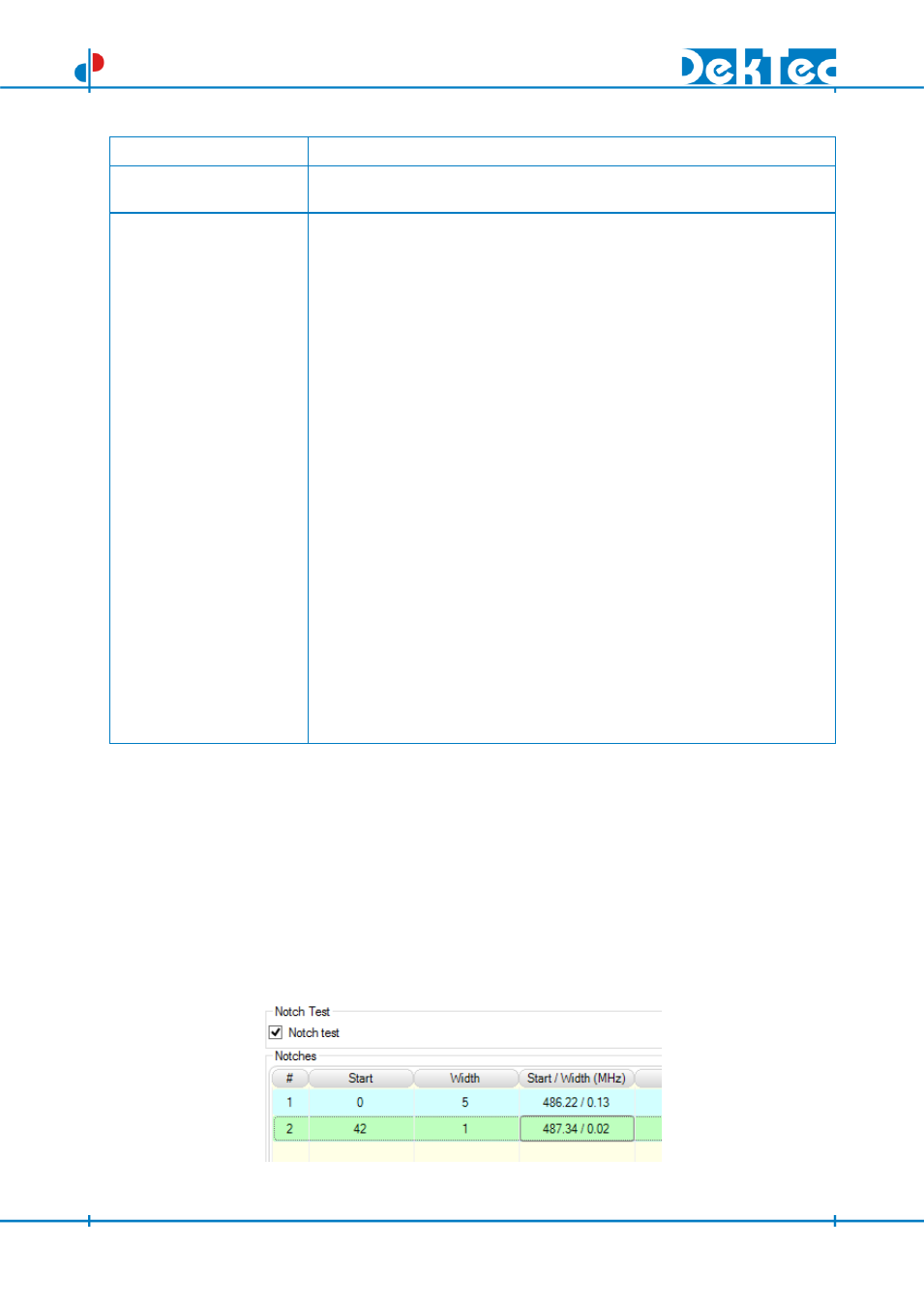
© 2010 - 2015 DekTec Digital Video BV
Page 14/18
DTC-379 C2Xpress Manual
Essential Tools for Digital-TV Professionals
February 2015
DTC-379 C2Xpress
reprocessed
Onw ID
Gives the Original Network ID. This is used when the PSI/SI is not
reprocessed
Source
Displays the selected source. When double clicking on the source, a dialog is
opened that allows you to select the source.
The source of a PLP can be:
(a) 0151 PRBS test signal
The PID has to be specified and optionally null packet insertion can be
enabled (Q>0). If null packet insertion is enabled, P specifies the number of
non-null packets and Q specifies the number of null packets in a sequence
of Transport Stream packets. In case the scheduling method Dynamic is
selected, the bitrate has to be specified too.
(b) Transport Stream file
The path of the Transport Stream can be selected. If possible the bitrate is
estimated automatically.
Four different modes of Transport Stream insertion are supported:
i)
Complete Stream
The complete Transport Stream file is included in the PLP.
ii)
Partial Stream Data Extraction
One service from the Transport Stream file has to be selected;
the related data is extracted and included in the data PLP. The
included data comprises the service components, a PAT, an SDT-
actual and the PMT-table.
iii)
Partial Stream Common Extraction
All common data related to the selected services in the same PLP
group is extracted from the Transport Stream file and included in
the common PLP. This common data is co-timed with the data in
the data PLPs.
(c) No data
No data is provided for this PLP. This option has to be selected if the PLP has
to be present in the L1 part2 signalling but without carrying data.
To add more PLPs, right-click the mouse in PLP parameter row below the Data Slice to which the
new PLP will be added and select: Insert PLP. Alternatively, the Insert key can be used.
To remove a PLP, select the PLP then right-click the mouse and select: Remove PLP. The shortcut key
in this case is Delete.
To navigate through the PLP parameters, use the arrow keys. After selection you can press the Enter
key to modify the parameter. When done, press the Enter key for further navigation.
7.7. Notch Parameters
The Notch tab allows you to specify the Notch bands within the C2 Frame.
Each row specifies the parameters for one Notch band.
