Configuration, 27 configuration, Identification – CUE smartCUE Interfaces User Manual
Page 27: Network
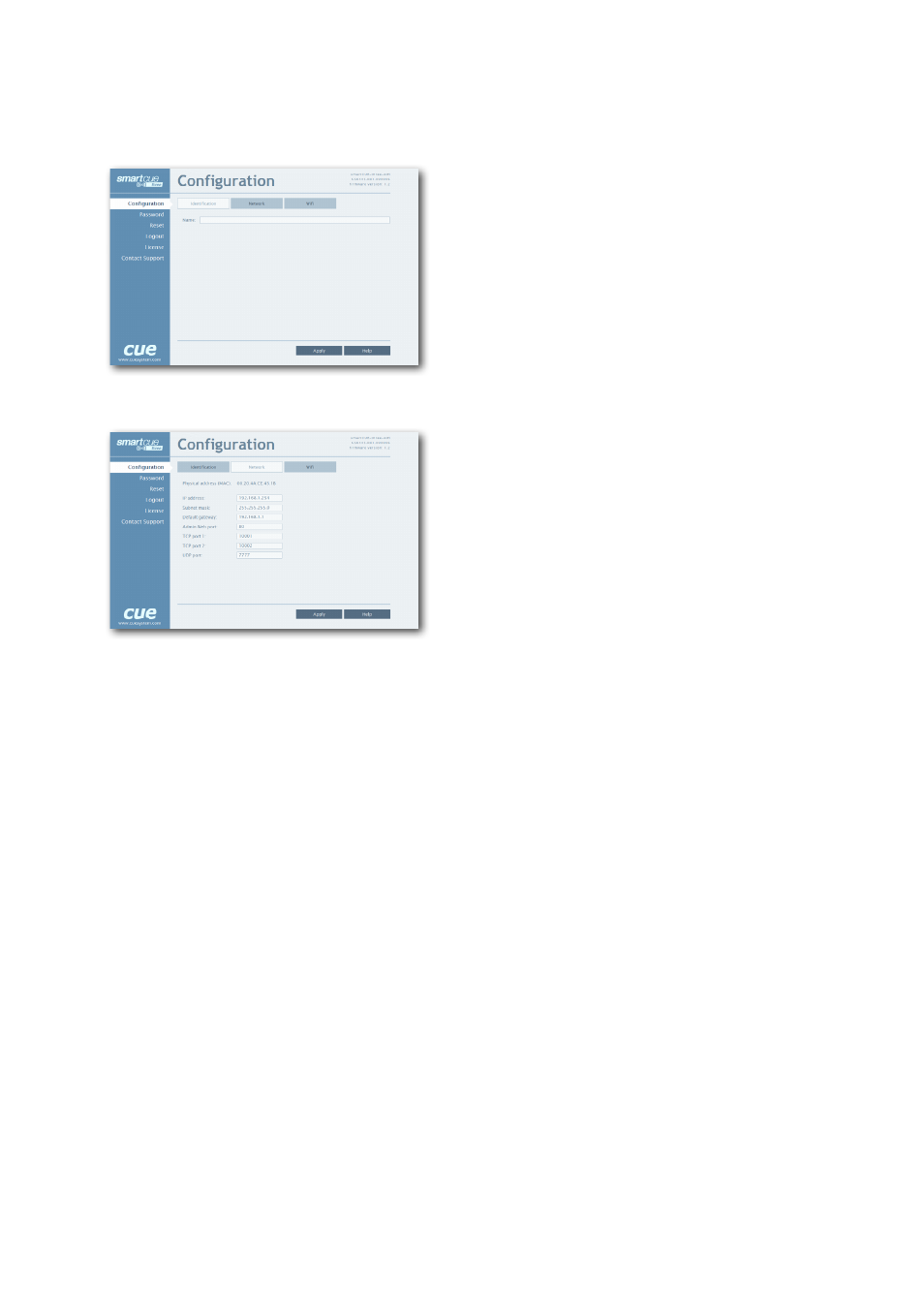
27
smartCUE Interfaces | User Manual | Admin Web
© CUE, a.s. All Rights Reserved. | www.cuesystem.com | [email protected]
Configuration
Identification
Each interface can be identified by a unique identification
name. Unique names are most useful in applications
requiring more than one interfaces. This enables
programmers and installers to reference interface with
logical, user friendly names, like “boardroom”, “lobby”,
etc.
To set the interface identity, enter the unique name you
wish to use in the Name box.
Be sure to click the Apply button for any changes to
become effective!
Network
This page is used for establishing the communication
parameters. All interfaces use standard internet protocol
(IP) communication parameters.
The following parameter is read-only.
▪ Physical address (MAC)
The parameters bellow can be set by the user.
▪ IP address
▪ Subnet mask
▪ Default gateway
▪ Admin Web port
▪ TCP port 1
▪ TCP port 2
▪ UDP port
Carefully note this addressing information (and any
changes you select to make to the IP address, subnet
mask, default gateway, ...). This information must be
entered into the Cue Visual Composer program written
for your specific application. For control systems with
more than one interface, a unique IP address must be
given to each smartCUE. In case you are using a router
don’t forget to open the appropriate TCP and UDP ports.
DHCP is not supported in this release.
Be sure to click the Apply button for any changes to
become effective!
