Button labels for keypadcue-8-l, Using temporary paper button labels – CUE keypadCUE-8 User Manual
Page 8
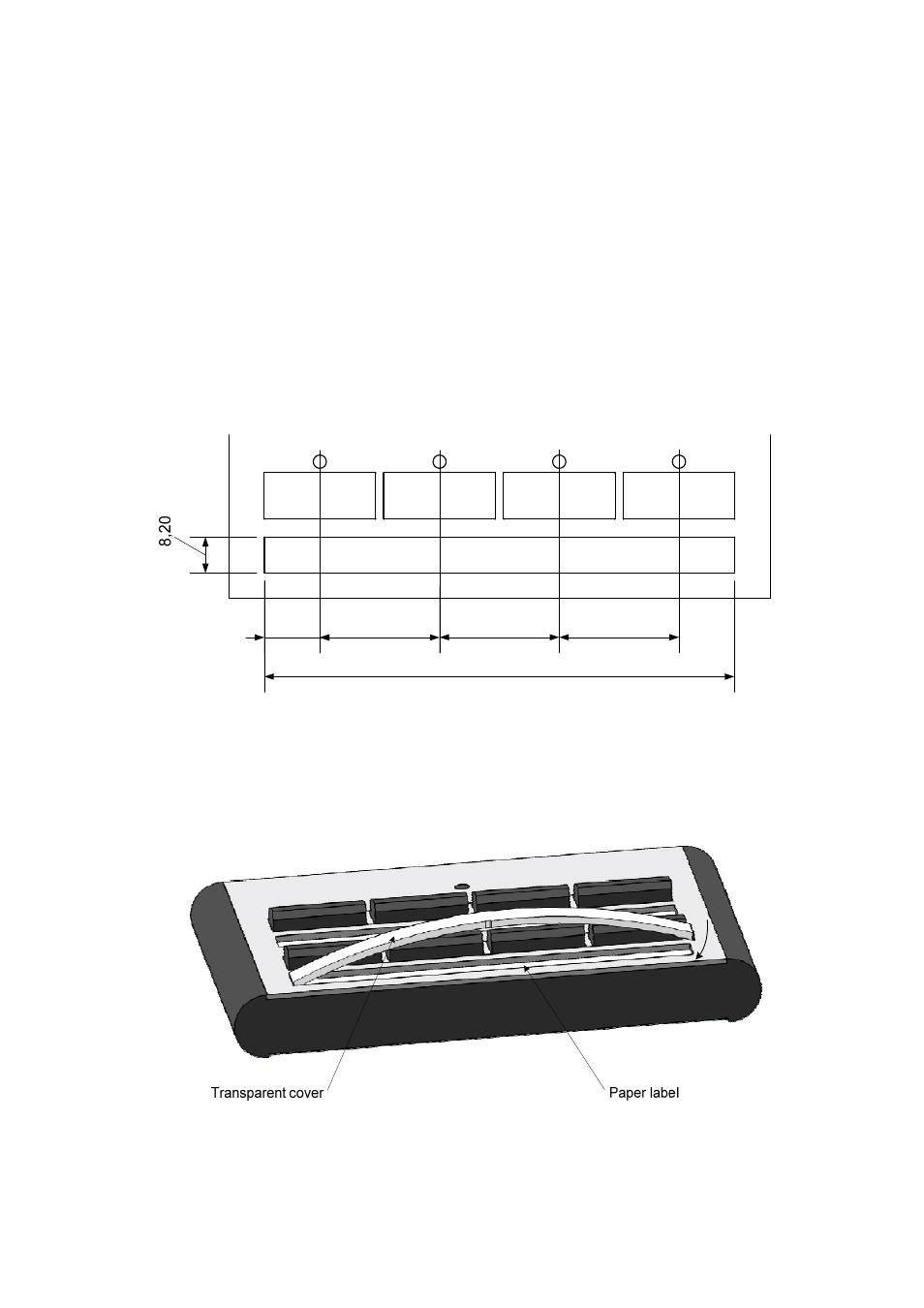
3.2. Button labels for keypadCUE-8-L
For keypadCUE-8-L, two types of custom labels can be used. Paper labels can be used temporarily
during trial operation (or for permanent installation in technical areas where design is not critical).
Paper labels can be written on by hand or printed. For final installation, have labels engraved upon the
organic glass.
3.2.1. Using temporary paper button labels
Steps:
1. Create paper labels and write or print the required legends on them. The size and button
layout is pictured below. Recommended fonts are Nimbus, Trebuchet, Verdana or Arial, size 9
points, bold.
106,80
12,60
27,20
27,20
27,20
All dimensions are in mm
2. Place the paper labels in their right spaces. Then put the transparent cover over them. In
doing that, insert the transparent cover under one side of the keypad and bend it slightly until it
is possible to insert the other side of the cover as well.
User Manual keypadCUE-8
www.cuesystem.com
Page 8 of 20
