Setting up ir receiver address – CUE keypadCUE-8 User Manual
Page 13
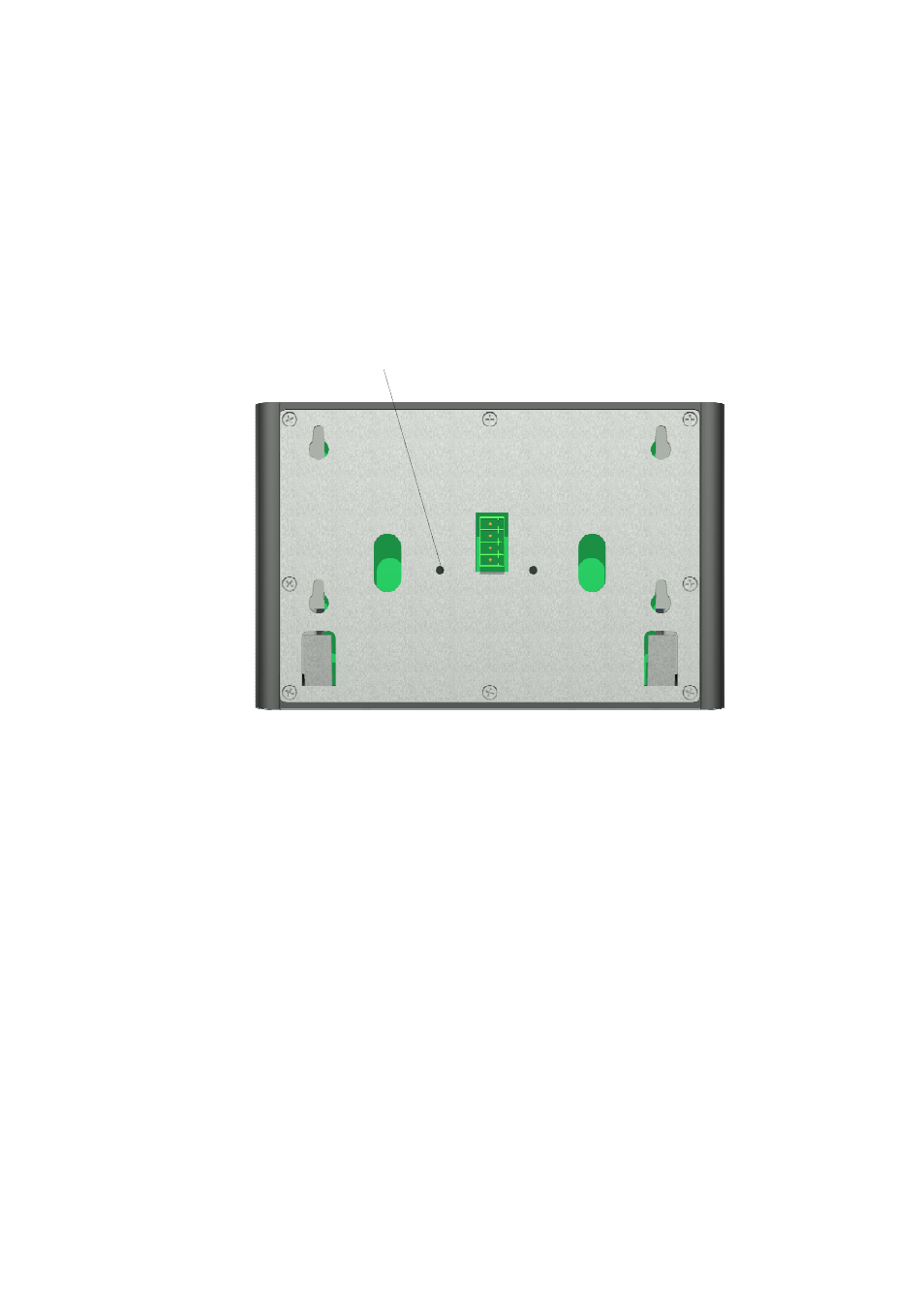
The BUTTON_ID sent by irCUE Receiver 485 to the control unit is the BUTTON_ID sent by IR
wireless control panel with an added OFFSET value. Button ID and OFFSET values are calculated
according to the formulas shown below.
BUTTON_ID (irCUE Receiver 485) = Offset + BUTTON_ID (IR wireless control panel)
Offset = 32 * ADDRESS
4.2.2. Setting up IR receiver ADDRESS
The address of the receiver can be set up by the Address Switch - see picture below.
IR receiver addressing switch
4. Push the IR receiver addressing switch on the rear side of keypadCUE-8 by a small
screwdriver or wire; backlight LEDs are switched off to indicate Set Address Mode.
5. Button LEDs indicate ADDRESS in binary code – Button 1 bit 0, Button 2 bit 1 etc… Push
buttons to toggle address bits to requested value of ADDRESS (this is the same as in
addressing keypad buttons, see above).
6. Push the keypad button addressing switch to save ADDRESS to non-volatile memory and to
enter keyboard Standard Mode - backlight LEDs are switched on to indicate Standard Mode.
User Manual keypadCUE-8
www.cuesystem.com
Page 13 of 20
