Setup cont – CP Electronics EBMPIR + slim line PSU User Manual
Page 8
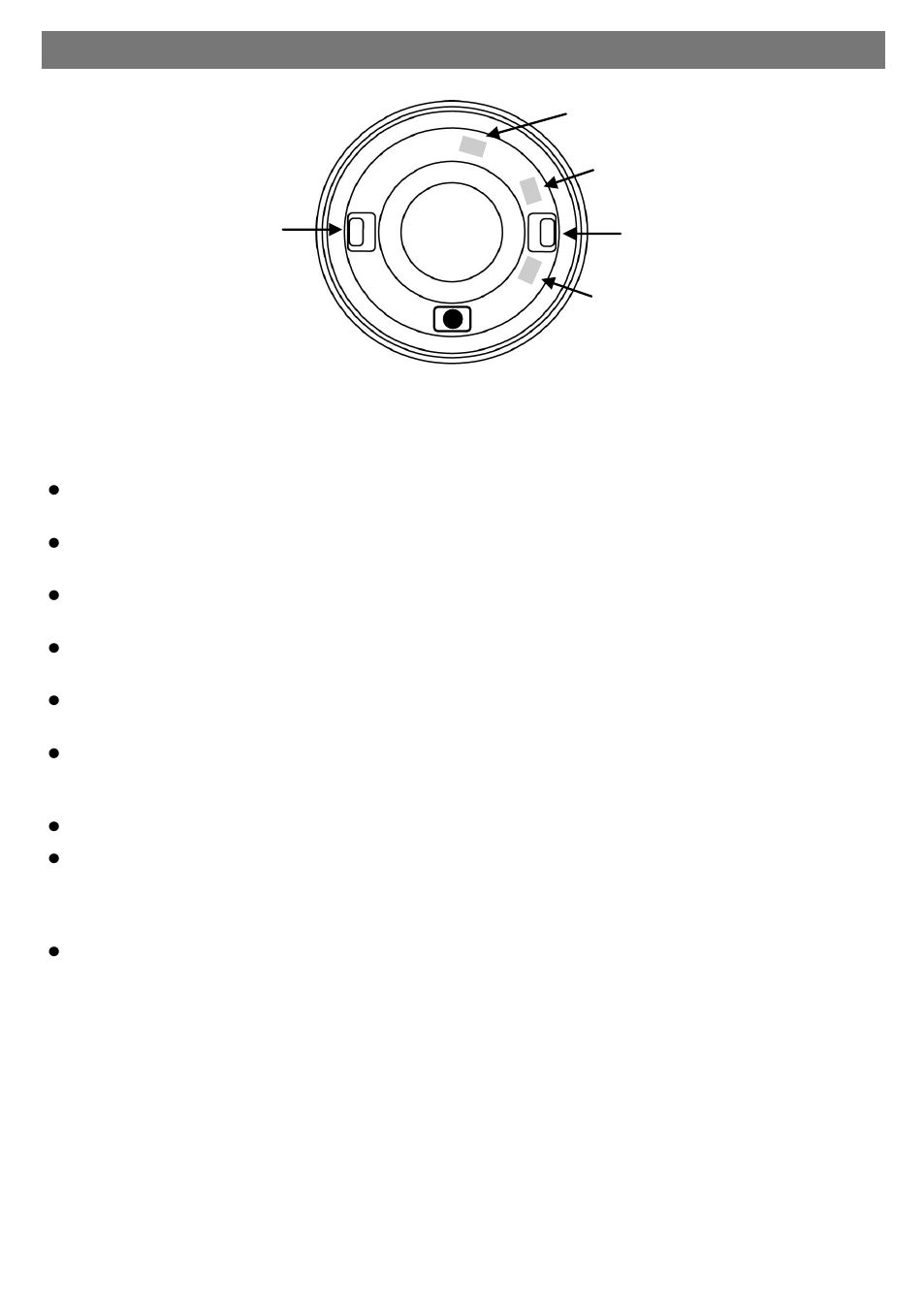
page 8
Push button adjustment
Time, Lux and Sensitivity
Press and hold either button for at least 5 seconds then release: one of the LED‘s positioned be-
hind the lens will flash to show which function has been selected.
The LED will flash a number of times (between 1 and 7) to indicate the current setting (minimum =
1 flash, maximum = 7 flashes).
To change between Time (green), Lux (red) and Sensitivity (yellow) press and release the function
button until the required LED shows.
When the function has been selected press the adjustment button to increase the setting by 1
step. Pressing the button after reaching 7 flashes will return the setting to 1 flash.
Time settings are as follows: 1 flash = 1 minute; 2 flashes = 5 min.; 3 flashes = 10 min.; 4 flashes
= 15 min.; 5 flashes = 20 min.; 6 flashes = 25 min.; 7 flashes = 30 min.
Lux settings
EBMPIR-PRM—1 flash turns on when very dark ; 7 flashes turns on regardless of ambient light.
EBMPIR-DD & EBMPIR-AD—1 flash gives dim output level; 7 flashes gives maximum illuminance.
Sensitivity: 1 flash minimum; 7 flashes maximum.
After finishing adjustment, the LED will show the new setting 5 times and then return to opera-
tional mode.
Default settings
Pressing and hold both buttons together: after 3 seconds the green LED lights. Release immediately
to restore the factory settings.
Function button
Adjust button
Green LED—time
Red LED—lux
Yellow LED—sensitivity
5. Setup cont.
