CP Electronics VITP-MWS3A User Manual
Page 6
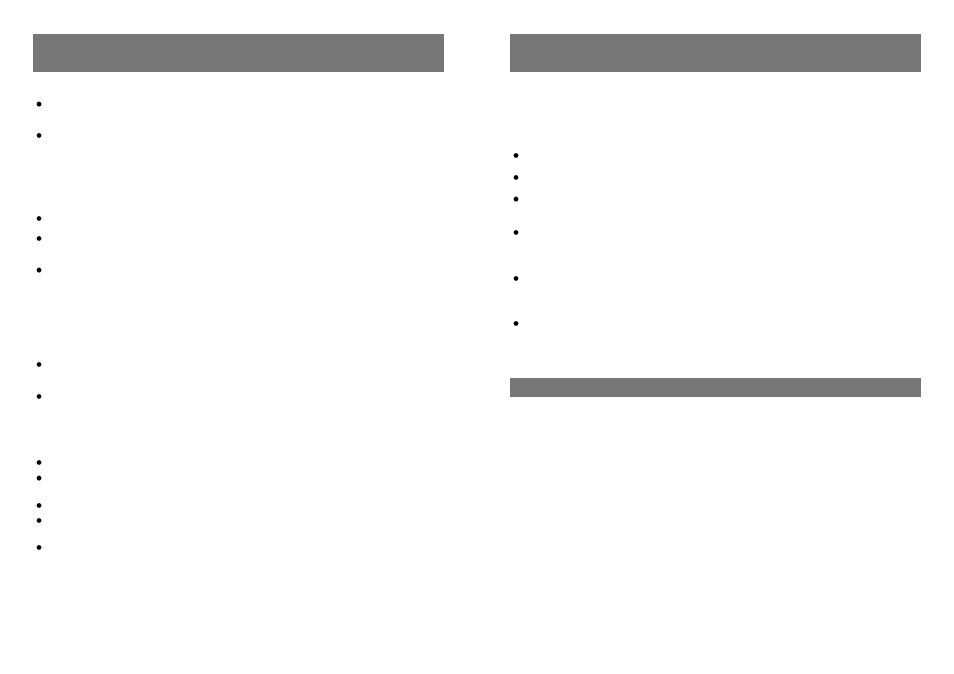
6
USING AS A DIMMER
When the lighting is switched, the light level can be manually adjusted on a temporary
basis. Set the level using the LUX UP and LUX DOWN buttons.
To revert to maintained illuminance press the CANCEL button.
SETTING THE LUX LEVEL - DIMMING APPLICATIONS
The maintained illuminance target lux level can be set as above or using the handset.
To set the level press the SET button.
Then slowly press the LUX UP or LUX DOWN buttons repeatedly to obtain the
desired lux level.
After 2 minutes without pressing the buttons, the unit will revert to normal operation.
This can also be achieved sooner by pressing the CANCEL button.
SETTING THE SWITCH ON LEVEL - DIMMING APPLICATIONS
This is the light output that will be set when the unit first switches on.
Press the LUX UP and LUX DOWN buttons to reach the desired switch on level (do
not press the SET button first).
Press the ON button within 10 seconds to memorise the level as the switch on level.
OVERRIDING ON AND OFF
To turn off lighting permanently press the OFF button.
To return to automatic operation press the CANCEL button.
To turn on lighting permanently press the ON button.
To return to automatic operation press the CANCEL button.
In both override modes the red LED behind the detector lens will flash at regular
intervals to indicate that the detector has been overridden.
8. Programming
Using the User Handset (Part No. UHS)
7
8. Programming (continued)
Using the Programming Handset (Part No. DD-LCDHS)
All the following functions can be programmed using the remote control DD-LCDHS
handset:
Please note that there are some parameters that appear on the DD-LCDHS handset
which are not listed below—do not attempt to use these.
Press the ―on‖ button on the handset to switch the handset on.
Select the menu using the left and right arrows and press ―on‖.
Adjustments to each parameter can be made by using the up and down arrow
keys on the handset.
To send the selected command press the ―on‖ button whilst pointing the handset
at the detector lens. The red LED behind the detector lens will flash to show that
the command has been received.
To exit the menu, scroll right until ―Previous menu‖ appears, then press ―on‖,
which will take you back to the main menu headers, or alternatively press and
hold the left key which will also take you back to the main menu headers.
To switch the handset off, press and hold the left arrow key. On the main menu
(―Detector Param‖ will show), scroll right until ―Off‖ appears . Press the ―on‖
button‖ to turn off. The handset will switch off automatically after a time period if
left on.
1. Go to ―Detector Param‖ menu on the DD-LCDHS handset, and press ―on‖, then scroll
left and right using the left and right arrow keys through the menu to see the following
parameters.
(Factory default settings are shown in brackets):
1.1 Time mins (20 min)
(Time delay adjustment) 10 seconds to 99 minutes time
delay (select 0 for 10 second delay – use for
commissioning only).
1.2 Sens On (9)
Sensitivity level when the detector is already operational
- adjustable between 1 (min.) and 9 (max.)
1.3 Sens Off (9)
Sensitivity level for switching the detector on
– adjustable between 1 (min.) and 9 (max.).
1.4 Walk Test (N)
Select ―Y‖ for ―Yes‖ - to operate the function. An LED
behind the detector lens will flash to show movement is
being detected (use for commissioning only). Select ―N‖
for ―No‖ to cancel.
1.5 Factory Default
Restores factory default settings.
Time Delay, Sensitivity & Walk Test functions
