Washing a plate – Dynex OPSYS MW 91000051 User Manual
Page 73
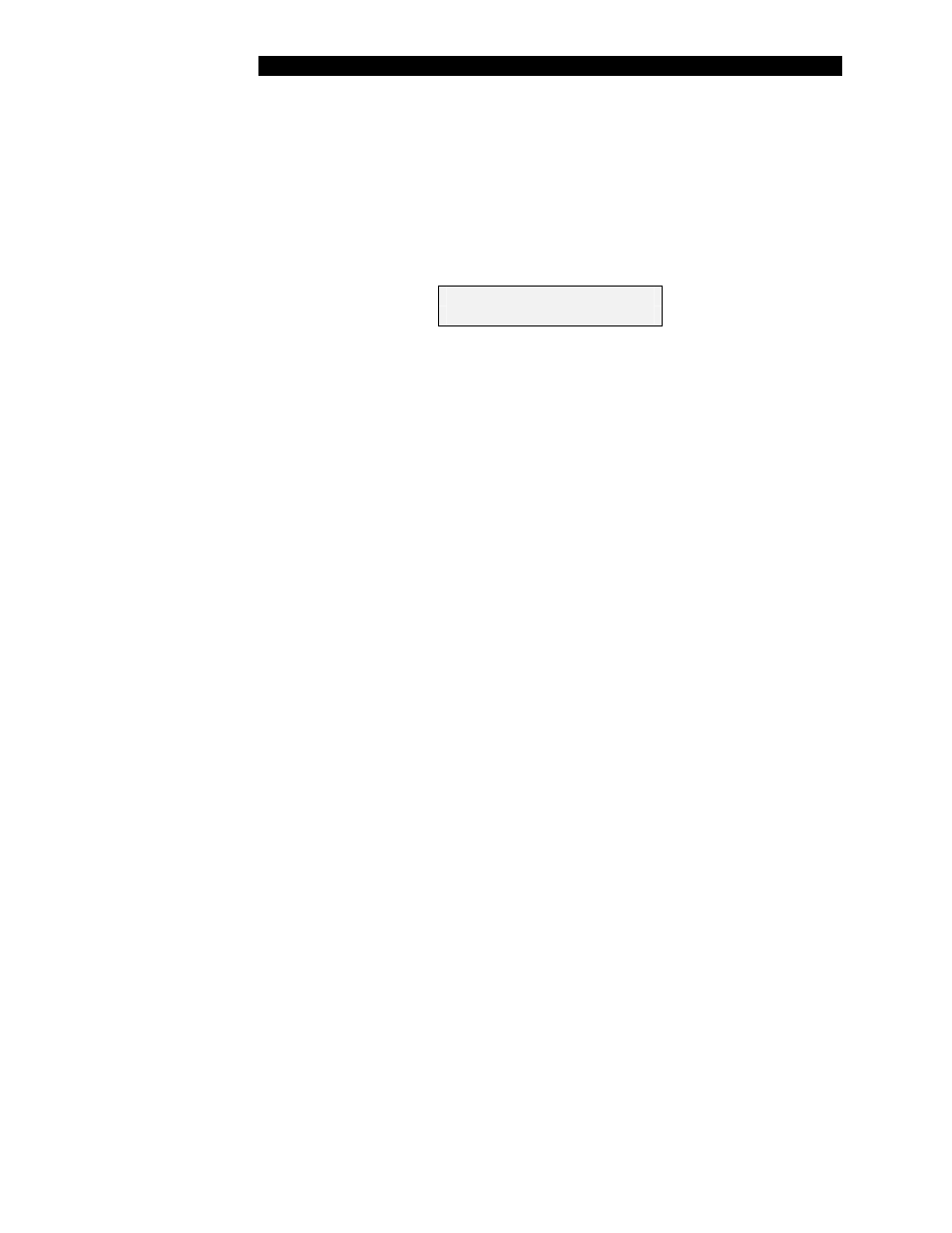
Washing a Plate
Washing a Plate
A plate is washed by positioning it on the carrier block, selecting the wash
protocol to be run, and pressing the START key.
To wash a plate:
1. (If needed) Turn on the instrument. The display will read:
1: TESTNAME
SETUP PROGRAM
2. Place the microplate on the plate carrier.
Note: Be sure that the plate position on the
carrier plate corresponds to the wash head
configuration that is being used. For example,
if a 1 x 8 head is used, be sure that the plate is
positioned with the columns aligned with the
wash head rather than perpendicular to the
wash head.
3. Select the desired wash program using the up or down scroll
keys or by entering the wash protocol number using the keypad.
Note: Before starting the wash protocol, verify
that the correct wash protocol name is
displayed.
4. Press the START key. The wash program will be automatically
carried out.
Note: If variable strips was specified for the
wash protocol, you will be prompted to enter
the strips that are to be washed before the
wash will commence.
Opsys MW™ User’s Guide
65
