Menus, Menus 26 – Dynex OPSYS MW 91000051 User Manual
Page 34
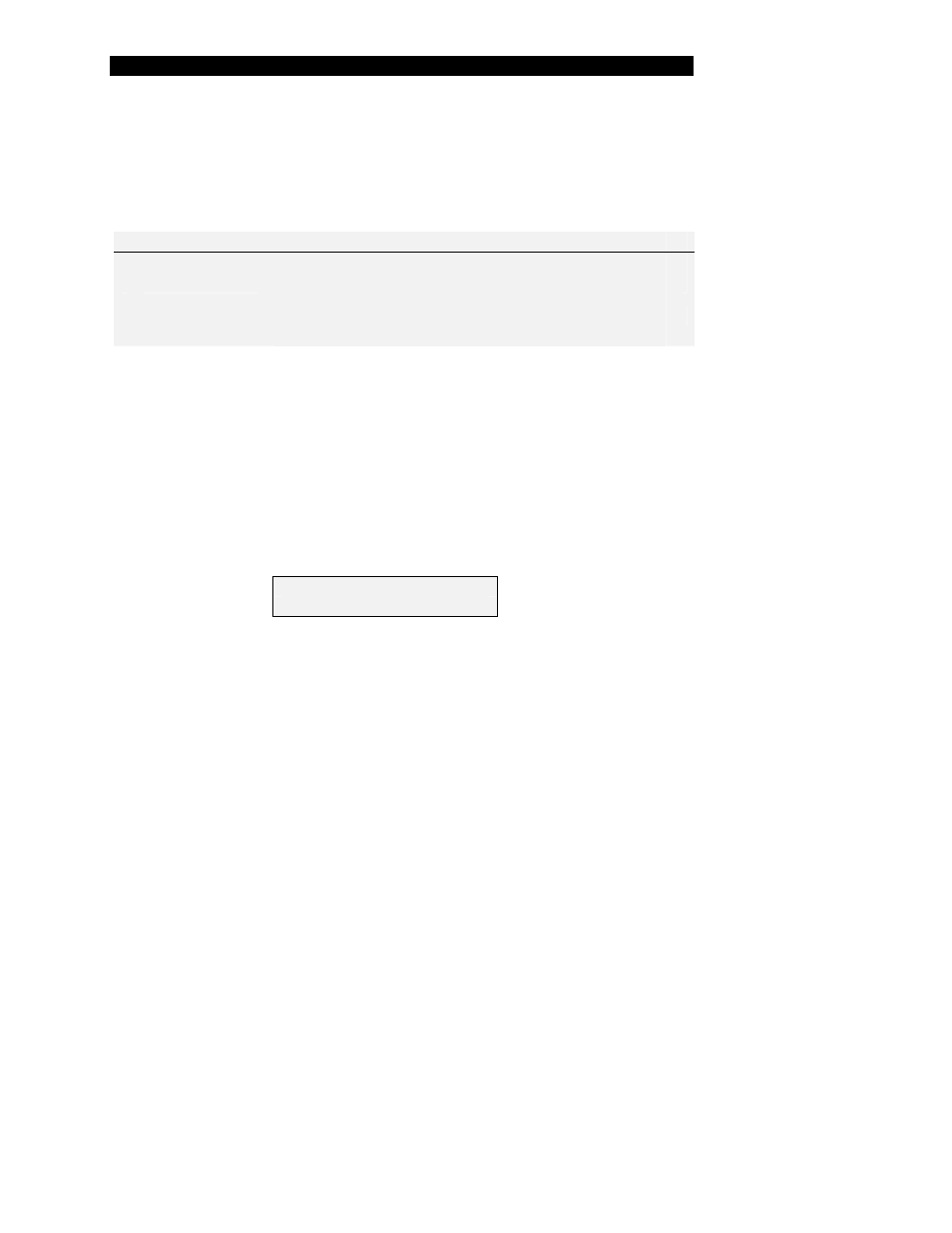
Menus
Menus
The Opsys MW™ menus are hierarchical and are organised by function.
There are two main menus: Setup and Program.
Menu
Purpose
SETUP
Configure the Instrument
PROGRAM
Create or edit plate washing protocols *
* A protocol includes general information (e.g. the type of microplate to be
washed) as well as a listing of the various steps to be used in the washing
process.
Once the instrument is switched on and the self-test is successfully
completed, the main menu is displayed. It contains SETUP and PROGRAM
menu headers:
1: --------
SETUP PROGRAM
Note: Dashes are initially displayed after the
wash protocol number (i.e., 1: - - - - - - - - in
the above example) if a wash protocol has not
yet been named. Once a wash protocol is
named, the name is displayed after the
protocol number. Refer to page 41 for the
procedure to create and name a wash
protocol.
Display a different wash protocol number and name (there can be up to 40)
by pressing the up or down scroll keys or by entering the protocol number
using the keypad.
Access a menu by pressing the function key beneath the menu header.
Cancel a menu selection and display the previous (higher level) menu by
pressing the CANCEL key.
26
Opsys MW™ User’s Guide
