Operation, Calibration check, Application – Casella CEL Airborne particulate monitor (AMS950-IS) User Manual
Page 7: On/off switch 2 posn, Charging socket
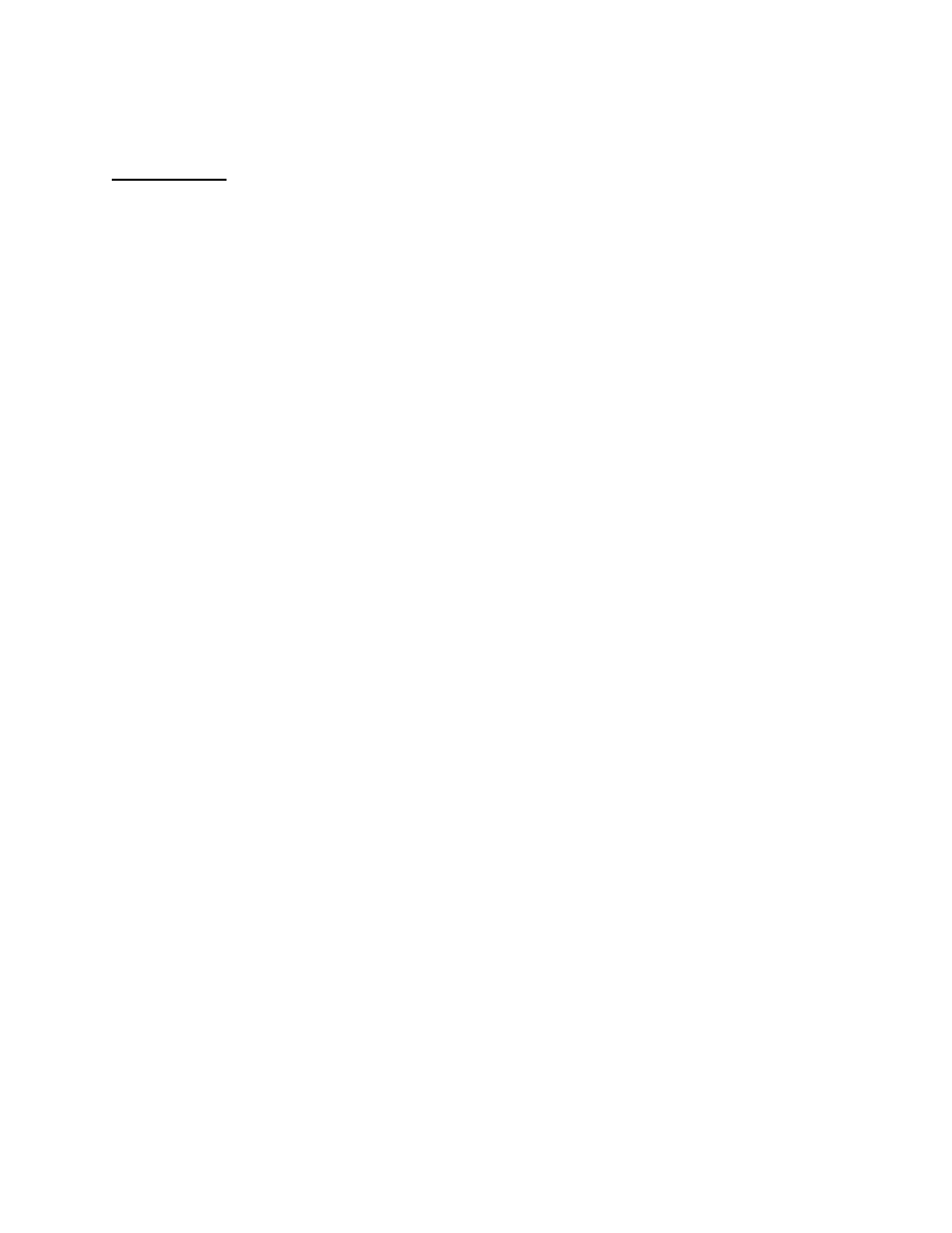
AMS950IS - Aerosol Monitoring System
Handbook No. HB3235-03
4. Operation.
Turn the instrument on by operating the ON/OFF switch located under the leather flap. The flap
is secured by a press stud which is released by pulling it upward.
The leather flap protects the controls from the ingress of dust and therefore the instrument should
always be used with the flap secured down on the press stud.
4.1. Calibration
check.
Allow approximately 5 minutes warm up time and then check the instruments zero and offset, fit
the calibration unit in position and adjust the span so the display indicates a value within the
range shown on the calibration unit. (set the range switch to the higher range and then set the
display to the upper limit shown on the calibration unit as a 3% drop in reading over a number of
hours can be expected due to temperature effects.) Then recheck zero.
4.2. Application.
Select the averaging time and range and then with the measurement chamber aperture exposed,
slowly move the probe through the aerosol or rely on natural air movement. Measurements can
be taken with the probe either attached or detached from the display unit.
The charging unit can be used to operate the instrument from the mains for extended
periods. But only in an uncontrolled area.
Controls (Fig. 2)
4.3.
ON/Off switch 2 posn.
The function of this switch is self explanatory.
4.4. Charging
Socket
The charging socket is a 5 way connector which under normal conditions will have the leather
case top cover over it to stop the ingress of dust.
To connect the charger unclip the leather case flap insert the charger plug and secure by
screwing the outer sleeve into the socket.
Issue 3/NOV 95
Page 7
