Installing new ink cartridge(s), Srp-500 5. installing new ink cartridge(s) – BIXOLON SRP-500 User Manual
Page 21
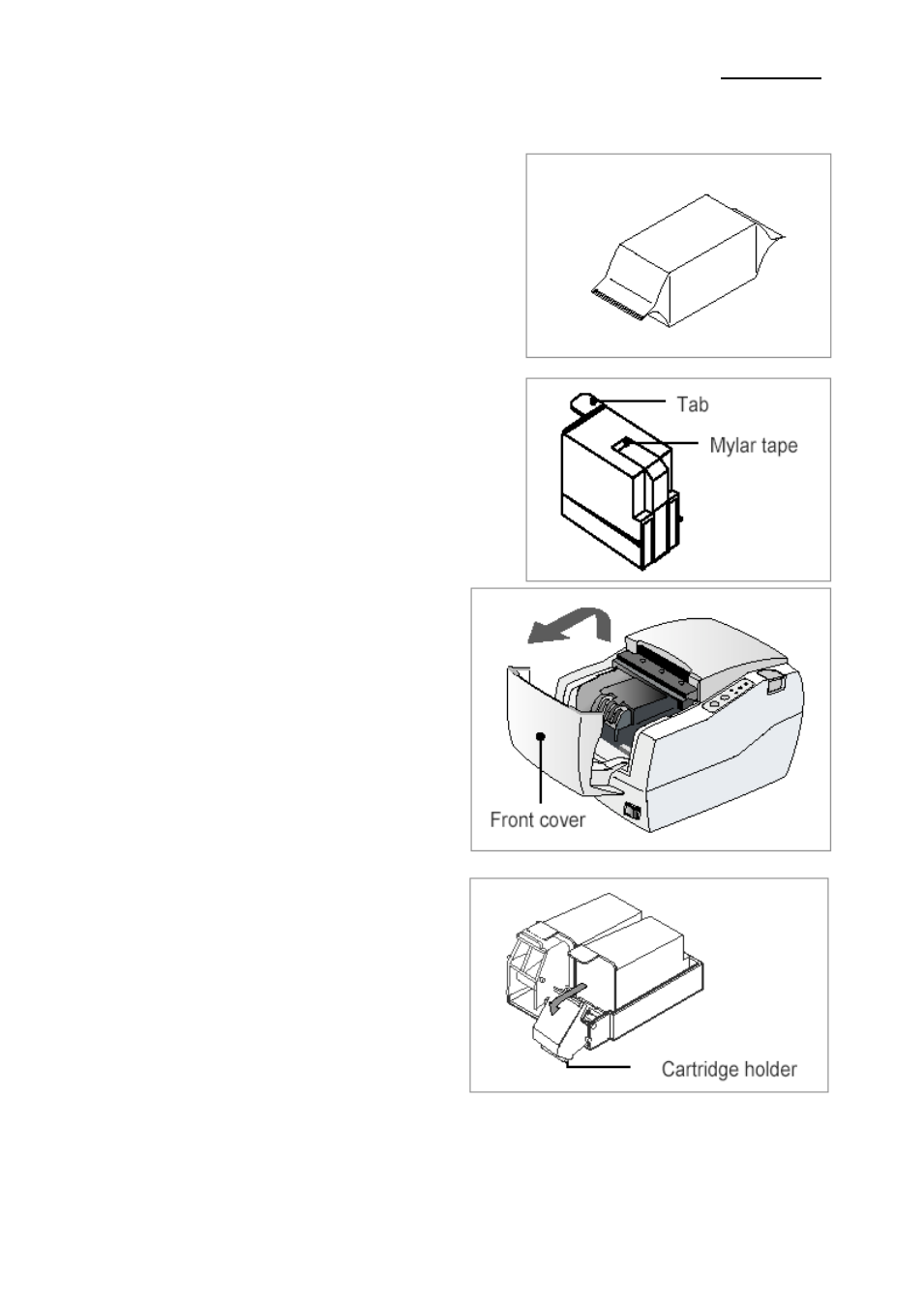
Rev. 1.08
- 21 -
SRP-500
5. Installing new Ink cartridge(s)
5-1 Remove new ink cartridge from sealed pouch.
(Hold cartridge by round plastic tab to avoid
contamination)
5-2 Remove Mylar from face of new cartridge.
※ CAUTION
Do not touch ink cartridge's metallic connector
surface with your fingers. Doing so will
contaminate the connector and produce bad print
quality.
5-3 Turn the printer on and open the front
cover of printer.
5-4 Pull down cartridge holder.
