2 parallel / usb interface (parallel-ieee1284), Srp-500 – BIXOLON SRP-500 User Manual
Page 16
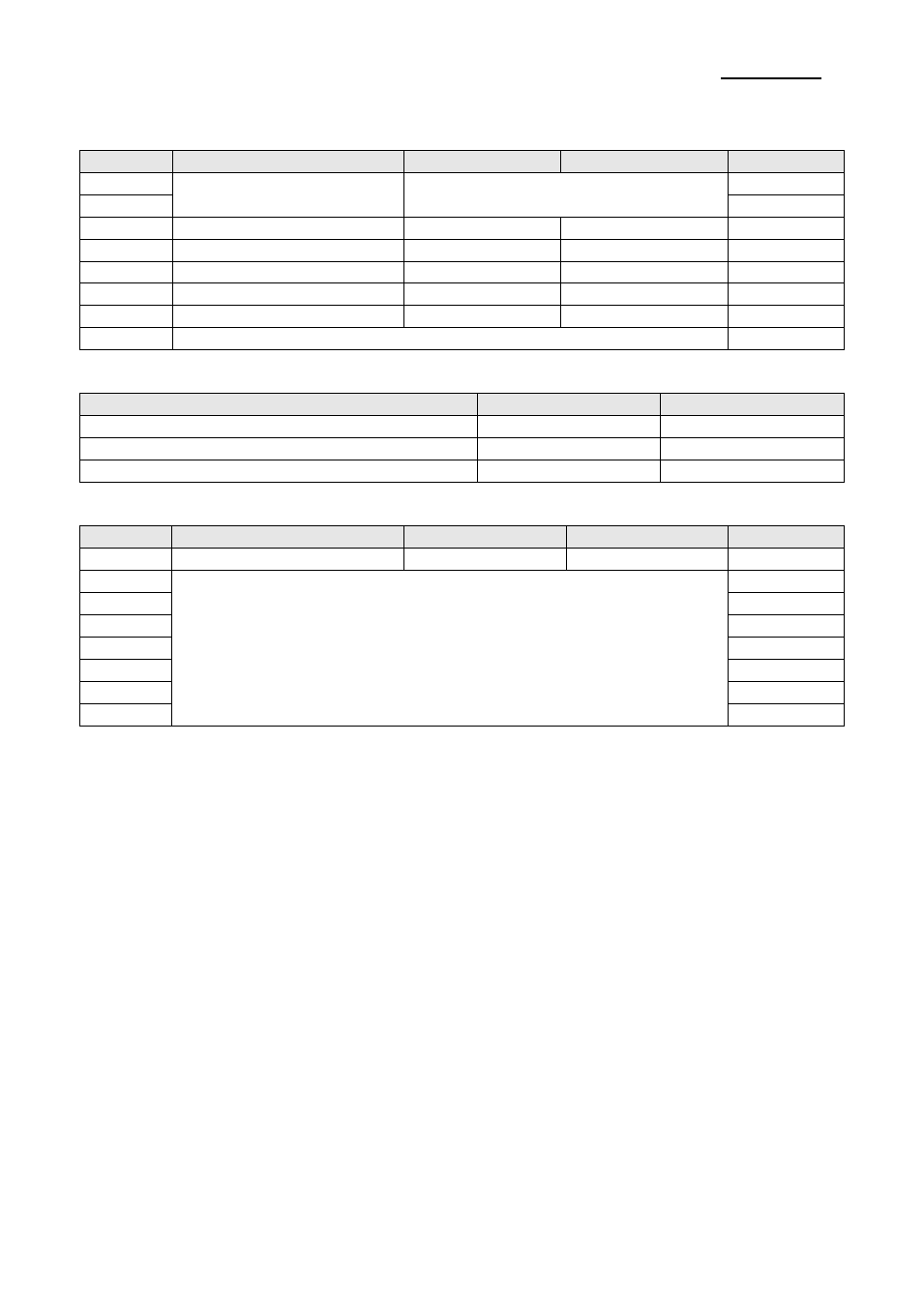
Rev. 1.08
- 16 -
SRP-500
3-2 Parallel / USB Interface (Parallel-IEEE1284)
Switch
Function
ON
OFF
Default
1-1
Emulation Selection
Refer to the following table
OFF
1-2
OFF
1-3
Auto cutter
Enable
Disable
ON
1-4
Cartridge
one cartridge
two cartridges
OFF
1-5
Density
*1)
Bold
Normal
OFF
1-6
Special Function
*2)
Enable
Disable
OFF
1-7
Near end sensor
Enable
Disable
ON
1-8
Undefined
OFF
DIP switch Setting 1 Function
Emulation
1-1
1-2
BXL/POS
OFF
OFF
STAR
OFF
ON
BXL/POS-KP
*3)
ON
ON
Emulation Selection
Switch
Function
ON
OFF
Default
2-1
Auto Line Feed
Enable
Disable
OFF
2-2
Undefined
OFF
2-3
OFF
2-4
OFF
2-5
OFF
2-6
OFF
2-7
OFF
2-8
OFF
DIP switch Setting 2 Function
*1) : It may use in dark area. (like a restaurant). But printing speed to be slow down.
*2) : Enable = Automatically print NV bit image #1 after cutting.
*3) : Kitchen Printer mode : A alarm is generated by printer after auto-cutting and
in paper-end error. (It needs buzzer accessory)
※ NOTE
Changes in DIP switch settings are recognized only when the printer power is turned on or
when the printer is reset by using the interface. If the DIP switch setting is changed after
the printer power is turned on, the change does not take effect until the printer is turned on
again or is reset.
