AXING SKQ 4-01 User Manual
Page 12
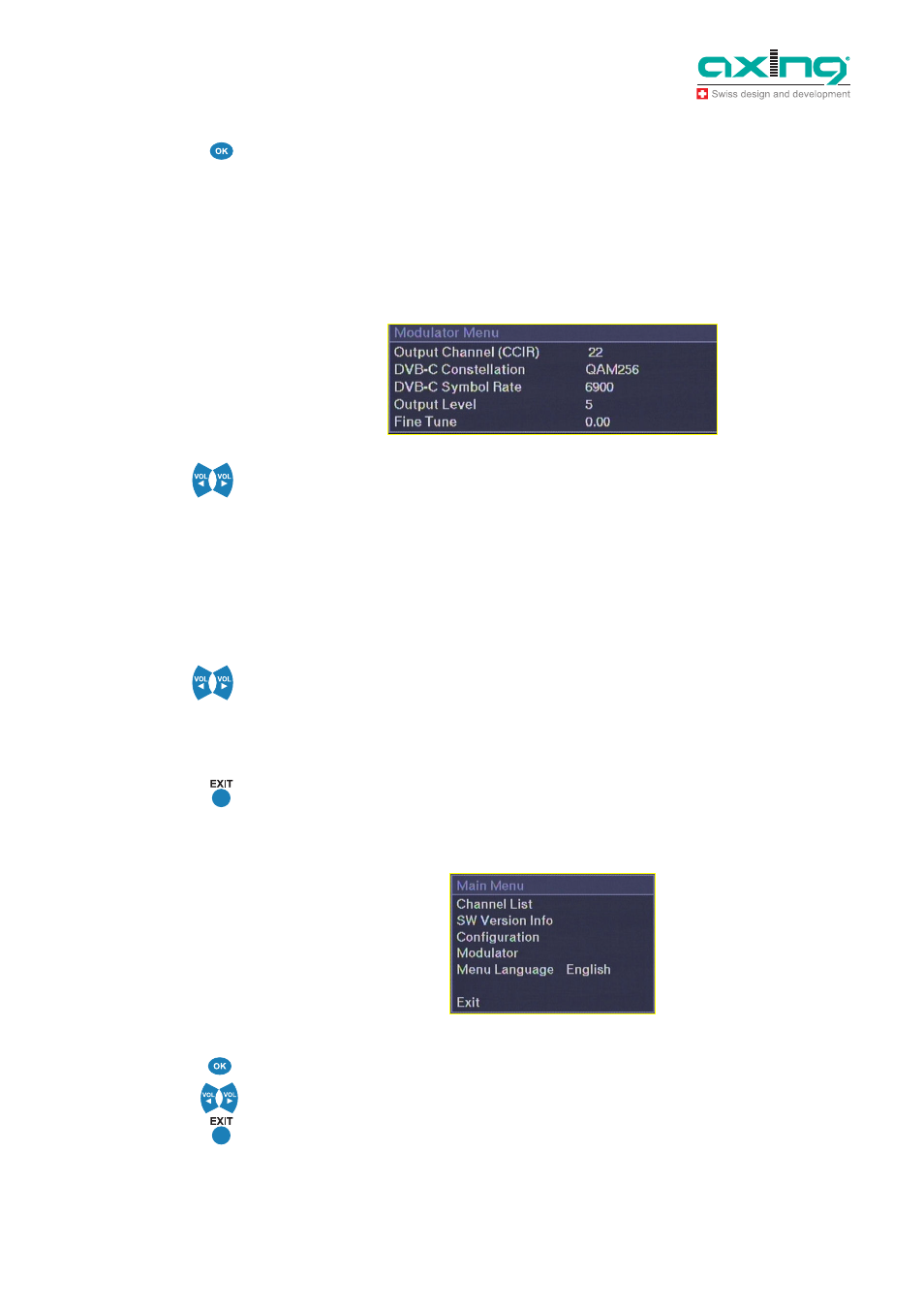
Operation Instructions SKQ 4-01
Chapter 3: Programming
12
© AXING AG • Swizzerland • Reserving change in design and type - We cannot be held liable for printing error
12.09.11
3.3.2
Modulator set-up
To adjust the parameters of outgoing DVB-C stream and other modulator options, select “Modulator” and
press OK.
In SKQ 4-01 are four QAM modulators, main modulators 1 (E21 factory default) and 2 (E23) and then sub
modulators 1 (E22) and 2 (E24).
The output frequencies of main modulators are freely selectable. The output frequency of sub modulator
is + 1 channel to main modulator.
All selectable options of modulator menu are shown in below figure.
You can select output channel using left and right arrow keys. The channel number will be displayed
simultaneously on front panel display. The selectable channels are S02 - S10, 5 - 12, S11 - S41 and 21 –
69 (CCIR).
Select DVB-C Constellation. QAM 32, QAM 64, QAM 128 and QAM 256 are selectable. The most
common is QAM 64. If QAM 256 is used, the S/N of network must be very good.
Select appropriate DVB-C Symbol Rate (1000 … 8000). The common symbol rate in most cable
networks is 6900. The used symbol rate effects for the bandwidth. 6900 ksymb/s corresponds to 8 MHz
bandwidth. For channel with only 7MHz bandwith symbolrate must be reduced accordingly to 6111
ksymb/s
To adjust modulator output attenuation use left and right arrow keys. You can fine tune output frequency
when using different channel grid than CCIR. Adjustment is done using left and right arrow keys in steps
of 1 MHz. Adjustment range is 4 MHz. You can monitor the adjusted frequency in parenthesis on the
same line. Select output level. The number indicates gain (0= minimum level and 20 = maximum level).
The optimum bit rate is 80% from maximum.
Press EXIT key to exit from menu. The settings will be saved.
3.3.3
Menu Language
To select menu language, select “Menu Language” in main menu and press OK..
You can select the menu language using left and right keys.
Press EXIT key to exit menu. The settings will be saved.
NOTE!
Fig. 14: Modulator menu
NOTE!
Fig. 15: Menu Language
