AXING SKQ 4-01 User Manual
Page 10
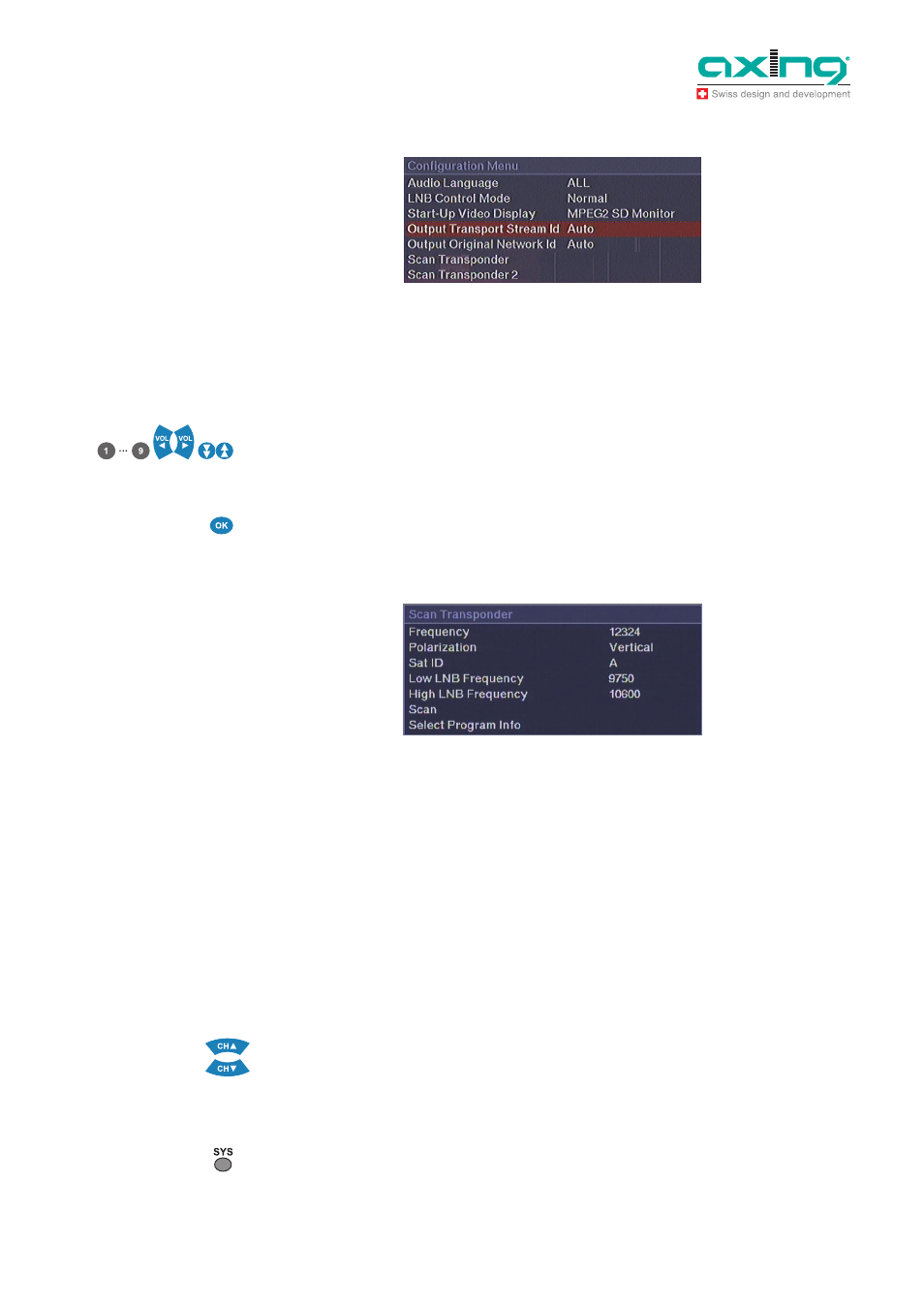
Operation Instructions SKQ 4-01
Chapter 3: Programming
10
© AXING AG • Swizzerland • Reserving change in design and type - We cannot be held liable for printing error
12.09.11
3.2.1
Scan Transponder
There are two scanning functions. “Scan Transponder” is for main tuner and “Scan Transponder 2” is for
sub tuner.
In sub tuner scan only frequency can be selected. Other parameters are same than in main tuner. Sub
tuner must be scanned always after main tuner. Firstly “Scan Transponder” must be selected. Write the
parameters of transponder and press “Scan”.
If transponder frequencies or other parameter are not known, change to “Select Program Info” In the
“Select Program Info” are listed all stored channels with sequence number, satellite indication (the
satellite is indicated as following A=Astra, B=Hotbird), transponder frequency and band information. You
can scan a transponder also by selecting program name and then press "Scan".
When using non-universal LNBs, you can adjust the local oscillator frequency values accordingly. Output
Id parameters are recommended to keep in “AUTO”. Change them only in special case.
All selectable options in “Scan Transponder” are shown below.
It takes few minutes to scan transponder.
3.2.2
Channel List
After transponder has been scanned you can select programs from “Channel List” which appears
automatically.
Die Kanalliste wird nur für den Haupttunern angezeigt
On channel list all stored channels are listed with sequence number, satellite indication (the satellite is
indicated as following A=Astra, B=Hotbird), transponder frequency and band information.
Behind channel program name on right column, channel status is shown. “FTA” stands for free channel
available without a Conditional Access module or a viewing card. “CA” stands for Conditional Access
channel.
SKQ 4-01 is only for FTA programs. Scrambled channels can not be opened inside the head-end.
You can scroll the list using up and down arrow keys.
Only the programs from main tuner are selectable for outgoing QAM mux (remux modulator). All
programs from sub tuner are transmitted to outgoing sub mux without change (transmodulator).
After transponder scan, all programs (both FTA and scrambled) are marked with + (default setting).
To select a programs for outgoing QAM stream press SYS key
The meaning of symbols are
Fig. 9: Configuration menu
NOTE!
Fig. 10: Scan Transponder
Hinweis !
NOTE!
