3 email 4.6.4 server, 3 email, 4 server – AVUE ADR9600HE – 8/16 Channel Professional 960H/700 TVL Real Time 1U DVR User Manual
Page 34
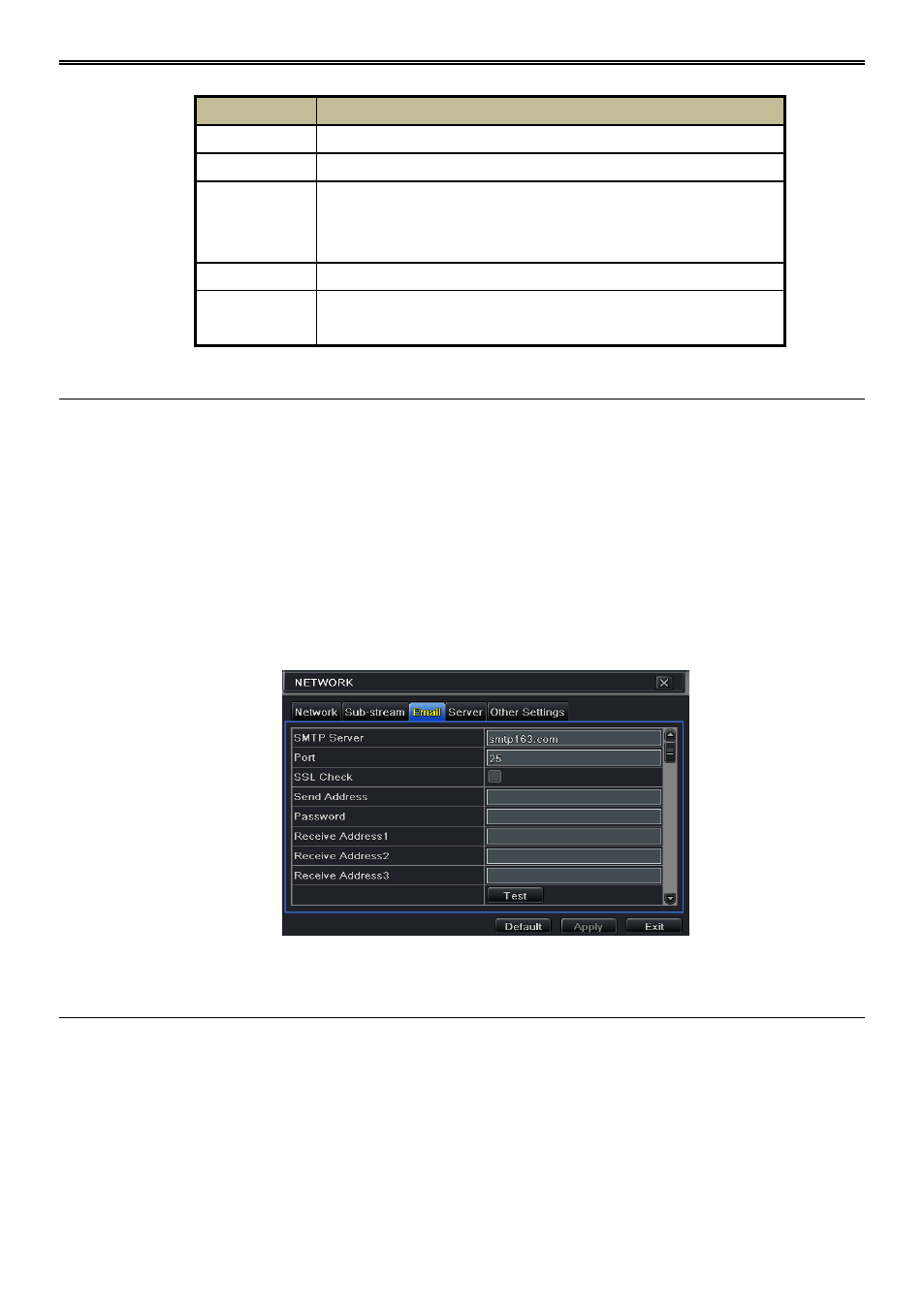
DVR User Manual
29
4.6.3 Email
To set up Email:
Step 1: Enter into MenuSetup NetworkEmail interface. Refer to Fig 4-27:
Step 2: Set SMTP Server and port.
SMTP Server/Port: The name and port number of SMTP server. You can setup SSL check
(such as Gmail) according to actual needs.
Step 3: Set sender‟s address and password.
Step 4: Set receiver‟s email address and click “Test” button to test the validity of the mailbox.
Attaching image: If selected, the system will attach images when sending emails.
Fig 4-27 Network Configuration-Email
4.6.4 Server
This function is mainly used for connecting ECMS. The setting steps are as follows:
Step 1: In the server interface, select “Enable” as shown in the Fig 4-28.
Parameter
Meaning
FPS
Range from: 1-25
Resolution
Support CIF
Quality
The quality of the clients‟ image. The higher the value is, the
clearer the record image. Six options: lowest, lower, low, medium,
higher and highest.
Encode
VBR and CBR
Max bit rate
Range from: 64 Kbps, 128 Kbps, 256 Kbps, 512 Kbps, 768 Kbps,
1Mbps, 2 Mbps
