Osd - alarm setting, Dome address & protocol – AVUE G65-WB27N – High Speed Outdoor PTZ with 27X Zoom User Manual
Page 12
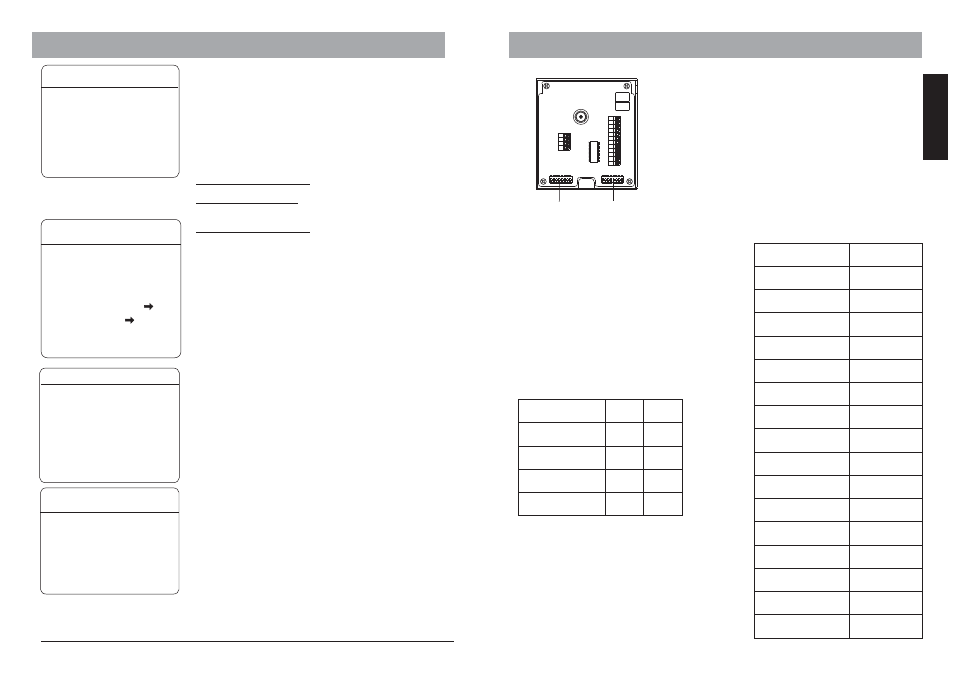
6.OSD - Alarm Setting
Alarms
RESUME: Continue the function on the camera , if it
was setting before the alarms.
RESET DELAY: How long the camera stay in Alarm
position.
ALARM CONTACT: Setting between N/C (normal
Close) or N/O (normal Open).
ALARM NUMBER: curent Alarm number.
ALARM ACTION: Setting for PRESET, SCAN, TOUR,
PAT 1-4, or NONE, if the camere in Alarm position.
ACTIVATE AUX:
ALARM PRIORITY:
Setting Alarm Output, when Alarm is
activate. Select between AUX1, AUX2 (not connected)
or BOTH.
define the priority of the alarm input.
ARM SETTING: define the operation timer of the alarm
ENGLISH
7. Dome Address & Protocol
Sw1
Sw2
Protocol setting
In order to establish a connection for
telemetric control with keyboard device. you
need to setup the dome address and protocol.
The G65 and G70 series are capable with
multiple communication protocol. The setting
can be changed through the DIP-Switches on
the rear side of the connector boards as
Illustrated.
please use the following table for details setup.
current pattern.
Baud rate
DIP 7
DIP8
2400 bps
0
0
4800 bps
1
0
9600 bps
0
1
19200 bps
1
1
SW 1:
represent the domes address in binary form.
please refer to the list on next page for reference.
SW 2:
Used for protocol settting and baud rate.
DIP 1 to 6 : Protocol setting
DIP 7 and 8: Baud rate setting
Protocol / DIP
1 2 3 4 5 6
VIDO B02
0 0 1 1 0 0
DIAMOND
1 0 0 1 0 0
HUNDA
1 0 1 1 0 0
KALATEL
0 1 0 1 0 0
LILIN
1 1 0 1 0 0
MOLYNX
0 0 1 0 0 0
PANASONIC
1 1 1 0 0 0
PELCO (D/P)
1 0 0 0 0 0
PHILIPS
0 0 0 0 0 1
SAE
0 1 0 0 0 0
SAMSUNG
0 0 0 1 0 0
SANTACHI
0 1 1 0 0 0
UNIVISION
0 1 0 0 0 1
VCL
1 1 0 0 0 0
VICON
1 0 1 0 0 0
AD
0 0 1 1 0 0
Some products may not be available in your country, please contact our distributor for more details
ALARM SETTING
ALARM NUMBER
001
ALARM ACTION
TOUR
ACTIVATE AUX
AUX1
ALARM PRIORITY
LOW
BACK
EXIT
Note: VIDO B02 Protocol is fully
compatible with VIDO B01. For
previous version of Vido products
please set to B02
WINDOW BLANKING
WINDOW NUMBER
01
EDIT WINDOW
ENABLE WINDOW
OFF
CLEAR WINDOW
BACK
EXIT
Privacy Mask ( Window Blanking)
Privacy Mask is used to protect the privacy area not to be
displayed once the camera is pointed on, such asu
levatory area or the operation desk of an ATM machine. It
might be required for video surveillance application
depends on the local law regulation. The G65 and G70
supports up to 24 private masks. ( depends on installed
camera module, please contact your local sales
representative for more information)
Hitachi camera modules
Sony Camera modules:
LG,CNB Camera modules:
: 8 masking area.
up to 24 masking area( except
the 45 series provides only 8)
no masking function.
WINDOW NUMBER:
EDIT WINDOW:
ENABLE WINDOW:
CLEAR WINDOW:
Mask number
Edit position of the mask by joystick of
the keyboard. presse IRIS-OPEN to save.
shows the mask on screen
OFF
Delete the mask
ALARMS
Resume
OFF
SEQUENCE
001
RESET DELEY
030
ALARM CONTACT N/O
ALARM SETTING
ARM SETTING
BACK
EXIT
ARM SETTING
DAY
SUN
ARM STATE
OFF
ARM TIME
N/A
UNARM TIME
N/A
BACK
EXIT
19
