Atlona AT HDAIR User Manual
Page 29
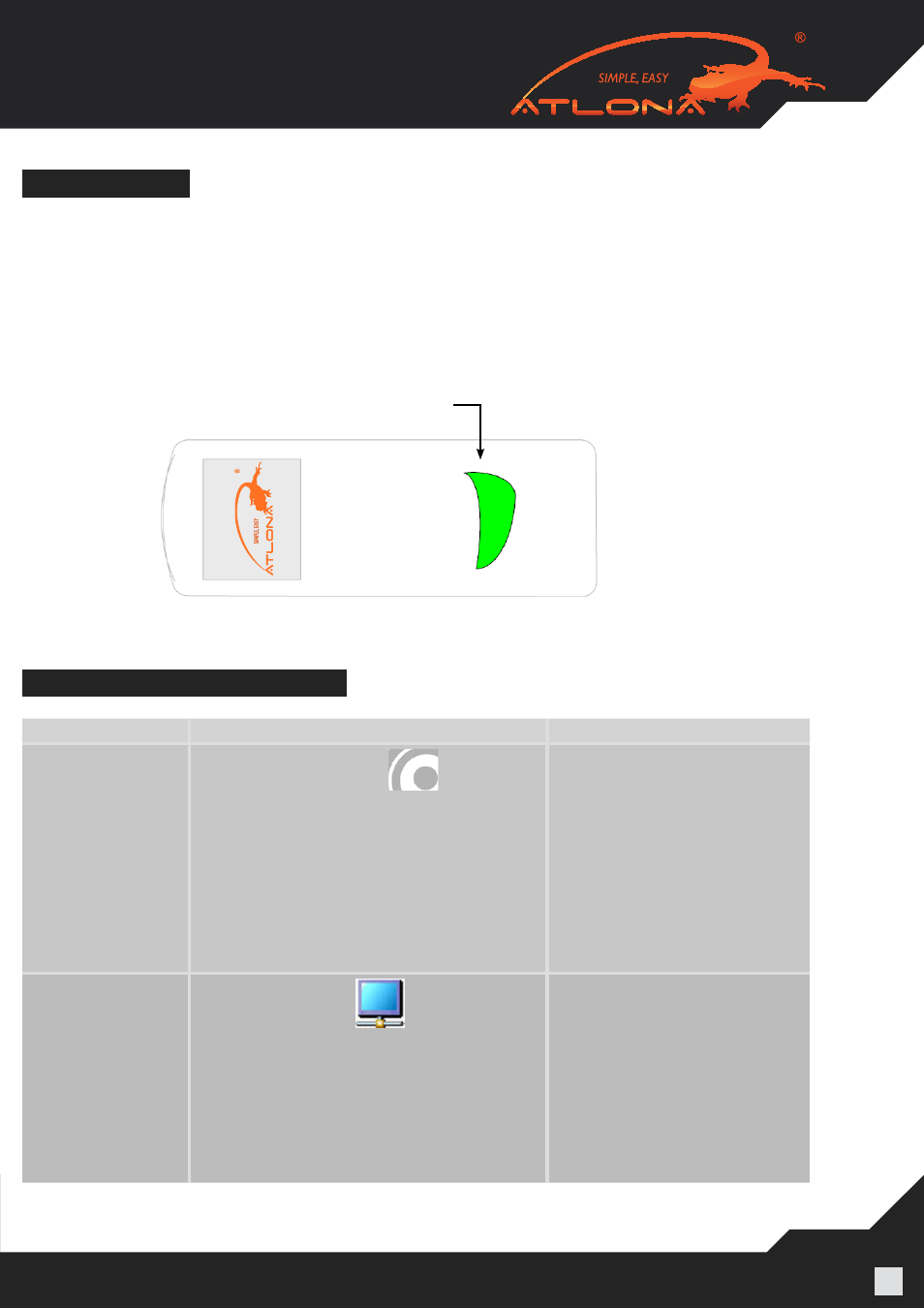
www.atlona.com | toll free:
1-877-536-3976
For International: 1-
408-962-0515
29
The following LED indications allow you to see the operational status of the Wireless USB adapters.
• Power:
- OFF when no power is applied or adapter is not connected
- Momentary green when initially connected to USB port.
• Traffic — Rapid flashing when data is received.
Figure 13: Wireless USB Adapter LED
Power/Traffic LED
LED INDICATIONS
APPENDIX A: TROUBLESHOOTING HELP
Problem/Question Symptoms
Solution
PC Adapter is at-
tached to PC, but I
see the Gray icon in
System Tray.
Host show Disconnected
(Gray) icon
in System Tray
Detach and re-attach PC Adapt-
er
OR
Exit from the Wireless USB
Manager (right-click the Sys-
tem Tray icon, select Exit)
and restart the Wireless USB
Manager.
OR
Detach PC Adapter, restart PC,
re-attach the PC Adapter
Display Adapter
icon is not displayed
in the System Tray
Display Adapter icon
is not displayed
in the System Tray.
Detach and re-attach the power
supply of the A/V Adapter
OR
Detach and re-attach the PC
Adapter to restart the adapter
hardware.
OR
Reset the PC and try again to
establish the wireless connection
to the A/V Adapter.
