Atlona AT HDAIR User Manual
Page 22
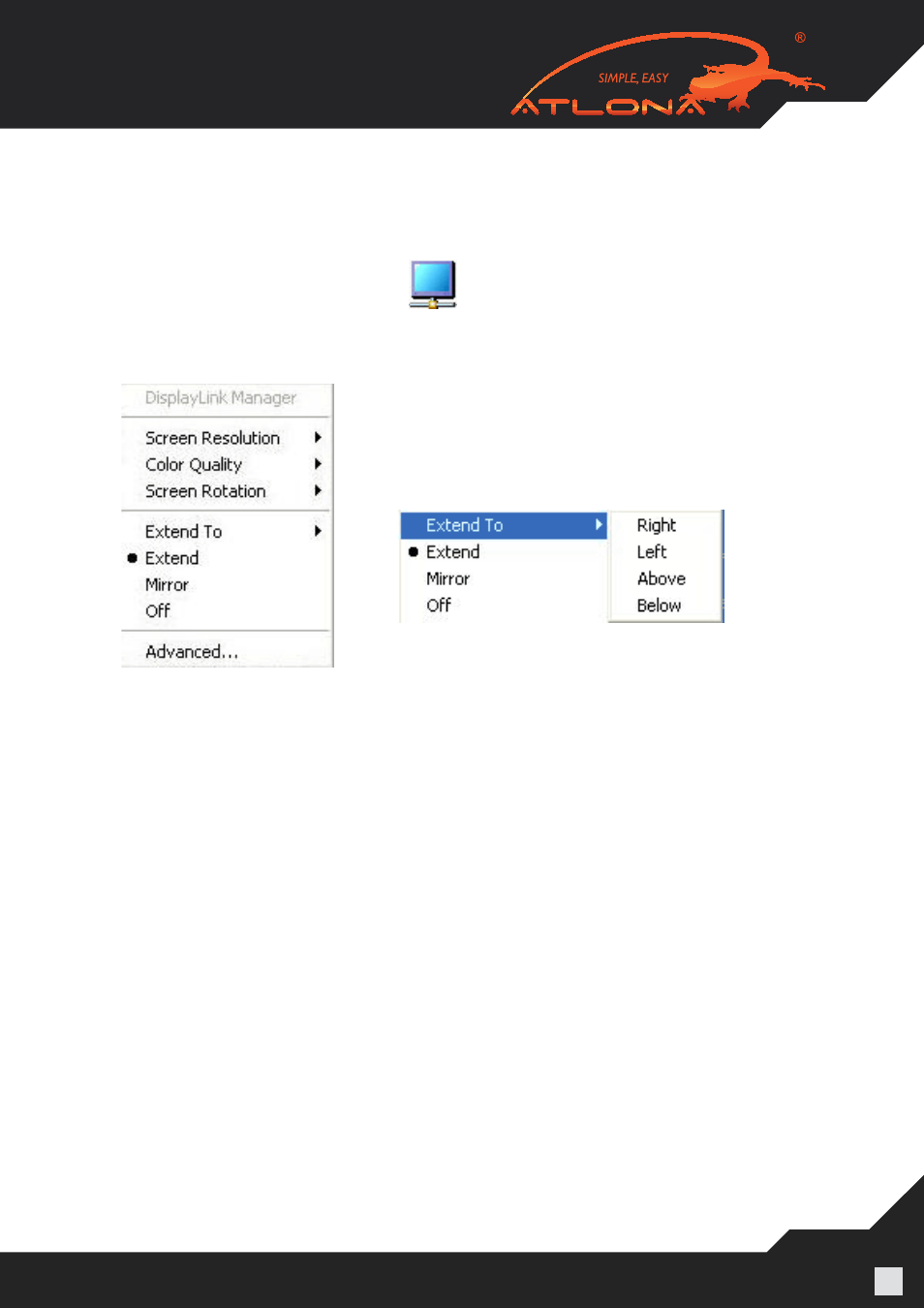
www.atlona.com | toll free:
1-877-536-3976
For International: 1-
408-962-0515
22
5.2.2 Setting Extend Mode
To set the display to Extend mode:
• Right click the DisplayLink System Tray icon
and select Extend from the context menu.
You can also select the Extend To option to specify which side of the extended space is occupied by
the extended display.
Note: When changing from Mirror to Extend mode, it is recommended to first set the Display to Off, and
then set to Extend.
To place an application window in the extended space, use the following tips:
• Reduce the application window size to about half the normal size, and then drag the application
window (dragging by the Title Bar at the top of the screen) past the edge of your main display and
into the extended display space. Resize the window in the extended space as needed for comfort-
able viewing.
• When dragging a running process window such as a movie or other application from the main
screen to the extended screen, it is recommended to pause or stop the running application first, and
restart it in the extended screen.
