Atlona AT PCLINK User Manual
Page 31
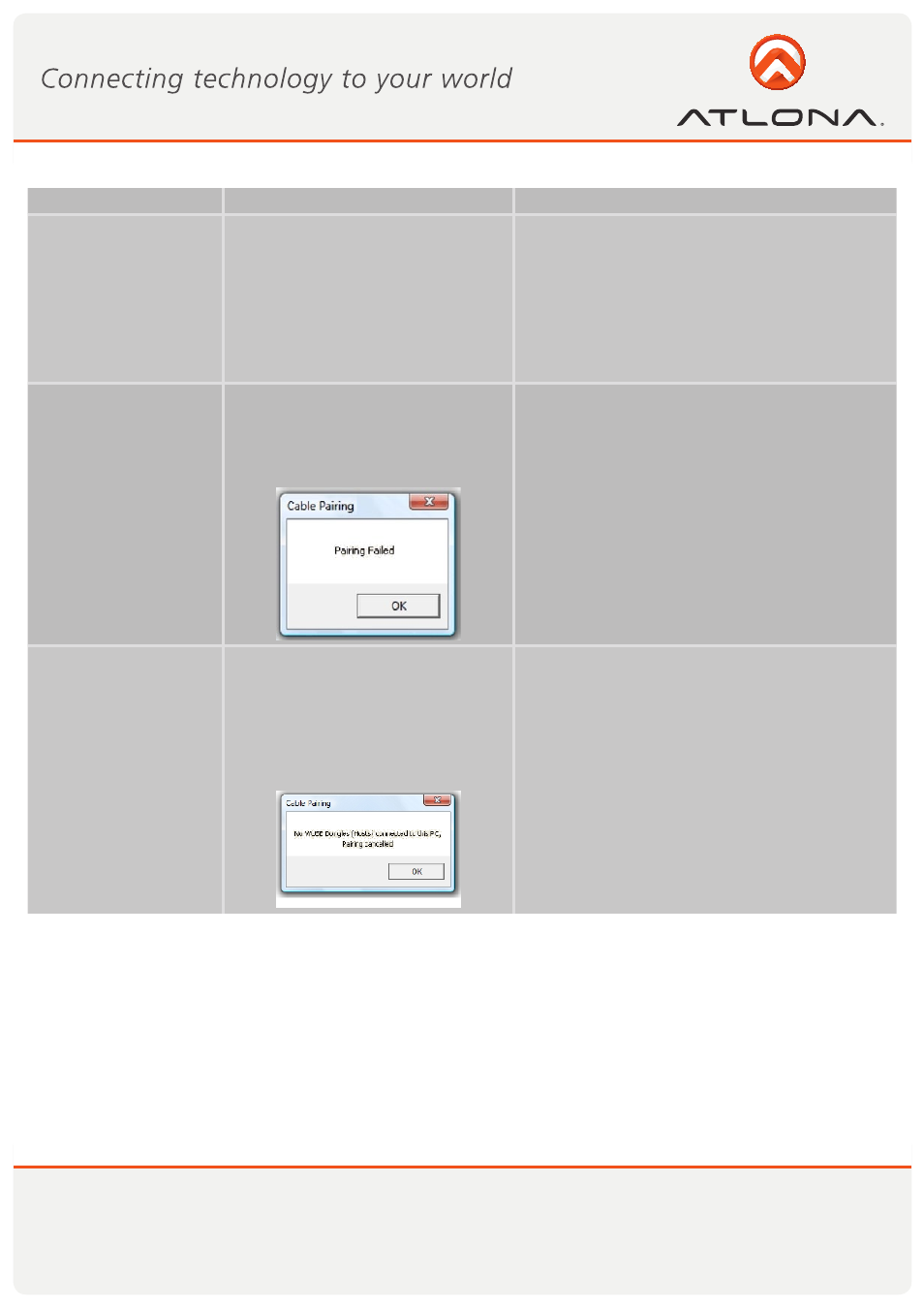
30
www.atlona.com
Toll free: 1-877-536-3976
Local: 1-408-962-0515
Problem/Question
Symptoms
Solution
Channel busy message
displays when I try to
change the channel
Note: manual channel
selection may be restrict-
ed by local communica-
tion regulation laws.
External radio interference may exist
close to the PC/device Channel selec-
tion SW may have failed
Another wireless system may be in use in prox-
imity to the PC or device environment, and may
cause temporary interference to the wireless USB
system. Try to select a different channel (where
applicable - local regulatory restrictions may apply)
Close the message box, detach the PC Adapter
from your PC and re-attach it. If the message dis-
plays again, try to change the channel again.
Problems with Pairing
see also - Appendix B:
Pairing Procedure
The Pairing procedure does not result
in the confirmation screen “WIRE-
LESS USB device has been paired”, or
results in an error message.
Detach and re-attach Device Adapter
OR
Re-attach PC Adapter, then attach Device Adapter
OR
Detach all Adapters, restart PC and tryPairing
again
Pairing with multiple
Hosts present – each
pairing must
correspond to a specific
PC Adapter (Host)
see also - Appendix
B:Pairing Procedure
If more than a single PC Adapter
(Host) has been attached to the PC at
any time, the pairing process requires
that at least one PC Adapter be con-
nected while the Device Adapter is
being paired
Ensure that a single PC Adapter is attached to
the PC, and then re-attach the Device Adapter to
perform Pairing
