Atlona AT PCLINK User Manual
Page 26
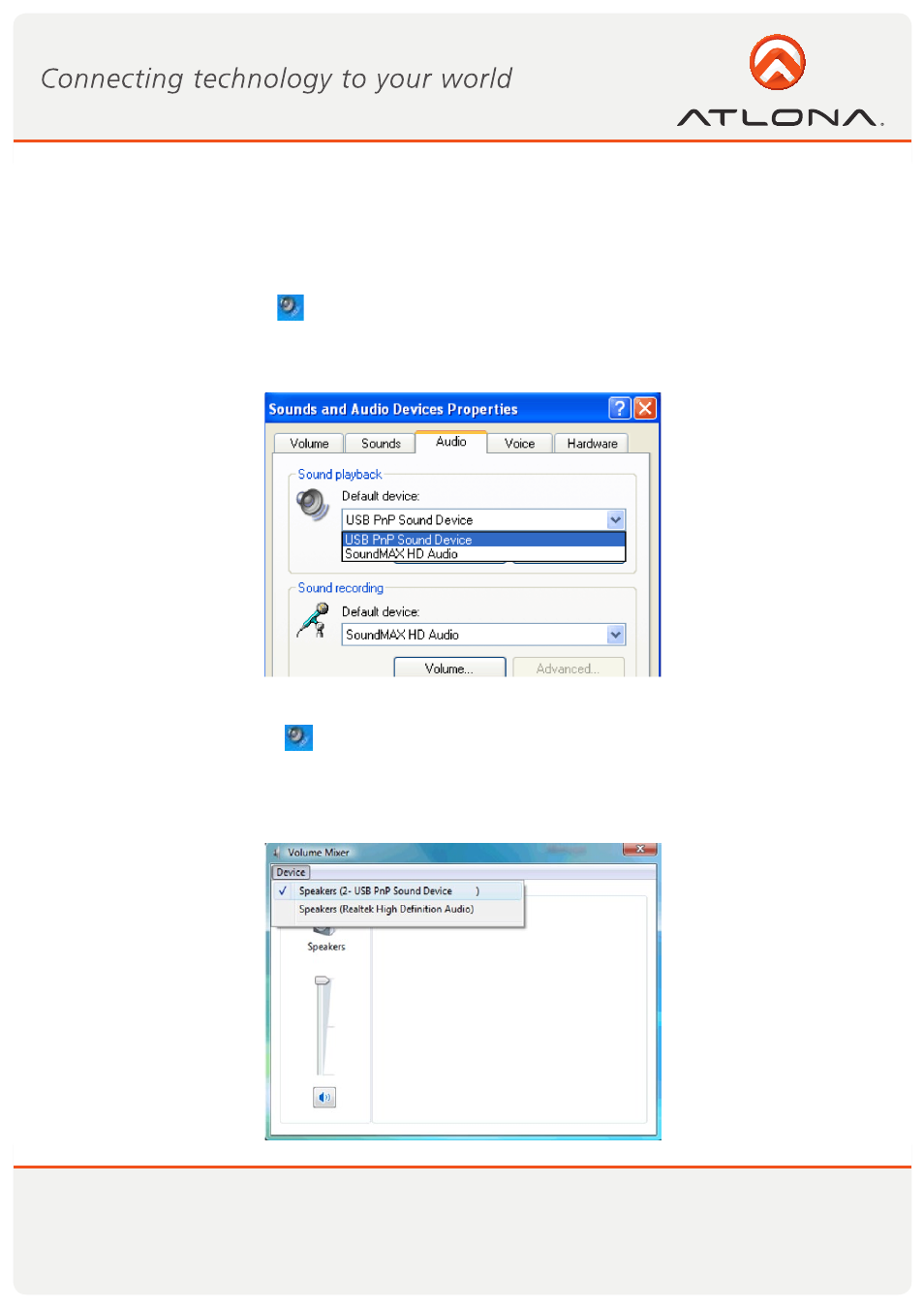
25
www.atlona.com
Toll free: 1-877-536-3976
Local: 1-408-962-0515
5.5 Setting Audio Output Device
The PC audio output device should set itself automatically to the connected DisplayDock CMedia audio de-
vice. If it doesn’t, you can select the correct Audio Playback device from the drop down dialog as follows:
In Windows XP:
1. Right click the Volume icon
in the System Tray and select Adjust Volume Properties.
2. In the Sounds and Audio Devices Properties screen, select the Audio tab.
3. In the Sound Playback > Default Device drop-down box, select the USB PnP Sound Device.
4. Click OK to save the new setting.
In Windows Vista:
1. Right click the Volume icon
in the System Tray and select Open Volume Mixer.
2. In the Volume Mixer screen, click Device and select the USB PnP Sound Device from the drop down
list.
3. Close the Volume Mixer screen to save the new setting.
- RGB45SR (9 pages)
- PRO2HDREC (8 pages)
- USB 202 (26 pages)
- CP 268 (9 pages)
- Fiber (13 pages)
- Lc2 (12 pages)
- CDM 660 (8 pages)
- ATSDI10SR LC (8 pages)
- ATRS232SRS (8 pages)
- AT PROHD44M SR (13 pages)
- ATPRO2HD1616M RX (8 pages)
- HDMI (9 pages)
- ATP 14029 (7 pages)
- ATPROHD1616M SR (16 pages)
- ATP 14009 (7 pages)
- AT HDSync V2 (11 pages)
- ATHD580 (9 pages)
- ATHD V42M (12 pages)
- AT DVI100SR (10 pages)
- AT80HDMI 2 (6 pages)
- AT80HDMI 1 (6 pages)
- AT80COMP7 (6 pages)
- AT80COMP6 (6 pages)
- AT80COMP5 (6 pages)
- AT80COMP3 (6 pages)
- AT80CHD 1 (6 pages)
- AT22080 (6 pages)
- AT3GSDI 14 (9 pages)
- AT22060 (6 pages)
- AT WHD200 (10 pages)
- AT VID81 (8 pages)
- AT VID18 (8 pages)
- AT VID18 BNC (8 pages)
- AT VGA180ASR (7 pages)
- AT VGA88M SR (13 pages)
- AT VIDEO MATRIX (33 pages)
- AT VGA18 (8 pages)
- AT VGA14 (8 pages)
- AT VGA12A 14A 18A (8 pages)
- AT VGA11S (7 pages)
- AT VGA116 (8 pages)
- AT VGA10SS (9 pages)
- AT VGA100 WPVGA (10 pages)
- AT VGA SR (8 pages)
- AT VGA0505 (15 pages)
