Atlona AT PCLINK User Manual
Page 14
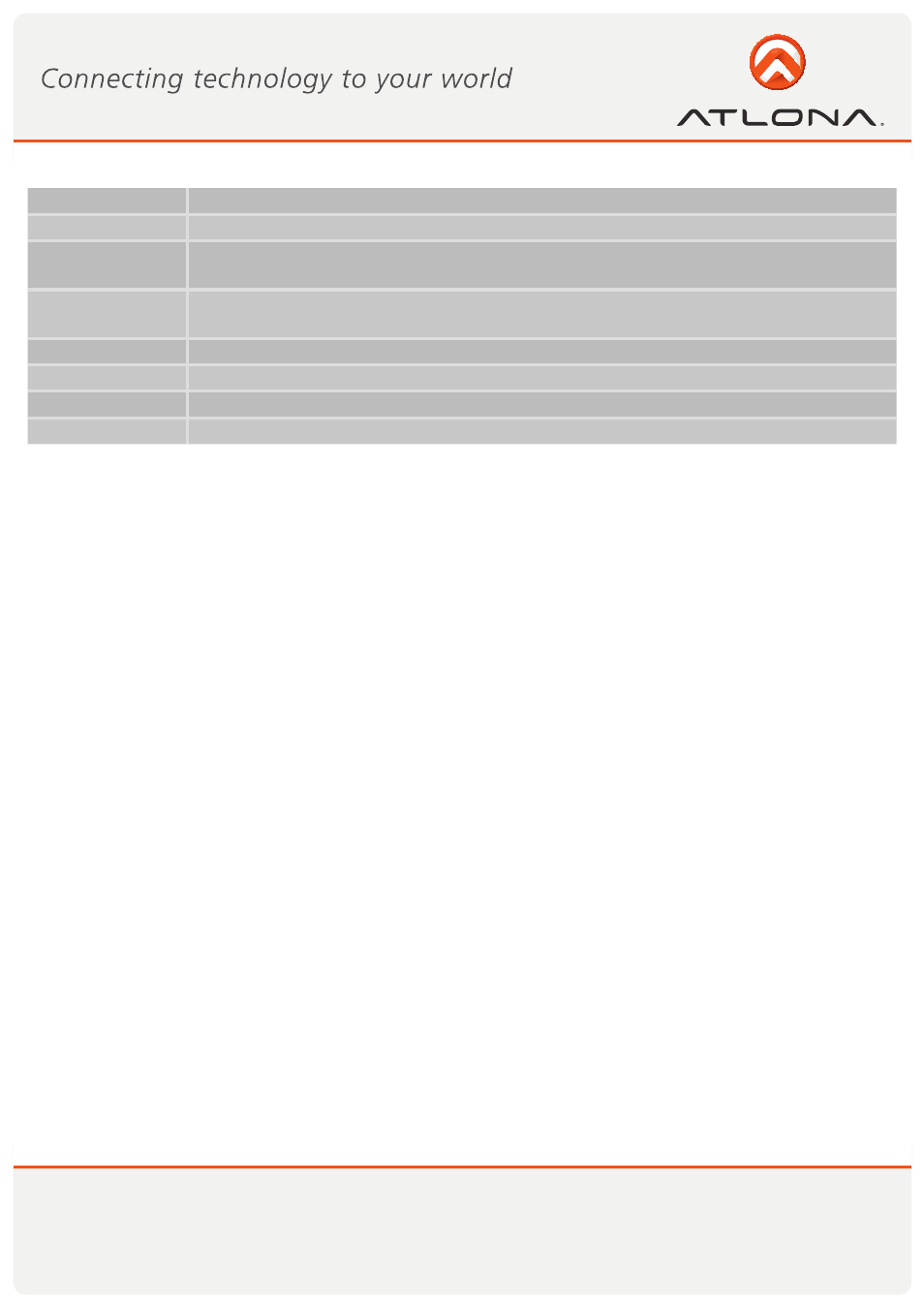
13
www.atlona.com
Toll free: 1-877-536-3976
Local: 1-408-962-0515
Option
Description
Region
Allows selecting the regulatory region: USA, Europe, Japan, Korea, China
Current Channel
(read only)
Displays the current PHY Channel
Channel Quality
(read only)
Displays Channel quality: Excellent, Very Good, Good, Low, Not Connected
Select Channel
Allows selecting PHY Channels: 13*, 14, 15#
Select Rate (Mbps) This option is not active.
OK
Applies configuration changes that were made
Close
Closes the Advanced Settings screen
Notes:
* This is the default value for USA region.
# This is the only available option for Europe, Japan, Korea and China regions.
5.1 Using the DisplayDock Video connection
The following are suggested work modes for connecting a display screen to the DisplayDock:
• Mirror Mode
• Extend Mode
• Laptop with Lid Closed
• External Display Only
Note:
On Windows XP/Vista, the display properties for the DisplayDock can be configured in two ways: as described
in Sec. 5.3.1 Configuring the Display via the Display Icon Context Menu in Windows XP/Vista, or as described
in Sec. 5.3.2 Configuring the Display via Windows Display Properties in Windows XP/Vista.
On Windows 7, refer to Sec. 5.2 Configuring Display in Windows 7
When changing settings, or during first connection between the PC Adapter and DisplayDock, the PC display
may flicker or turn on and off as the screen resolution is automatically adjusted.
Upon first time operation, the DisplayDock is in Extend mode, this section (Sec. 5.1) describes the different
modes that can be set. In Sec. 5.2 and 5.3.2 you will find the procedures for configuring these modes.
USING AND CONFIGURING THE DISPLAYDOCK
