Create your own application, Further reading – Applied Motion SV7-Q-EE User Manual
Page 13
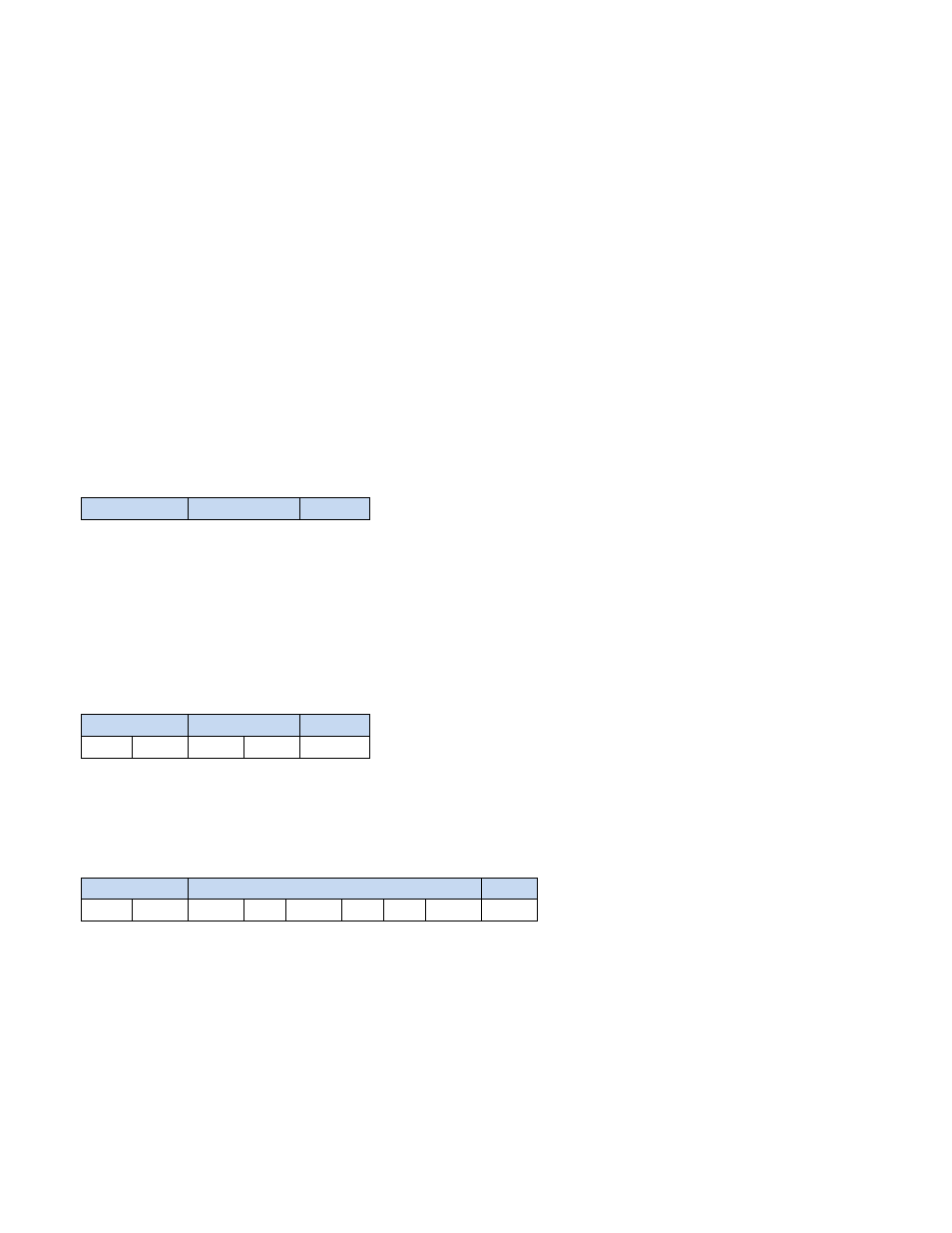
6/26/2010
920‐0032a3 eSCL Communication Reference Manual
Page 13
Create Your Own Application
To create your own application, you will need to choose a programming language, learn how SCL commands
and responses are encapsulated in UDP or TCP packets, and learn to use your programming language’s
interface to the network. See Appendix B for example programs in Visual Basic 6 and C#.NET.
Packet Format
eSCL is based on Applied Motion’s Serial Command Language (SCL), an ASCII‐based language with roots in RS‐
232 and RS‐485 communication. eSCL drives support the full SCL and Q command sets, and utilize the speed
and reliability of Ethernet. Commands and responses are encapsulated in the payload of User Datagram
Protocol (UDP) packets, and are transmitted using standard Ethernet hardware and standard TCP/IP stacks.
For details on the features and capabilities of SCL and Q, please refer to the Host Command Reference.
Sending Commands to a Drive
An eSCL UDP packet consists of three parts, the header (binary 07), the SCL string (a sequence of ASCII
encoded characters) and the SCL terminator (ASCII carriage return, 13)
header
SCL string
Example: Sending “RV”
• SCL Header = 07 (two bytes)
• R = ASCII 82
• V = ASCII 86
•
header
“RV”
0
7
82
86
13
Receiving Responses from a Drive
A typical response to “RV” would be “RV=103
header
“RV=103”
0
7
82
86
61
49
48
51
13
Further Reading
The following materials can be downloaded from www.applied‐motion.com.
• The eSCL Utility will help you get familiar with the SCL language.
• The Host Command Reference contains detailed information about the SCL and Q languages.
