Home, Wizard – D-Link Wireless ADSL2/2+ 4-port Ethernet Router DSL-2640U User Manual
Page 9
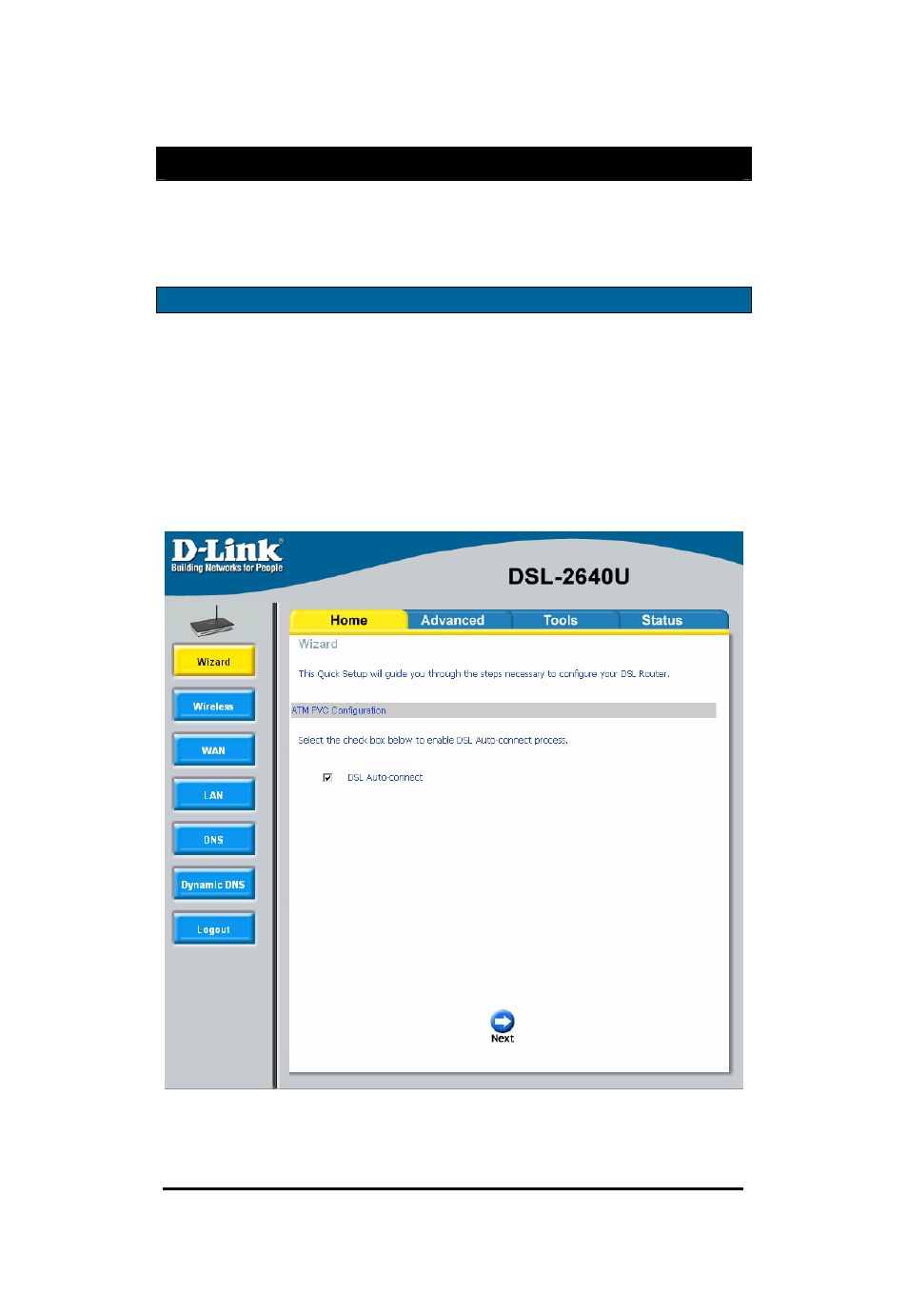
8
Home
The home section provides configurations for general use, including a Quick Setup
Wizard with steps to quickly set up your router for Internet connection. Also
included in this section are LAN / WAN setup and DNS configuration. The below
sections explains the setup for each.
Wizard
This section will explain how to quickly configure the router if your only intention is
to access the Internet.
ATM PVC Configuration
To enable the auto-connect process, click on the box labeled DSL Auto-connect, a
process that will automatically detect the first usable PVC and automatically detect
PPPoE and PPPoA. To continue, click on the Next button.
Skip ahead to page 11 if you select DSL Auto-connect.
If you uncheck the DSL Auto-connect box, the resulting screen is seen below. Enter
the VPI / VCI as indicated by your ISP. Also shown will be the Quality of Service.
- AirPlus G DI-524 (92 pages)
- AirPlus G DWL-G120 (2 pages)
- DI-304 (105 pages)
- DIR-455 (93 pages)
- DI-308 (131 pages)
- DIR-120 (77 pages)
- DIR-451 (3 pages)
- DI-704UP (108 pages)
- DFE-550TX (34 pages)
- DAS-4192-60 (55 pages)
- VDI-624 (91 pages)
- DI-714 (58 pages)
- DFL-600 (131 pages)
- DCM-202 (7 pages)
- DCM-202 (39 pages)
- DI-514 (62 pages)
- DES-6509 (1 page)
- WIRELESSADSLROUTER DSL-G604T (92 pages)
- DIR-68 (98 pages)
- DFL-500 (122 pages)
- DFE-530TX+ (21 pages)
- DFE-530TX+ (27 pages)
- DFE-530TX+ (2 pages)
- DCM-201 (34 pages)
- DES-5024 (93 pages)
- DI-774 (98 pages)
- WBR-2310 (78 pages)
- DSL 2740B (15 pages)
- DSL 2740B (115 pages)
- DAP-1160 (59 pages)
- Wireless Network Storage Adapter DNS-G120 (2 pages)
- AirPlus DI-524 (95 pages)
- DI-1162M (140 pages)
- DGL3420 (2 pages)
- DRO-210i (78 pages)
- DI-604 (79 pages)
- DSL-500 (74 pages)
- DIR-301 (67 pages)
- WIRELES 108 ROUTER DI-724GU (89 pages)
- DIR-635 (86 pages)
- DFE-500FX (16 pages)
- BROADBAND DSL-30B (12 pages)
- DGL-4300 (74 pages)
- DAP-3220 (76 pages)
