ABUS Technologies Log Box-DA Data Logger User Manual
Page 19
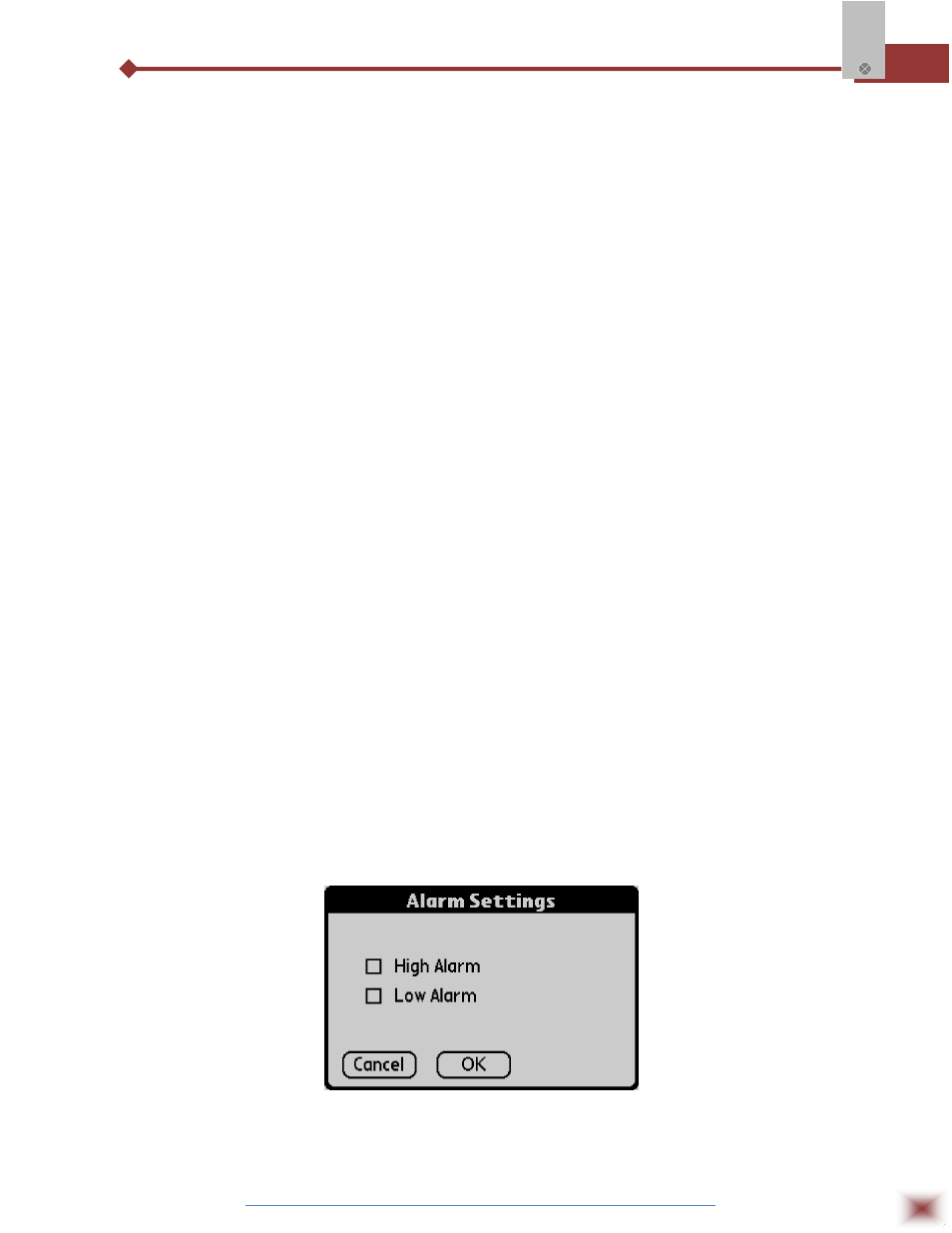
ABUS TECHNOLOGIES INC.
19
Log Box-DA
By LogBox Button: Press the Start_Now button from the Monitoring screen,
the Palmtop should be pointed towards the logger.
By Digital Input: Readings are performed while the digital input is enabled
(closed / 1) and interrupted when the digital input is disabled (open / 0).
Stop:
Defines logging stop mode: Options are:
Full memory: Loggings can be stored up to the logger full memory capacity
is reached.
Wrap around: Logging never stops. The LogBox will keep on recording the
readings and when the memory is full it will overwrite the oldest record in a
circular or wrap around manner.
After loggings: The logging will stop after the number of readings here
defined.
By date/time: Logging is stopped on user-defined day and time.
Interval:
Defines the interval between readings: hour, minute and second. For mean,
maximum and minimum values, the shortest interval between loggings is 10
seconds.
Channel 1: Opens the Input 1 Settings screen.
Tag: Defines a name for Channel 1.
Input: Informs the input type used in Channel 1:
Unit: Defines the unit of the variable. Options are set up for flow measurement,
however, other units can be defined by typing the unit in the text box.
Input Factor: Defines the amount of input per pulse. It is set up to measure
liquid flow (liters per pulse.) It may be a value between 0.000001 and 16383.
Scale Factor: Adjusts the readings such as to represent a particular flow
measurement unit. This factor can be automatically calculated by tapping on
the button Calc. It may be a value between 0.000001 and 65535.
Alarms: Enables an alarm that is triggered according to user-defined
parameters.
Alarm settings screen
Cancel and OK buttons cancel and save configurations defined in Channel 2 screen.
