ABUS Technologies Log Box-DA Data Logger User Manual
Page 16
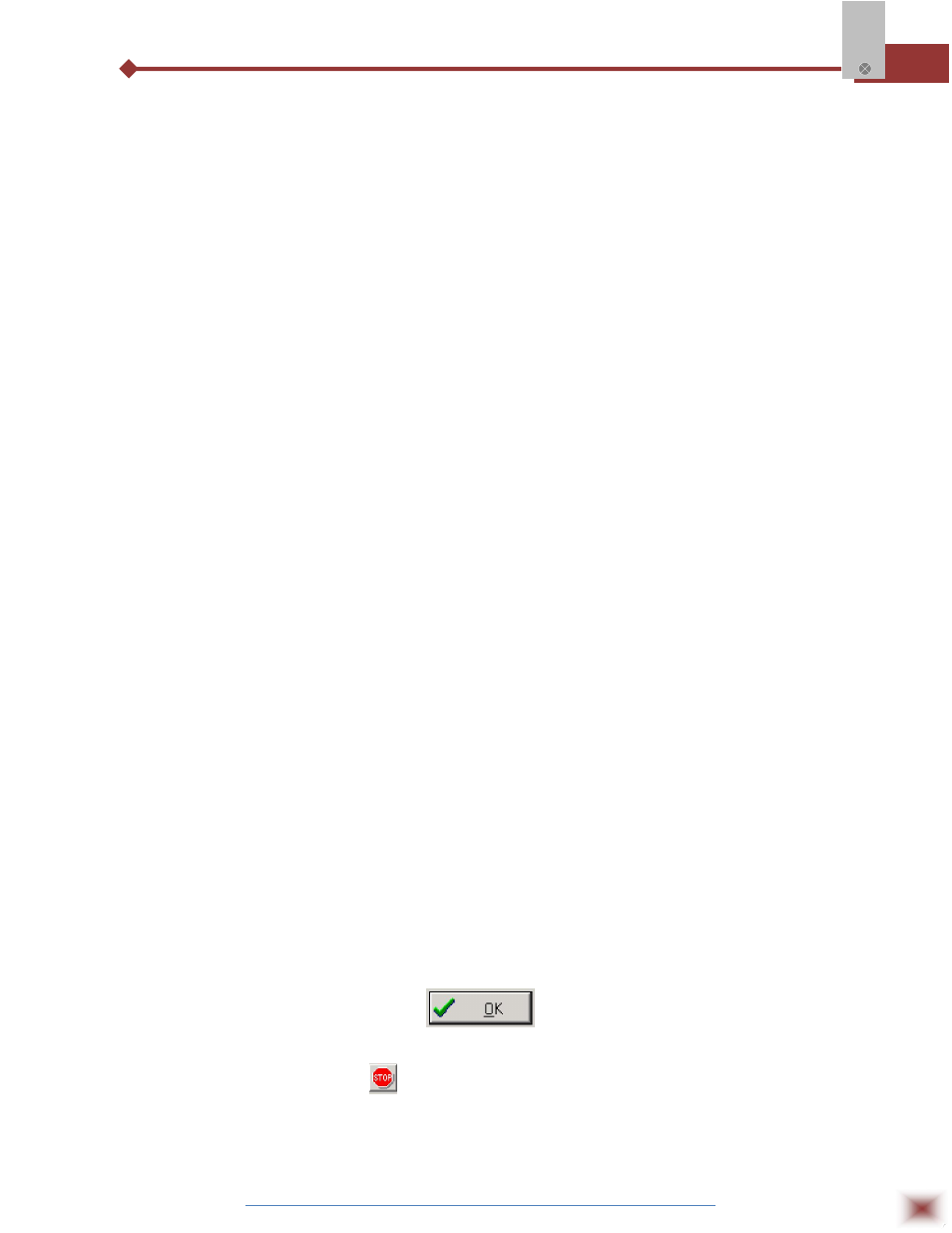
ABUS TECHNOLOGIES INC.
16
Log Box-DA
6.5.2 CHANNEL 2 – ANALOG INPUT
The options provided for Channel 2 configurations are:
Tag:
Defines a name (up to 8 characters) for identifying the variable to be
measured.
Input:
The signal applied to the logger second input is defined here. The following
options are offered: None (disabled) 4-20 mA, 0-20 mA, 0-50 mV, 0-10 V. The
option selected must be compatible with the LogBox internal jumper
configuration. See configurations on Table 1.
Unit:
Defines the variable unit.
Scale:
Defines the range, in engineering units, for representing the input variable
measured in input 2. Adjustable is from –32000 to +32000.
Offset:
Allows fine offset corrections on the measured value.
Value:
Defines readings recording mode:
Instantaneous: The instant value read at the logging time.
Average:
Arithmetic average of 10 consecutive samples equally spaced over the logging
interval.
Minimum:
Records in memory the minimum value of 10 consecutive readings in the
logging interval.
Maximum:
Records in memory the minimum value of 10 consecutive readings in the
logging interval.
Alarm:
The routines for alarms LOW and HIGH are executed every time the logger
samples the inputs, informing the occurrence of an alarm by flashing the alarm
LED in the front panel.
LOW defines the minimum value under which the alarm is triggered; HIGH defines the
maximum value above which the alarm sensor is triggered. Once activated, the alarm LED indicator
stays so even after the alarm-triggering situation has ceased. After filling all the fields, send the
configuration to the logger by clicking on the button.
To stop loggings, click on the button
.
