Maintenance – ABUS Technologies Log Box-RHT with LCD Data Logger User Manual
Page 22
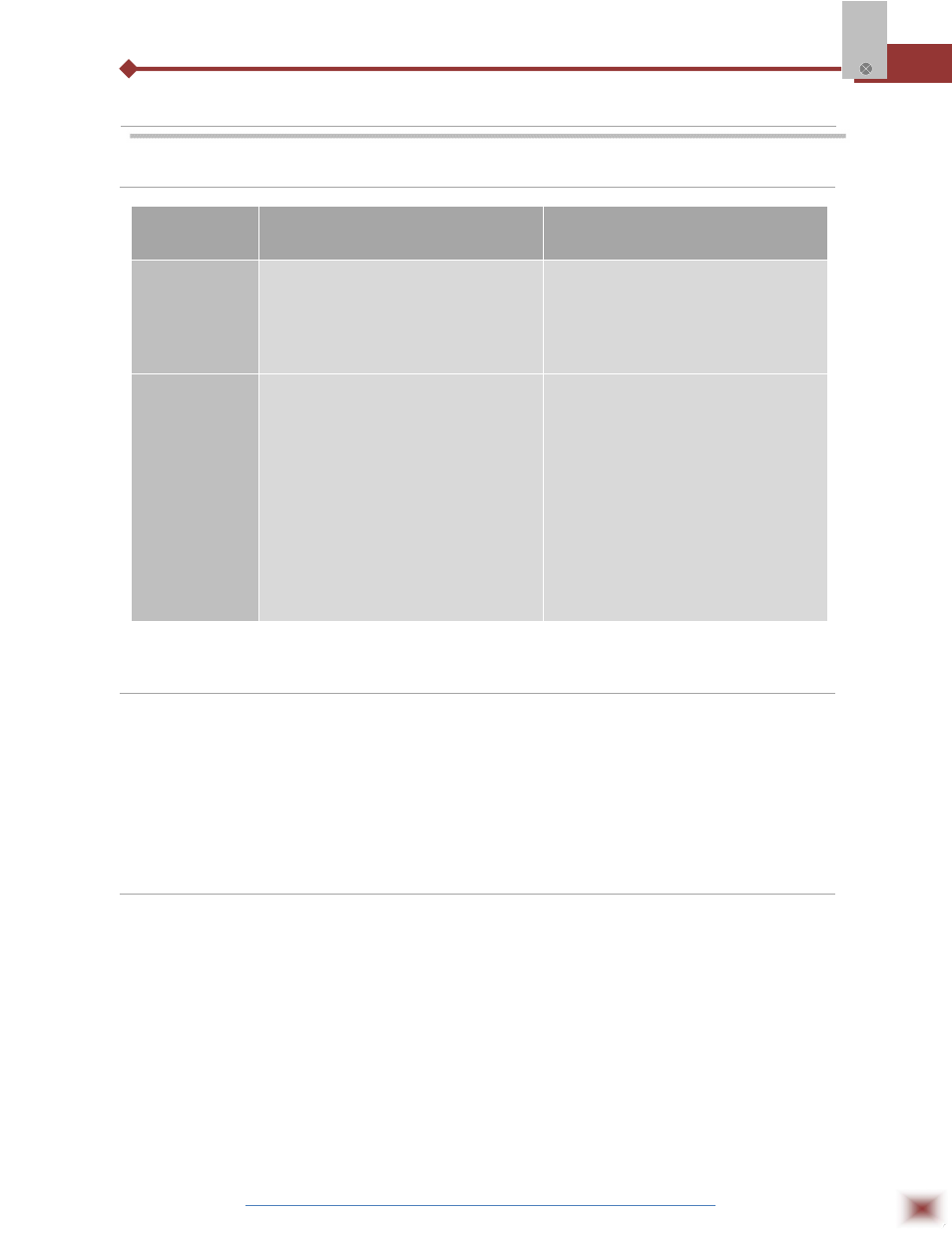
ABUS TECHNOLOGIES INC.
22
Log Box-RHT
7. MAINTENANCE
7.1 Troubleshooting
FAULT
POSSIBLE CAUSE
RESOLUTION
LED is not
Flashing
1. The
LED
flashing
light
is
intentionally weak, and it can be
difficult to see it in illuminated
environments.
2. Make sure it is not flashing at all.
1. Make sure the battery is installed
correctly;
2. Make sure the battery is not
discharged;
No
Communication
Communication with the logger fails
1. Make sure the COMM port is
selected correctly and there is no
other program using the same port
during communication attempts;
2. Make sure there is no physical
obstacle blocking the infrared
signal;
3. Make sure the cable is well
connected to the PC port;
4. Make sure the port selected does
not present any problem;
7.2 Logger Reset
When the user is not sure about the real condition of the logger operation, it is possible to
perform an enforced Reset by removing the battery and waiting for 2 seconds to replace it. The logger
will return to the stand-by mode. If measurements were being made, it will interrupt the process and
start measurements again only when a new set up is made. Implemented setup remains the same after
reset.
7.3 Special Care
The logger is an electronic device and some basic care is required:
When opening the device for battery replacement or connecting sensors avoid touching the circuit
for not causing damages resulting from static electricity.
Check battery polarity carefully.
When closing the case, the cover must be properly tightened back in its place such as to assure the
sealing protection.
Worn batteries should not be recharged, dismantled or incinerated. After use, batteries must be
disposed according to local legal rules or returned to supplier.
