ABUS Technologies TAGTEMP Data Logger User Manual
Page 11
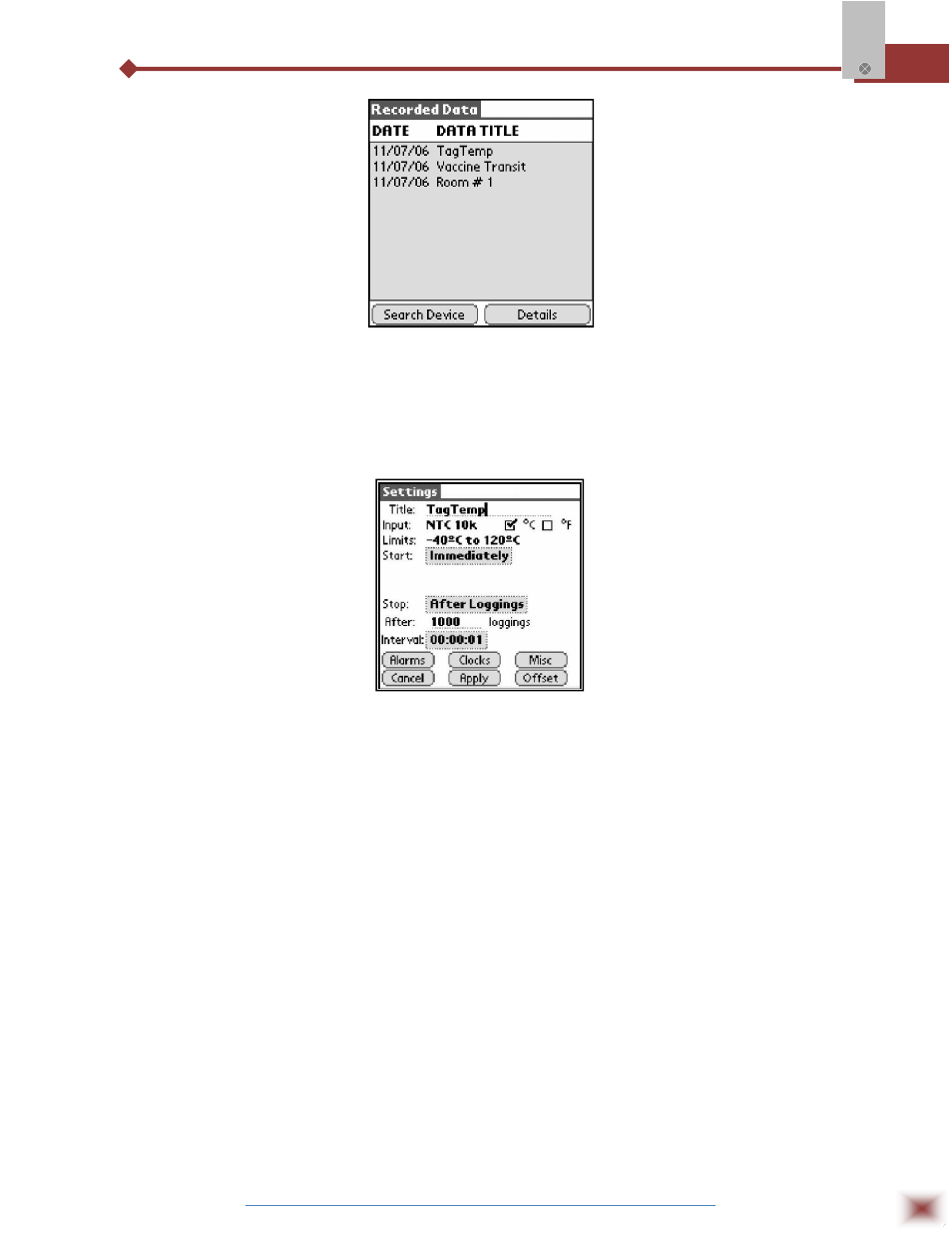
ABUS TECHNOLOGIES INC.
11
TagTemp
Recorded Data Details screen
Configuring the Logger – Settings
During configuration, the logger and the PDA ports must be aligned.
Press Settings in the Monitoring screen. The screen Settings is opened and provides the required
parameters for configuring the logger.
PDA Settings screen
The parameters to be defined are:
Title: Name of the process.
Input: Enables the user to select the temperature unit.
Start (start of acquisitions): Defines the measurement start mode. Options are:
Immediately: The logger starts logging as soon as configuration is sent to the logger.
By date/time: Start in defined data and time, always after current time. It is possible to perform
daily repetitions. If this option is selected, a new box to define the stop logging time is displayed.
By
The PDA must be turned towards the logger.
By Setpoint value: Measurements start when a temperature setpoint is reached. With this option it
is also possible to start measurements above (log Above) or below (log Below) a temperature
setpoint (channel 1). This option is not valid for alarms that have already been set up.
By TagTemp button: Starts when the Start/Stop button at the frontal side of the logger is
pressed.
Stop: Defines the measurements stop mode: Options are:
Full memory: Loggings can be stored up to the logger full memory capacity is reached.
Wrap around: Logging never stops. When the logger maximum memory capacity is reached,
oldest records are overwritten by newest data.
After loggings: The logging will stop after the number of readings are defined.
