ABUS Technologies RHT WM with LCD Датчики User Manual
Page 11
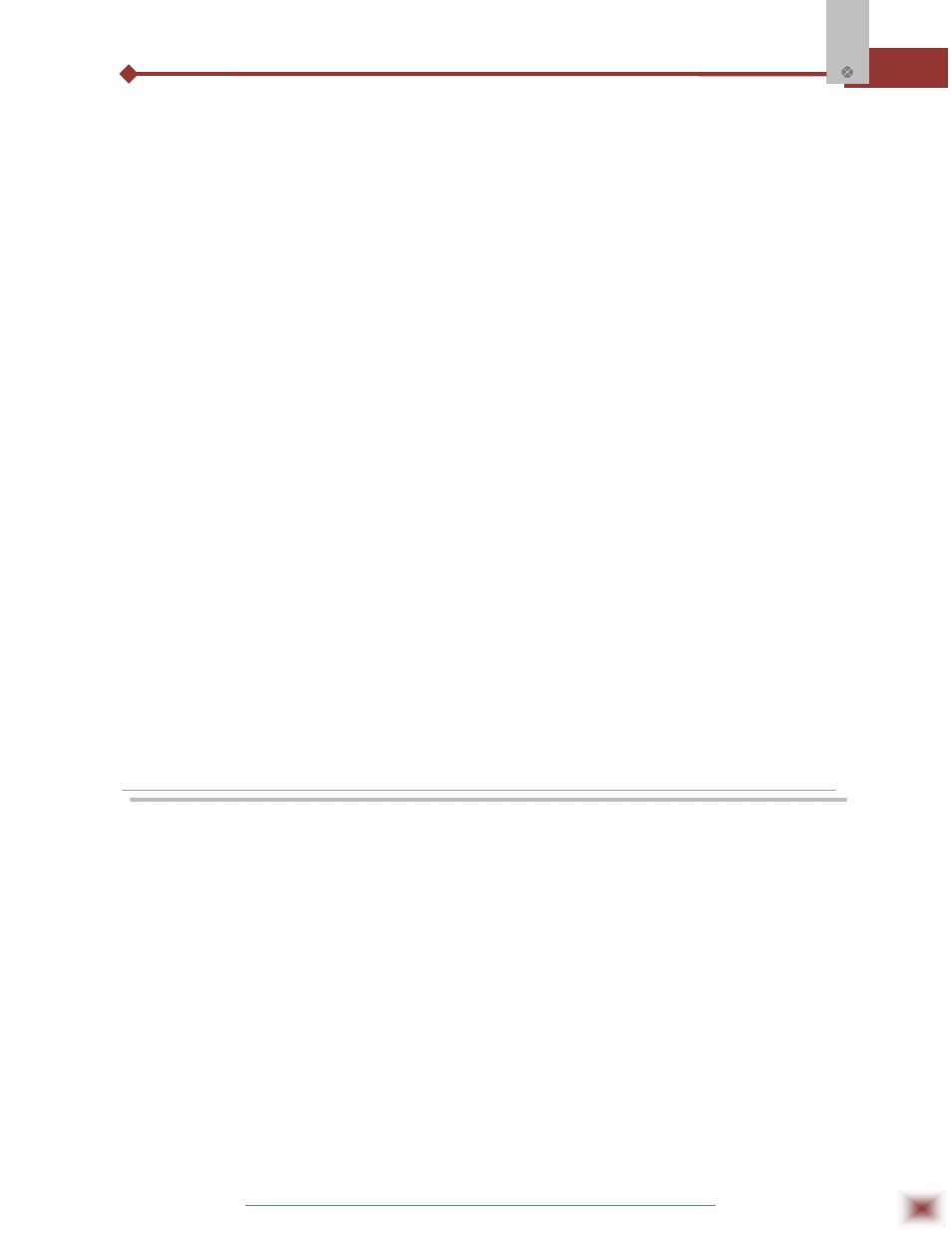
ABUS TECHNOLOGIES INC.
11
RHT
b. Upper Value: sets the value of the input signal that will correspond to the 20
mA output.
When the lower limit is defined with a value higher than the higher limit the output
current operates from 20 to 4 mA. The values configured in these fields can not be
beyond the sensor measuring range. The minimum span value has to be observed as
well.
2. Sensor Failure Detection: Establishes the transmitter output behavior (upscale or
down-scale) in the presence of a sensor fail. When Minimum is selected, the output
current is < 4 mA (down-scale), typically used for refrigeration. When Maximum is
selected, the output current is > mA (up-scale), typically used in heating systems.
3. Zero Correction: Allows for small sensor corrections.
4. Device Information: Transmitter identification data. These information must be
informed when the user contact us.
5. Read Device: Brings to the screen the current transmitter parameters
configuration.
6. Send configuration: Sends a new configuration to the transmitter.
Note: The factory default configuration is (unless otherwise specified or ordered):
Sensor RHT, temperature span 0 to 100 °C and humidity span 0 to 100 %RH;
0 °C of zero correction
Upscale when sensor fails.
8. MAINTENANCE
The calibration of the humidity sensor may change in case it is exposed to
contaminating vapors or to high humidity and temperature conditions for extended
periods. In order to speed up the calibration restoration, proceed as described below:
Remove the sensor from the capsule.
Wash it with water in case there are solid particles on it.
Place it within a 80 °C (+-10 °C) oven for 24 hours
Place it for 48 hours in a place with a temperature between 20 and 30 °C and
humidity over 75 % RH.
Place the sensor back in the capsule.
