Assign an ip address, Assign an ip address, 9, 2 manual ip address assignment – Dell 5400+ User Manual
Page 9
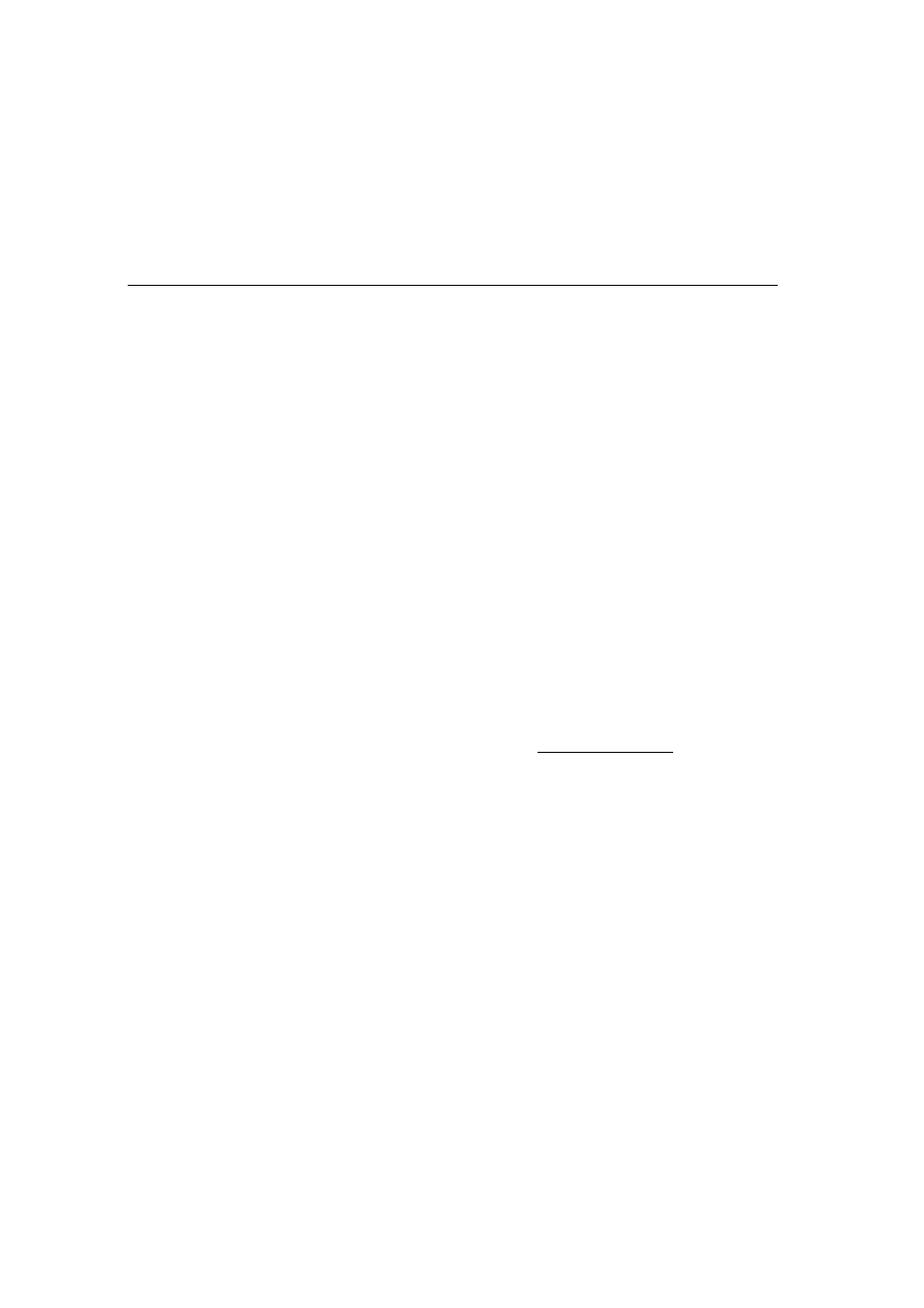
9
AXIS 5400+/AXIS 5600+ User’s Guide
Eng
lish
2. Assign an IP address
2.1 Automatic IP address assignment
If you are working in a network with
automatic IP address assignment (e.g. DHCP, RARP, BOOTP,
Auto-IP)
, your print server will obtain an IP address automatically when you connect it to the
network.
You will find the
print server’s IP address on the test page you printed out on page 8,
go to Verify access to the print server’s web pages, on page 12
2.2 Manual IP address assignment
If you wish to set the IP address
manually, choose one of these methods:
•
AXIS IP JumpStarter - Axis software that locates print servers on your network and allows
you to assign an IP address to them. Recommended for small offices and local networks.
Refer to Set the IP address manually using AXIS IP JumpStarter software on page 10 for
instructions.
•
ARP/Ping - use this alternative method to set the IP address for each print server
individually. Refer to Alternative method for setting the IP address manually: ARP/Ping on
•
AXIS ThinWizard for Windows 2000, Windows XP and Windows Server 2003.
Axis software that assists in setting the IP address of several print servers.
Recommended for large organizations and enterprise networks.
Refer to Managing multiple print servers with AXIS ThinWizard software, on page 25
