Review mode – DXG Technology DXG-502 User Manual
Page 53
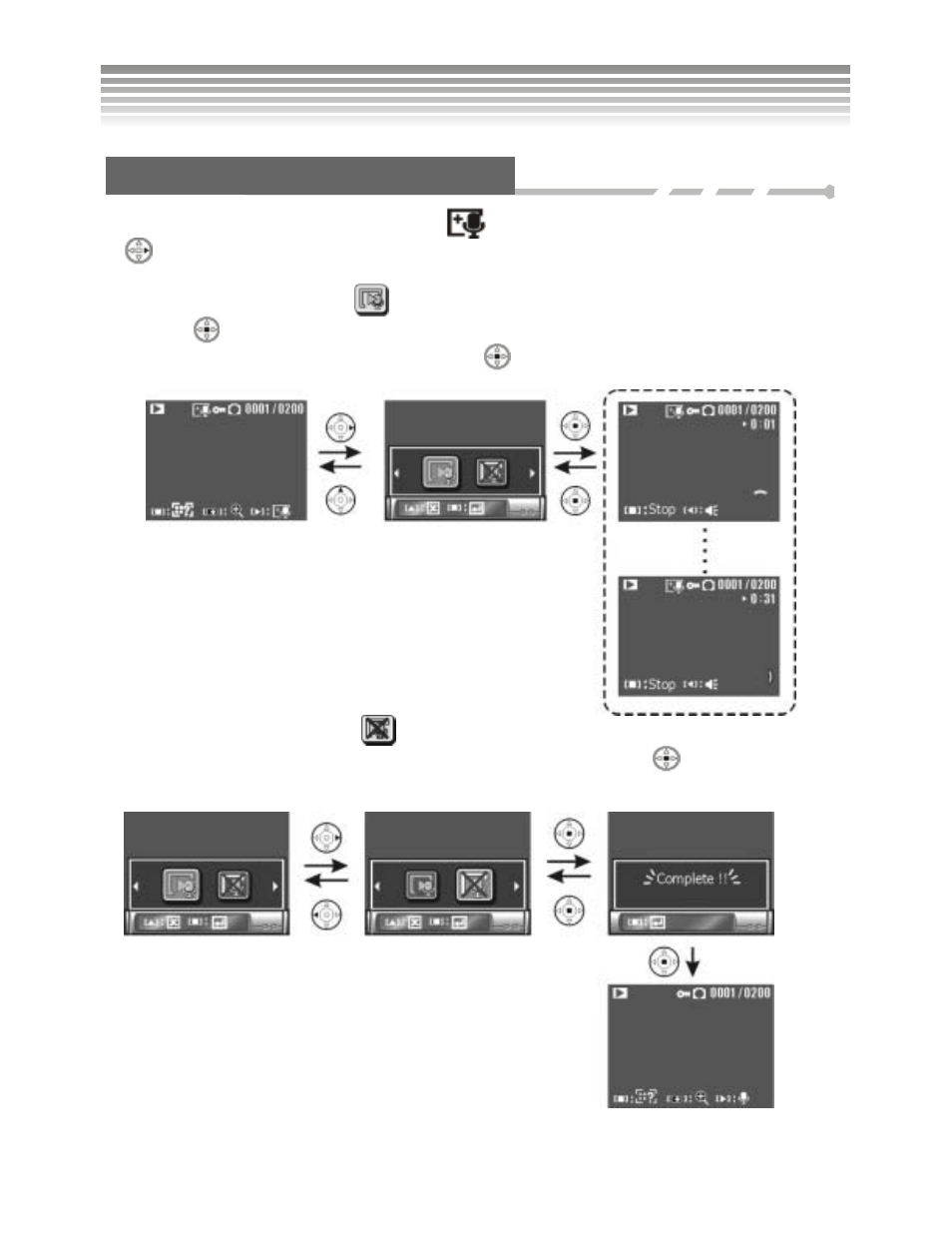
52
Playing/Deleting the Audio Record
If the selected picture has an audio record, the
icon will be shown above the picture. Press the
button to enter the mode of playing/deleting the audio record and follow the directions below.
■
Playing the Audio Record
Press the
button to play the audio file in the Play/Delete Mode, the audio recording time is shown on
the upper right of the screen. To stop playing, press
button.
■
Deleting the Audio Record
In the Play/Delete Mode, you can delete the audio records of pictures. Press the
button to delete the
audio record and record another one with the picture. NOTE: the record can not be restored once deleted.
Review Mode
(Continued)
