DXG Technology DXG-502 User Manual
Page 12
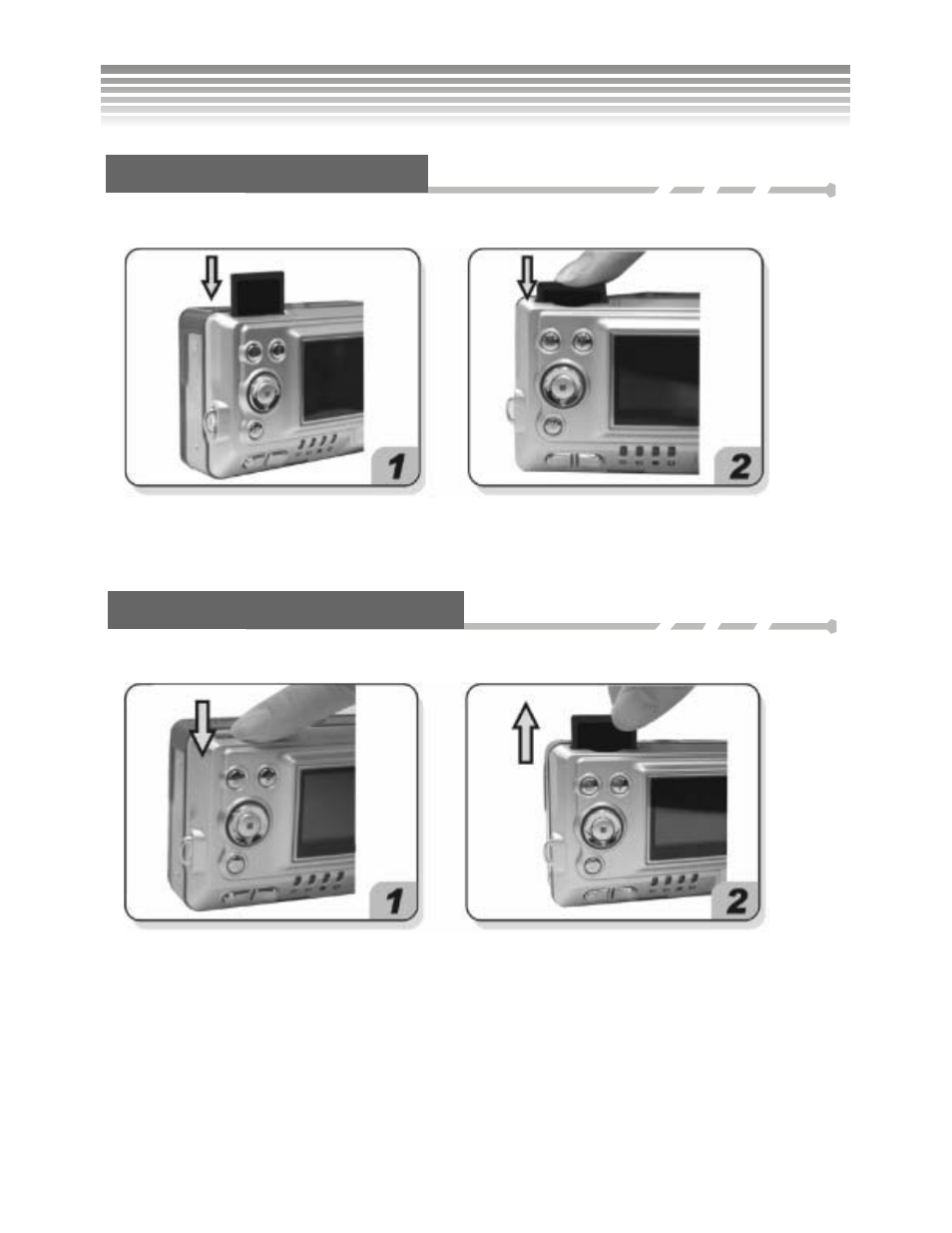
11
Loading the Memory Card
Turn the camera off and follow the instructions below.
Removing the Memory Card
Turn the digital camera off and follow the instructions below.
Orient the memoray card as shown, and
insert it into the slot.
Press the memory card in all the way.
Gently push the card in and it will eject
automatically.
Pull the memory card out as shown.
Memory Card and Built-in Memory
