Review mode – DXG Technology DXG-502 User Manual
Page 49
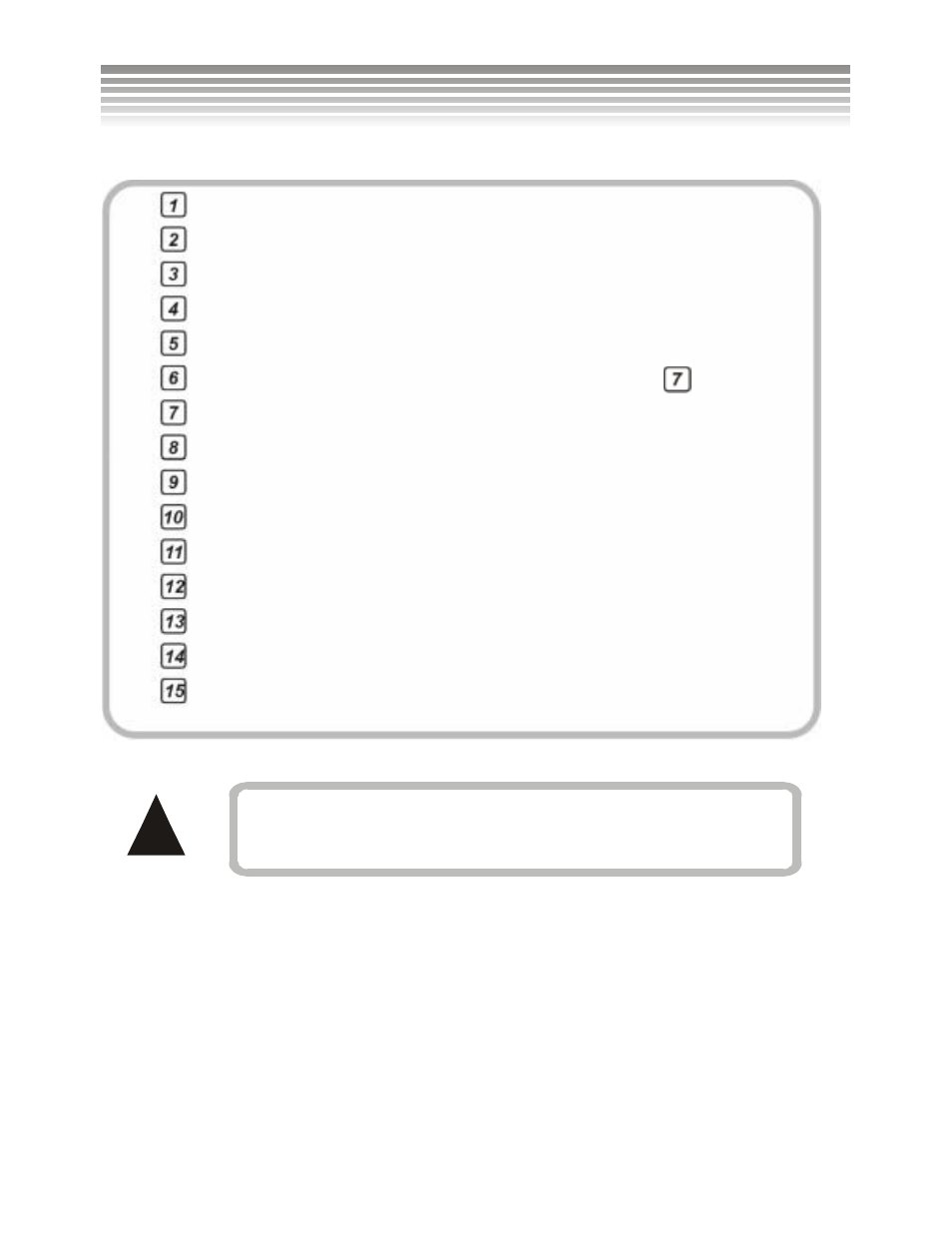
48
!
Review Mode
Picture with audio record (refer to the audio recording).
Protect Mode
Current file format (Picture)
Current file index/Total file number
Date and Time (in five seconds after entering this mode, changes to
)
Magnification Mode/Recording
Info
Battery Info
Image resolution for photos
White Balance for photos
The picture contains audio recording time
Exposure compensation in photos
Metering mode in picture taking
ISO in photos
Where there is no file stored in the memory, a “No File”
message will appear on the screen, and you cannot access
the selection menu.
Review Mode
(Continued)
